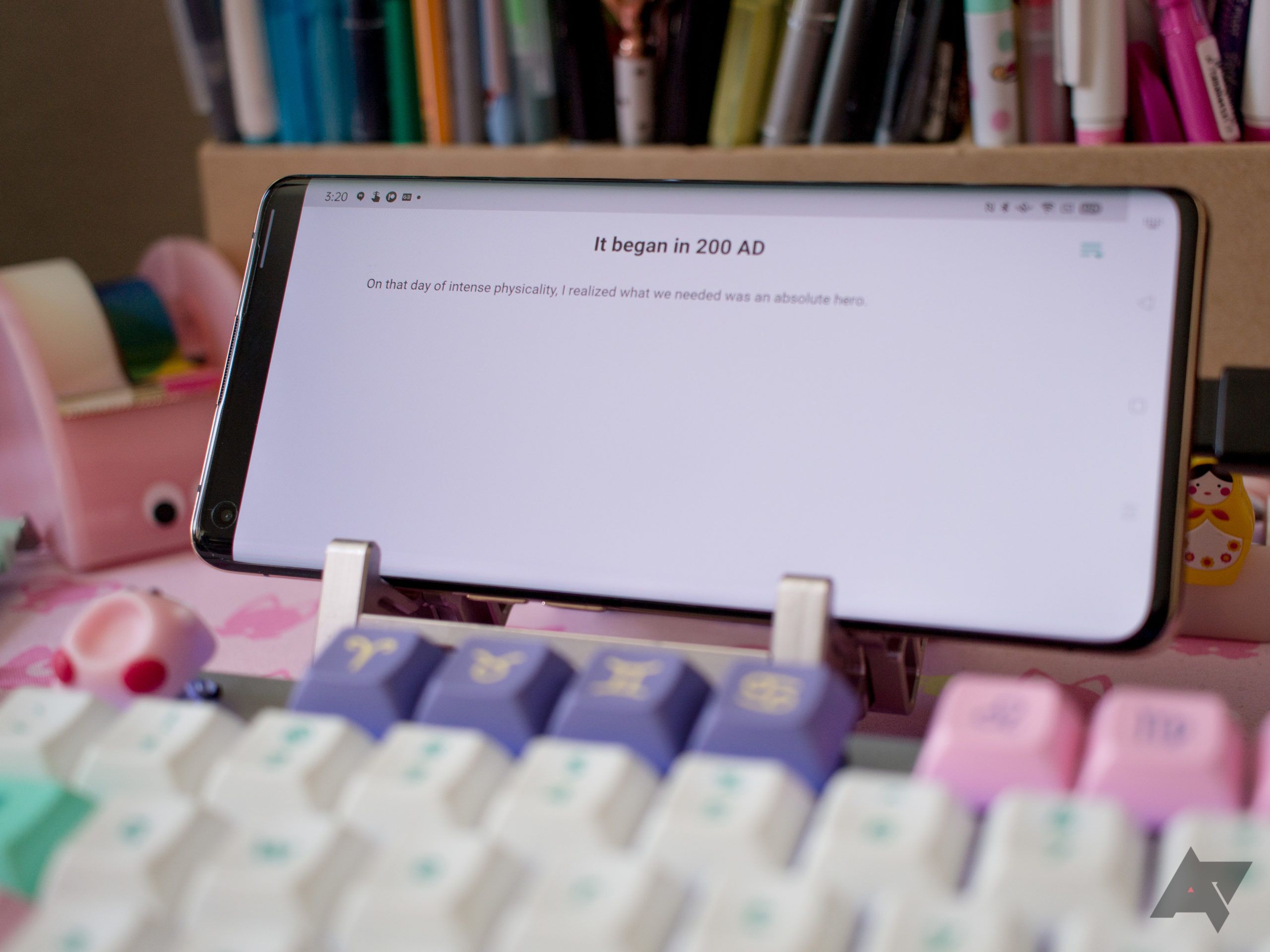Whether you're doing it to be creative or because it's the job, writing with the wrong tools is like wearing a pair of jeans to work out. It's constricting, and lacking the support you need to get the job done.
There are loads of writing apps and tools in the Play Store--so many that by the time you find the apps you need, you probably won't be in the mood to write anymore. Avoid the exhaustion by scrolling down and checking out our list of helpful writer's tools and word processing apps.
JotterPad
JotterPad is a full-fledged word processor disguised as a text editor. It's distraction-free writing with its minimal interface and includes Markdown and extended keyboard support. Folks like JotterPad for the built-in dictionary and thesaurus; you can easily highlight a word or phrase to get suggestions. If you're typing without a physical keyboard, JotterPad offers punctuation shortcuts in its integrated toolbar. There's also cloud integration with services like Google Drive, Dropbox, and OneDrive, as well as an offline editing mode.
JotterPad offers in-app purchases. There's a "Creative" version of the app that costs $1.99 and unlocks features like Markdown formatting, custom fonts, a dark theme, and version control. Or, if you're a screenwriter, you can pay $30 a year for JotterPad Pro, which offers native Fountain support and the ability to export scripts to Final Draft or PDF format.
[appbox googleplay com.jotterpad.x]
Pure Writer
PureWriter is another word processor geared towards minimalism, though this one bills itself as an app focused on personal security. Your work periodically saves to the cloud, and the app will warn you if it fails to save for any reason. PureWriter also offers many coveted features for free, including version control, background themes, and support for fingerprint encryption. You can unlock the Pro version for $10 to get access to features like custom fonts, instant Markdown previews, the ability to export to read-only mode, and access to Pure Writer Desktop.
[appbox googleplay com.drakeet.purewriter]
Novelist
Novelist includes an extensive array of organizational tools for story writers with a focus on outlining. It's not the most comfortable for penning your actual narrative, but it can help you get your thoughts in order. Novelist starts you out with a basic story template, and it's up to you to fill in the blanks. The interface relies on virtual flashcards of sorts, and as you figure out your storyline, you can tap and drag to rearrange the pieces as you see fit. When you're ready to start writing, you can use Novelist to do the deed or paste from another word processing app. Use the schedule feature to track your words-per-day progress. When you finish your novel, you can export into EPUB, HTML, or ODT file formats.
[appbox googleplay it.returntrue.novelist]
Auctor: Story and Character Generator
Stuck on where to start? Auctor is a simple tool to help get you revved up about writing. The app offers outline help and an automatic character generator and a plain word processor for eking out bits of your story. There's also a community component to the app that can help if you feel like you could use extra support. There are weekly writing prompts with plenty of ideas from community members to help you get started, and you can even submit your own. There's also a weekly writing challenge, though you'll need to view an ad before submitting your piece. There is an in-app purchase for $4.99 to unlock three new themes, remove ads, and export your work to email.
[appbox googleplay com.plotgen.rramirez.plotgenerator]
Writing Prompts
If you like the idea of joining a community of writers, Writing Prompts is another free option. The app connects you to a message board filled with random writing prompts categorized by genres. You can follow individual prompters if there happens to be a repeat with suggestions that inspire you. When you're ready to share your work, you can submit your story to the global message board to strut your stuff. Writing Prompts features limited moderation. There is an option to report questionable content that makes it through to the global feed.
[appbox googleplay com.bewtechnologies.writingprompts]
WriterTools
Writing can be daunting, but tackling it in bits is the best way to get through it. WriterTools is an automatic project manager, with features like timeline and character outlining. Each section requires you to go in-depth with descriptions, which can be particularly helpful if you're struggling for flowery language. Other features include a writing progress tracker, a built-in thesaurus, and a beta option to use your browser for typing.
Note that while Writer Tools has mixed reviews and hasn't had an update in eight months, I found the tools offered useful for someone who is struggling to stay on task. However, you'll need to pay $4.99 to gain access to essential features like backups and backup history, as well as a dark mode and the aforementioned beta feature to write on your PC.
[appbox googleplay net.ajp_games.writertools]
ProWriting: Grammar, Style & Spell Checker
ProWriting is an affordable grammar tool for writers who sometimes need a little help making sense (I know I do). ProWriting lets you copy and paste your text or write directly in the app. When you're ready for a well check, tap on the "Check Grammar" button to start up the engine. The app will check for sentence structure, determiners, punctuation, and unnecessary words. It corrects grammar in different English dialects, including South African and Canadian English, and there's a built-in translator for folks who might be using the app for translating into English. You'll need to pay $4.99 a month for the Pro version for things like advanced grammar checks and vocabulary enhancement, though there's a one-week trial version.
[appbox googleplay prowriting.english.grammar.checker.translator]
Grammarly Keyboard
I've been a Grammarly user for years on the desktop, and its companion Android app is helpful for anyone who likes knowing that even their emails follow grammar rules. The mobile version of Grammarly is a keyboard that you can switch to by long-pressing the spacebar if you're using Gboard as your primary. It's great if you don't rely on one particular app for writing, or maybe you're like me and constantly switching between a plain text editor and Google Docs. Grammarly's best features require a subscription, however, and it can be a bit cost prohibitive if writing isn't your primary tool of the trade. It's $29.95 a month for a month-to-month subscription, $19.98 a month if billed quarterly, and $139.95 a year (which pans out to $12 a month annually).
[appbox googleplay com.grammarly.android.keyboard]