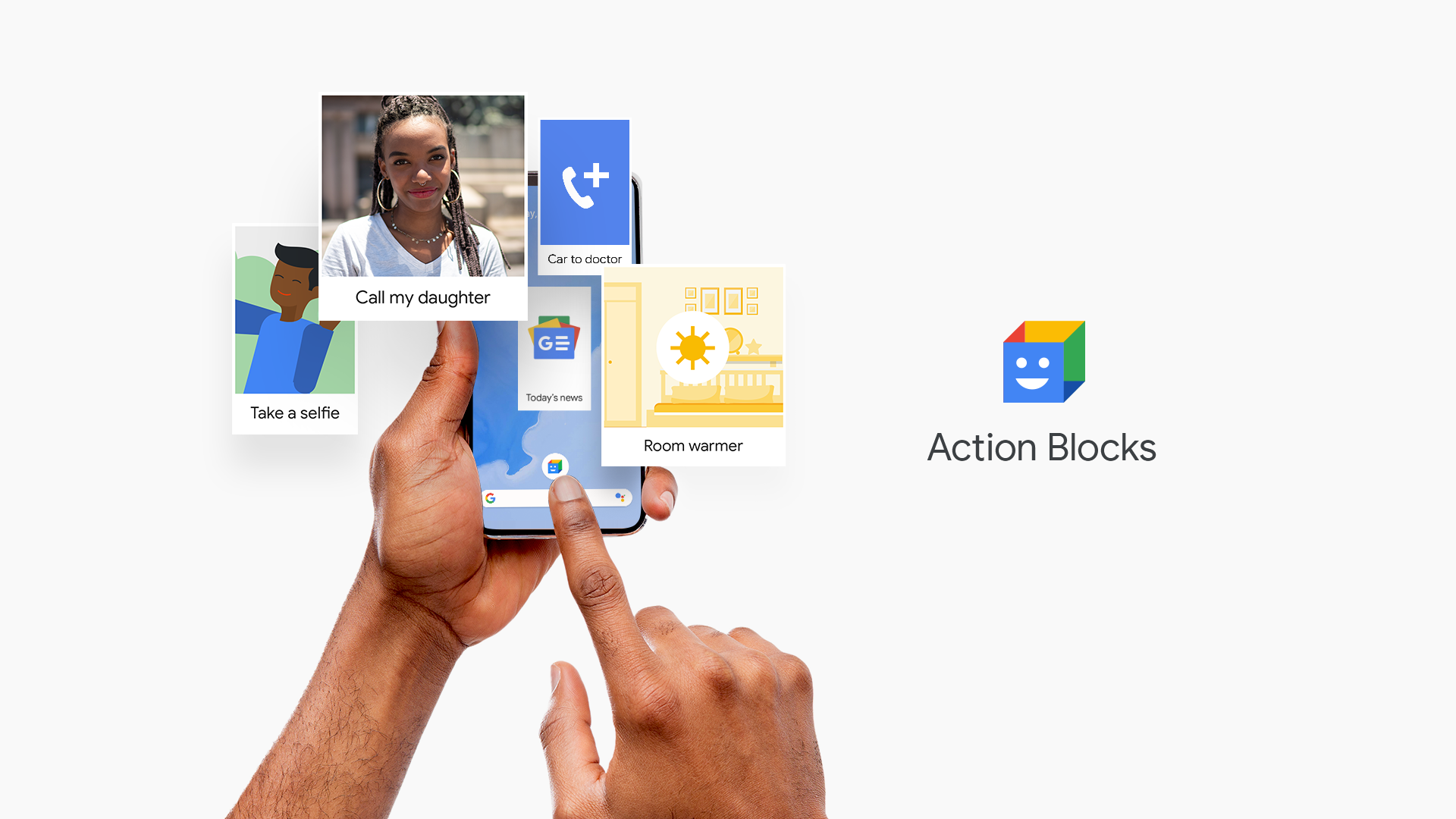Google is working on making Android as inclusive as possible, only recently updating features like Live Transcribe and Sound Amplifier. Along with announcing the improvements to these accessibility functions, the company has also shared that it's launching a new app called Action Blocks. The app is targeted at people with cognitive disabilities, but it certainly looks like it can be useful for anybody. It lets you create single-tap actions for Google Assistant in the form of widgets instead of having to say them over and over.
You have to agree to share usage data with Google before starting the app, but once that's done, you can create your first action block. A few common ones like making phone and video calls, sending texts, setting alarms, or playing videos and music are highlighted, but you can create a block based on any Assistant command you could think of. Choosing one of the suggestions will take you to another screen, asking you what the Action Block should do. For me, the phone call recommendation was pre-filled with "Call Mom," but there are also suggestions for other generic contacts you might want to call.
Once you're happy with the action you've created, you can test it, and then create a widget with a custom icon or image from your camera or library. Repeat this for a few more actions, and you can populate one of your launcher's screens with widgets, making it look a teeny-weeny bit like a Windows Phone interface.
Action Block creation workflow.
While the feature is aimed at people with disabilities, I can certainly see how it could be useful for others, too. A lights-off command in the form of a widget feels more convenient than heading to the Home app or saying, "Hey Google, turn off the lights" every night. It would've probably been possible to introduce these widgets as part of the Home or Google app, but accessibility being the primary focus, it's not the worst idea to outsource the feature into its own easy-to-use application. That also prevents these apps from becoming even more bloated than they already are.
Left: Icons to choose from. Middle: How to add widgets. Right: Scaling issues.
Since the app is aimed at those with cognitive disabilities, I already see room for substantial improvements. Adding widgets by dragging and dropping (or even automatically) might be too much to handle for some of the impaired, so they'll likely need someone to help them set them up. It also doesn't help that the widgets scale extremely weirdly and cut off icons — you might have trouble recognizing the headphones or light bulb in the screenshot above when you don't know what you're looking at, which isn't a good user experience for anyone.
You can download Action Blocks on the Play Store or over at APK Mirror — you'll get automatic updates no matter which route you choose. It's functional on Android 5.0 and above.