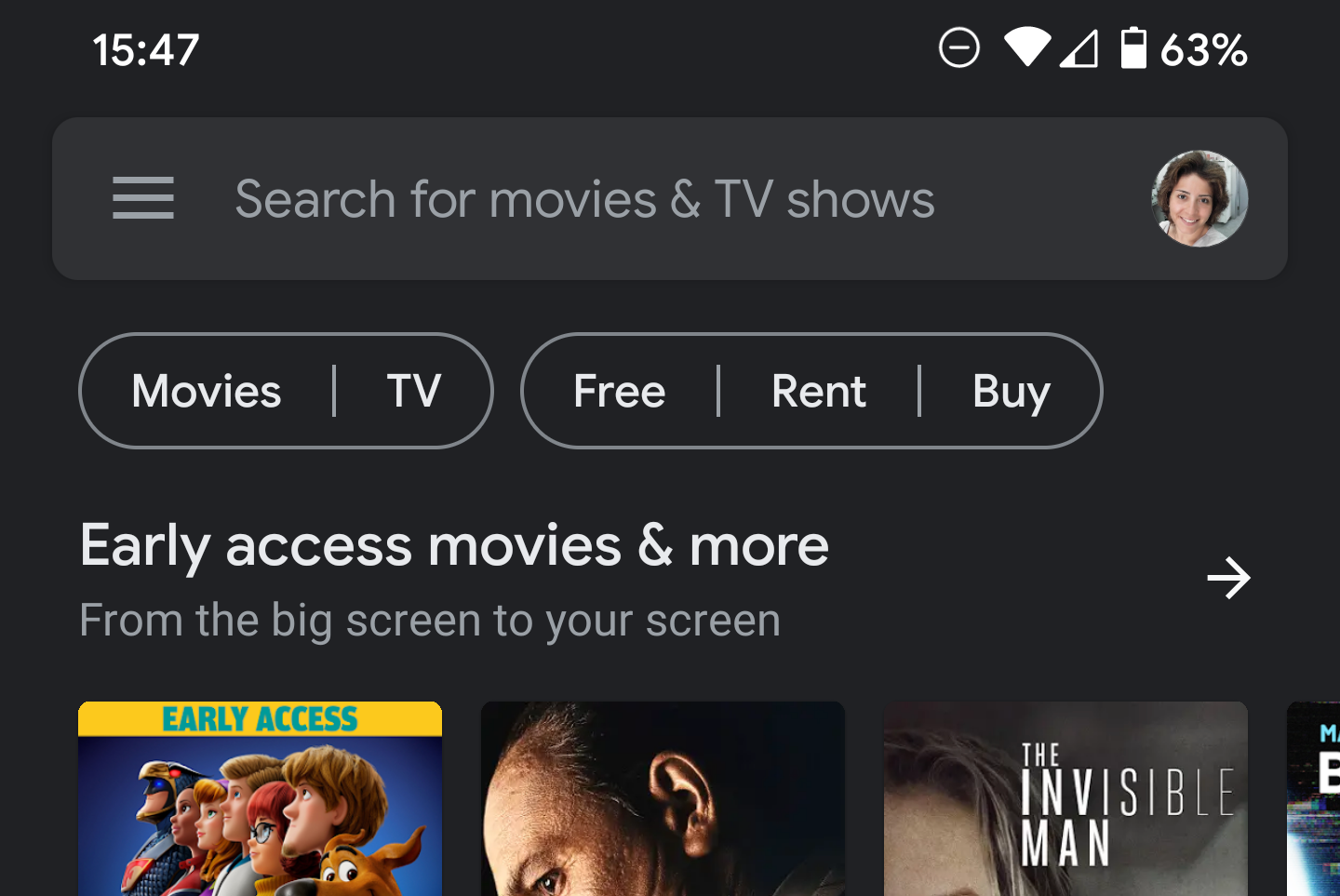By now, you're probably familiar with the new account switcher that many Google apps have been picking up, giving you a nice round icon in the corner for your account and a single downward swipe to quickly switch between them. Well, the change has been rolling out to Google's Play Movies & TV app in recent days.
Switching accounts quickly with the slide-down gesture in Play Movies & TV.
You probably know the routine by now. The new account switcher lives at the top right inside the search bar. A colored ring indicates if an account is a Google One subscriber. Swiping down on the selector serves to switch between accounts on your device quickly, tapping it brings up a full list of accounts and their details for more manual selection, or for more quickly adding another.
Though some apps use the account selector as a spot to hide extra options or settings, Play Movies & TV's implementation is vanilla. There's still a three-line button with a vestigial slide-out navigation drawer present if you have the new account switcher.
Left: New account switcher. Right: Vestigial slide-out navigation menu.
Not everyone has the change yet, but some of us have had it for weeks now, and it seems to be present on multiple versions of the app. For some of us that do have it, the experience is also inconsistent between markets. Rita has one US-based account and one Lebanese account, and while the selector is present and functional on her US account, using it to switch to the Lebanese one reloads the app under the old UI without the new selector. As always, this is probably a server-side change Google is slooooowly rolling out, but you can still try your luck with the latest version of the app ( v4.19.19) over at APK Mirror if you like.