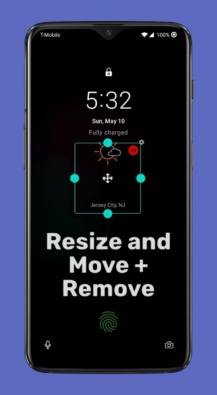Ever wanted to make your 2020 lockscreen look like it stepped out of 2012? The good ol' days when you could view your upcoming calendar appointments, stock prices, and the weather without unlocking your phone? You're in luck, because a new app from developer Zachary Wander promises to put all the widgets you want on your lock screen where they belong.
How it works is really quite interesting. The app is able to show up as a frame above your actual lockscreen by using Accessibility permissions. While it's never a good idea to grant wide-ranging permissions like this, the app is open-source and neither ADB or root are required, which makes it a great way to add enhanced usability to your lockscreen without needing to go down a rabbit hole of technical jargon yourself.
The widgets can be set to have transparent backgrounds in order to let lockscreen elements show through, and they can also hide the widgets when there are notifications displayed on the lockscreen. Lockscreen Widgets only works on Android Lollipop 5.1 and later because the initial 5.0 Lollipop release doesn't include the necessary underlying frameworks to support this hack.
The Lockscreen Widgets app is currently available in Early Access on the Play Store for $1.49. I've never had much use for widgets myself, but if you're into it, this app will let you put any homescreen widget you want onto your lockscreen, which could be pretty useful depending on your workflow.