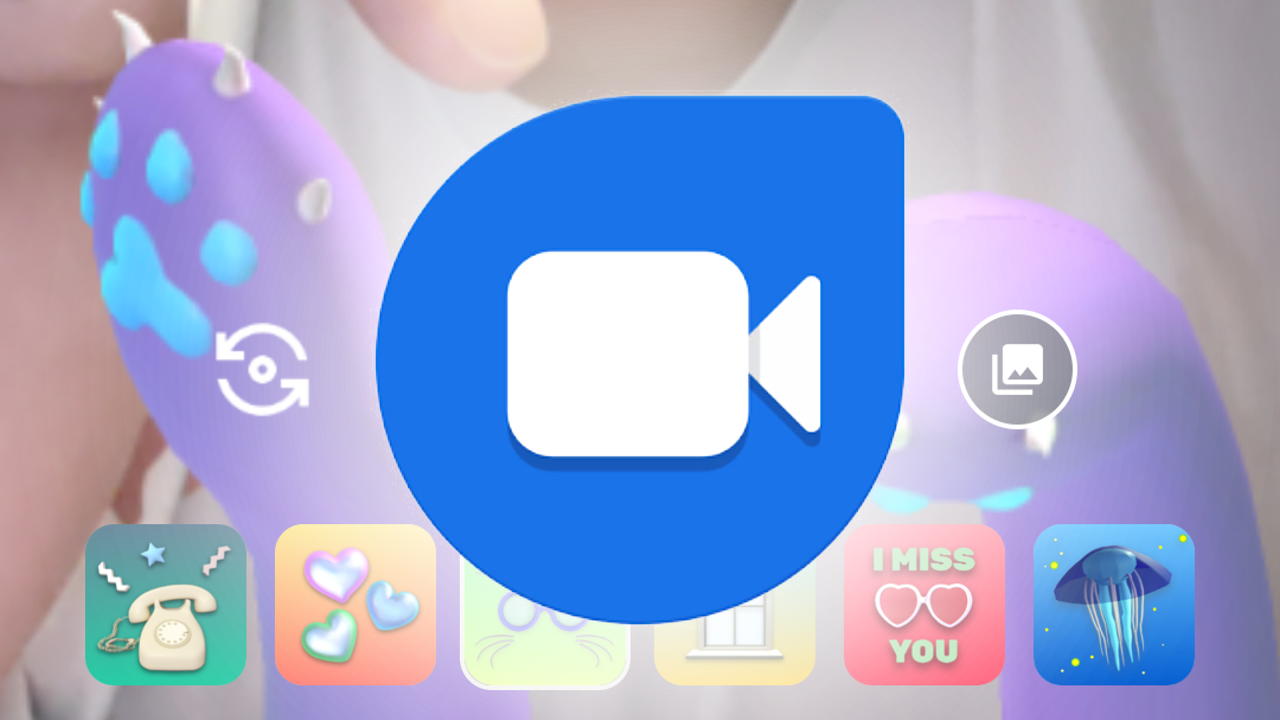With the latest version of Google Duo, the video calling service is adding several features that were either officially announced or secretly unearthed, including a new family mode and some timely filters. The most interesting of these additions, however, is the option to make yourself reachable over email, and thus remove the need to share your phone numbers with others to allow them to call you.
Email address support
Upon opening the latest version of Duo, you'll see a banner explaining that you're now reachable by email. You can head to Settings > Account to disable that if you'd rather only be accessible by phone number.
Make yourself reachable via your email address.
When refreshed and synced, all of your contacts who have enabled this option on their end will show up in your Duo list. This results in some duplicates if you have both the number and email address of a contact. Either will work when calling them, so I hope Duo merges them in the future. The benefit, obviously, is you can now reach more people based on their email address, and there's no need to share your phone number with others to let them call you on Duo.
Left: Duplicate contacts for phone number and email address. Right: Calling an email address.
If you're hoping this means Duo no longer relies on phone numbers, you'll be disappointed. You still need that as the first means of identification when creating an account with the service, and you can't hide it or disable calls to it. So anyone with your number will still be able to join you (just like they could make a regular phone call to you), though at least you can block them.
Family mode
Family mode was announced a couple of weeks ago and has just now surfaced for most of us. It's accessible during a video call by tapping the three-dot button on the bottom right, then choosing Family in the pop-up banner. That switches Duo's interface to a kid-friendly one, with fewer options and less risk of inadvertently ending calls.
Left: Family mode's simple UI. Right: A small selection of filters.
The family mode offers a few effects (similar to the ones in the grown-up interface, but it's a smaller selection) and a doodling screen where you can draw or scribble a message while still keeping an eye on both your and your caller's video feeds. On the other end, the screen is split and the message is shown on a cartoonish white board, below your stream.
Left: Doodling while on a call. Right: How your caller sees your doodle.
New filters
Google had previously announced a Mother's Day filter, which has been live for a few days, but there's also a new filter addition for fresh grads. It's a nice gesture for anyone who hasn't had a proper graduation this year. It's also cute: besides the cap that follows your head around, the rolled up diploma disappears then shows up on the other side and you can have a bit of fun trying to catch it and pretending you're holding it. Both filters are available during calls as well as for pre-recorded messages.
Left: Mother's Day filter. Right: Graduation filter.
All of these new features are live for several of us on the latest v87 RC14 of Duo, which is rolling out on the Play Store. You can also grab it from APK Mirror, but beware that it's a bundle, so you need APKMirror Installer to properly install all files.
Thanks: John, Nick, Mikhail