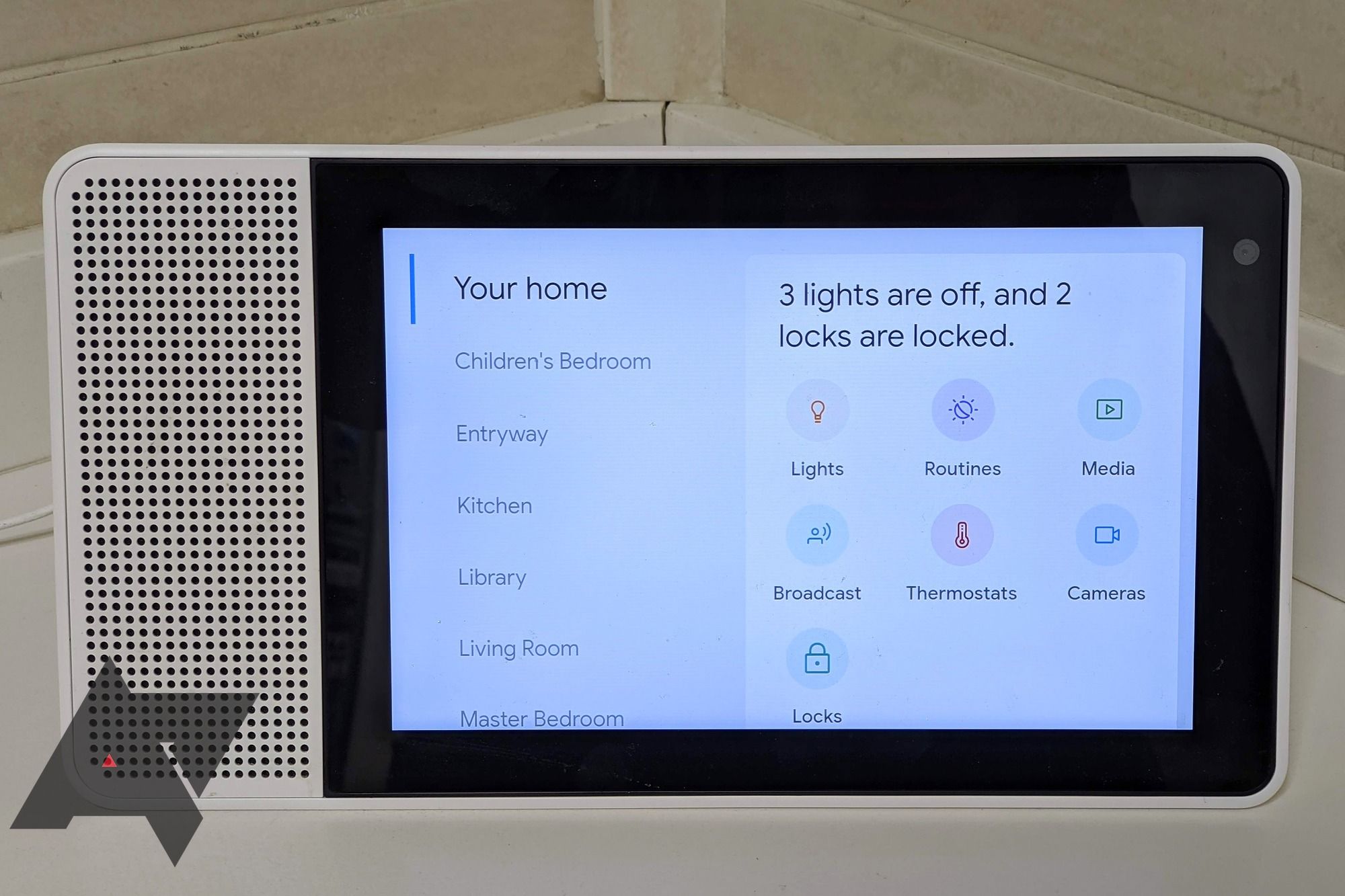Google's Nest Hubs and third-party Assistant Smart Displays have been receiving an update that vastly improves their smart home controls. Among the changes we spotted are live light status and scenes for Philips Hue and Lifx, new Shield controls, the ability to unlock your smart lock, plus controls for blinds, air fresheners, and vacuums. Other product categories may be updated too, but we don't have everything on hand to test with.
Live light status and scenes
If you have Hue or Lifx (or possibly other brands of smart lights), the display will now show the light's current status on the main page. A full yellow icon means the light is on, whereas a predominantly grey icon with no glow means its off. In my experience, the status sync is instantaneous if I toggle the light with the display, but it usually takes a few seconds if I change it via the Hue app.
Icons for lights reflect their status: on (right) and off (left).
Hue scenes also show up in their corresponding rooms, which could be useful but may unnecessarily clutter your smart display. Currently, tapping a scene doesn't activate it — and there's no button to do it — so you still have to use your voice. The only benefit I found is the ability to remember and see all of the scenes' names.
Hue and Lifx scenes show up in associated rooms, but can't be activated yet.
Nvidia Shield controls
A few weeks ago, I was lamenting to my Android Police colleagues the lack of controls for the Nvidia Shield on my Lenovo Smart Display, which was (not so) surprisingly puzzling given that my Logitech Harmony activity for the Shield offers functional controls. /googleshrug. That has been remedied now.
Whereas previously the Shield only showed up as a Cast target, it now has power, playback, and volume controls, plus the Cast interface. It's possible that these controls have also rolled out to other Android TV devices, but I don't own other brands to check that.
Nvidia's Shield offers basic, but essential controls.
Unlock smart locks
Another change affects smart locks. My Nuki was previously lockable from my display, but couldn't be unlocked with a button tap, for security reasons. Now, the latter is possible and I even get a keypad to enter the security code instead of having to pronounce it. It works as expected.
Smart locks can be unlocked and the security code can be entered on the display.
Controls for blinds, vacuums, air fresheners
The improvements seem to span many other product types too. There are new thermostat and air freshener icons, but the most interesting changes affect functionality.
Left: Some updated iconography. Right: You can also control your smart vacuum.
Smart vacuums can be turned on or off and their various modes can be activated. The same applies for air fresheners with fan speed controls. Also, my smart blinds now let me open or close them with two simple buttons.
Smart blinds and air fresheners can be controlled as well.
These added abilities showed up on my Lenovo Smart Display, and two of our tipsters spotted them on their Nest Hub and Hub Max. If you don't have them yet, be patient, as some things can be slow to roll out to everyone.
All of these changes are very welcome and make the Nest Hubs and other Assistant Smart Displays much more capable as central commands for your smart home. We're still a long way from being able to fully and properly control all devices, and state sync currently only works for lights, but we're steadily moving forward.
At the very least, these improvements help smart displays leapfrog the Google Home app, as none of them are available in the app, despite it using the same Google Assistant back-end.
Thanks: Sune Kuntz, Home