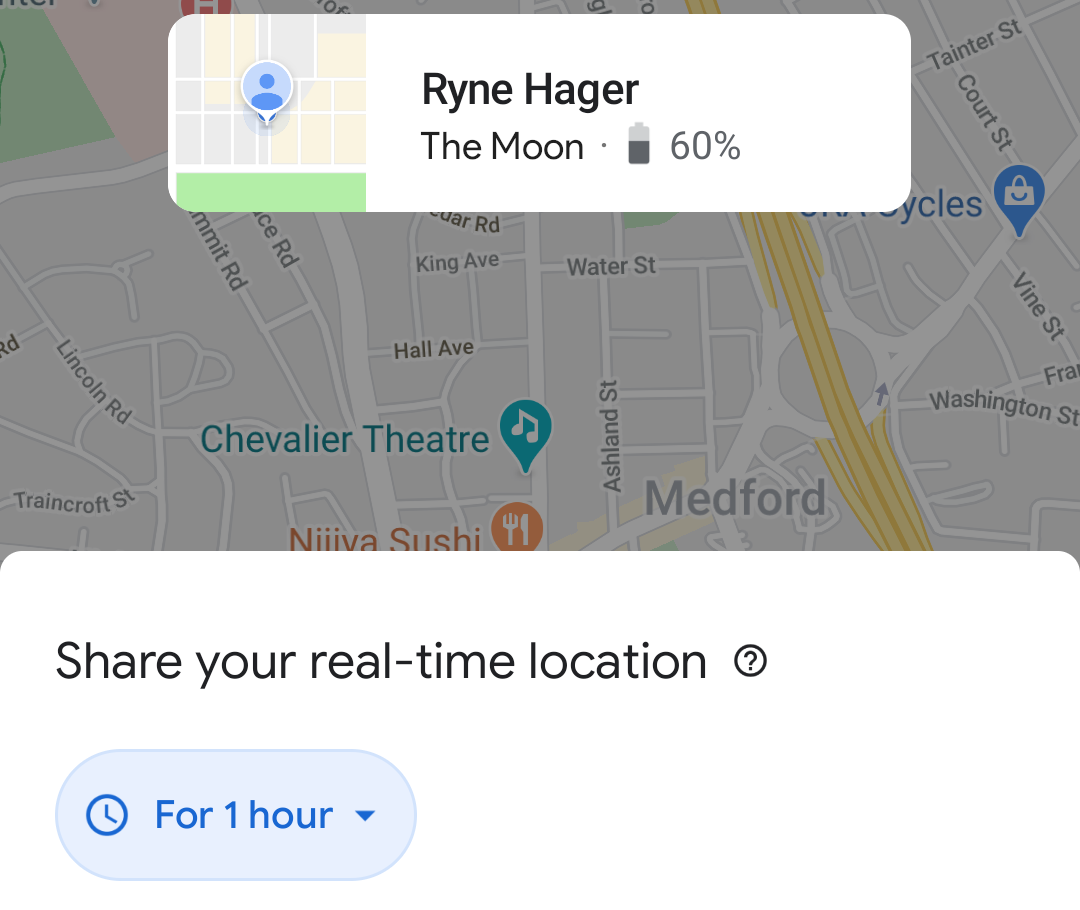Google Maps has picked up a new location-sharing interface in the last week or so. Precipitated (we think) by an app update, the new interface updates the menu's Material aesthetic to be a bit more modern, with a snazzy new floating action button and more detailed information at a glance.
Left: Old interface. Right: New interface.
The new interface (accessible tapping your avatar in the corner of the default view -> Location sharing), better matches the updated so-called "Material Design 2" look used elsewhere in Google Maps. The blue bar at the top is gone, replaced by a white one, and contacts and links with location sharing enabled are now listed with their details in a vertically expanding list at the bottom, instead of just as floating heads in their own bar at the top.
A more intuitive floating action button with a "new share" text label replaces the less intuitive and slightly hidden icon for sharing your location with a new contact that was previously dumped in the corner of the top bar.
The further sharing prompt itself compared.
The prompt to actually share your location with someone is also slightly different, with rounded edges to the card-like pop-up, and a fake drop-down menu (it simply opens to exactly the same mutually exclusive radio buttons the old interface had). Your own current location is also described in a floating card above, with your address and phone's current charge.
A new section at the bottom also better explains just how location sharing actually works, in case you're on the fence about the idea:
So far as we can tell, the change is delivered either via the Google Maps 10.40.2 update, which has been rolling out on the Play Store, or via a server-side flag, though installing that version seems to trigger it in all cases. The next time you fire up Google Maps and go to share your location, don't freak out if it has a new look.
Thanks: David Schmidt, Eduardo Ribeiro, Nick Cipriani