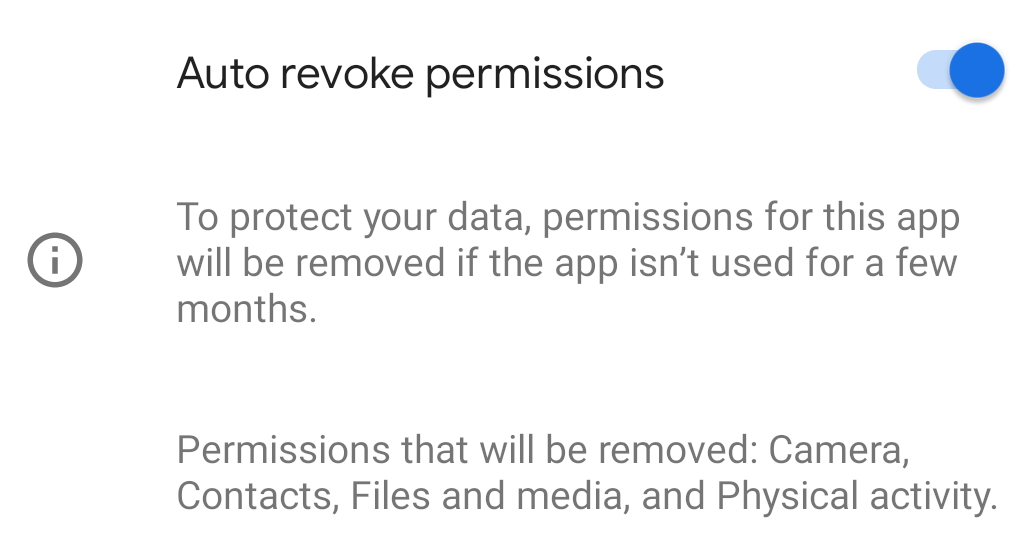Read update
- Permissions removed notification
Android 11 Developer Preview 3 has a new setting for app permissions, allowing them to be automatically revoked if you don't use the app for long enough. Disabled by default, the descriptively-named "Auto revoke permissions" setting will revoke permissions for a given app if it isn't used "for a few months."
The new setting is all the way down at the bottom of the App permissions section for each app (App info -> Permissions), and the permissions it can revoke seems to vary by app.
The new setting is present in Android 11 DP3 and lives at the bottom of the App permissions section, inside App info for each app. (That's accessible in multiple ways, like by long-pressing an app icon in the recents menu -> App info -> Permissions, or via Settings -> Apps & notifications -> the app you want to see -> Permissions.) As noted, it seems to be disabled by default, and we don't know if any other logic might be set to trigger it. Permissions dialogs themselves in Android 11 DP3 aren't any different from DP2 that we can tell.
The setting also can't revoke just any permission, it only affects some of them, and that seems to vary by app — or it's just buggy, the list seems to change when I check it at different times.
Some changes in Android 11 only apply to newly installed apps, but this change doesn't seem to be among them. Even apps you install for the first time on DP3 have the setting disabled.
We can't really test this feature, given it apparently takes months to be triggered, so we don't know if it's actually functional. However, I've gone ahead and enabled it for a whole pile of apps on my Pixel 4, and we'll see in a few months, I guess.
UPDATE: 2020/09/28 8:08am PDT BY RYNE HAGER
Permissions removed notification
One of our readers (Thanks: Tiuri) received a notification on a device running Android 11 alerting them that, as per the above change, permissions for some apps had been revoked due to lack of use. So, now we finally know what this process looks like end-to-end.
Above: Notification for revoked permissions. Below: A list of permissions removed.
As you can see, the selection of apps is pretty odd. Many are built-in apps, and some (like Trusted Face and CarrierDefaultApp) aren't really user-accessible to begin with. Other cases, like Google Fit and OneDrive, show that Android 11 has revoked basic permissions those apps would need to work. Hopefully, none of this ends up being a problem, though our tipster didn't claim to be having any trouble.
So far, none of us at Android Police has received a similar notification yet, and I can't track down this "permissions removed" section in Settings that the notification links to. Our tipster tells us they didn't actually enable the per-app setting to automatically revoke permissions, and I can confirm that the setting to automatically revoke permissions appears to be enabled by default on my devices running Android 11.
Thanks: Tiuri
Via: @MishaalRahman