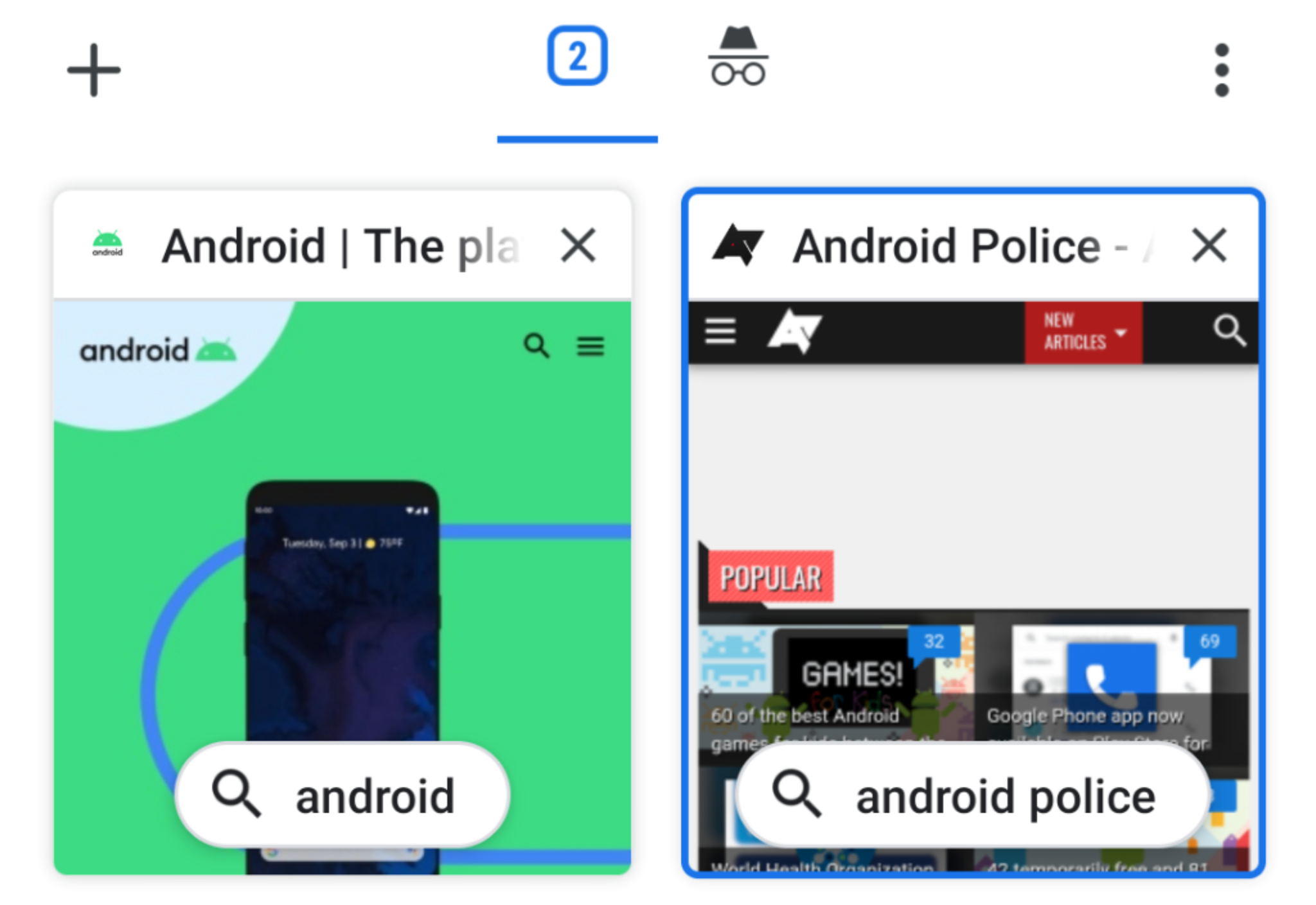A while back, Chrome got a completely rethought tab switcher that's already standard for many using the stable version of the browser. A flag allows you to further improve that overview by adding a small search chip to tabs, helping you quickly find what term you were searching for without having to navigate back to Google.
To activate the flag in question, head to chrome://flags and search for "Tab Grid Layout." Tap the drop-down menu and choose Enabled Search term chip. Once that's done, tap Relaunch, and you should be able to trigger the feature by performing a Google search, tapping any link, and returning to the tab switcher. Then, you'll see a pill-shaped toast with your search term at the bottom of the tab preview, accompanied by a search icon or the Google logo. Tap that small button, and you can return straight to the search instead of the current content of the tab. The search chip will stay in place even when you navigate to other parts of the site you're visiting, so you always know which query led you there.
The flag is available across all iterations of the browser, including the stable release and Canary. Hopefully, the feature will be active by default in the future so everyone can benefit from it, even those who aren't too tech-savvy.
Thanks: @PrajjwalPorwal