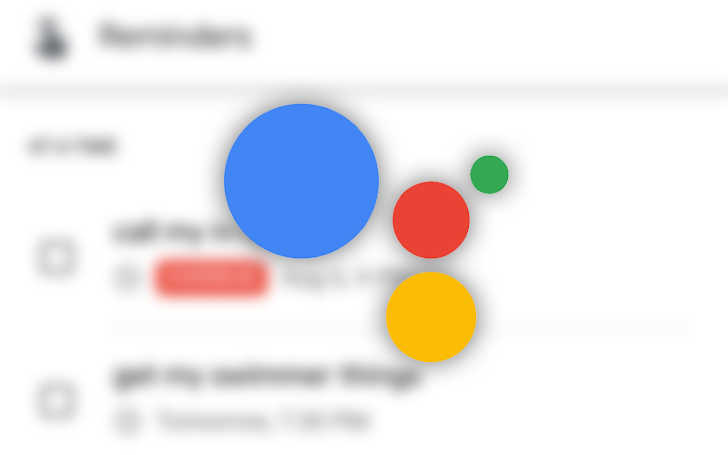A long time ago (prior to 2018, to be specific), Google Assistant's settings came without the now-familiar tabbed interface. Much like the system settings, different sections were accessible via top-level entries. It looks like Google is experimenting with a return to something akin to that old interface. A current A/B test spotted by 9to5Google puts a search bar at the top of the settings and gets rid of the tabs.
Left: Pre-2018 UI. Middle: Current standard UI. Right: New test UI.
Like in the past, the new settings can be accessed by tapping your profile picture when you open the Assistant. Should you be in on the test, you'll notice a new search bar up top and the removal of the tabs below your profile picture. Instead, there are now five often-used menu entries: Routines, Music, Basic info, Languages, and Voice Match. Further below, you'll find colored shortcuts to a You section that lets you manage your information and personal preferences and a Devices entry to see everything connected to your Assistant. Below, a View more button lets you access all the other stuff, like Assignable reminders, Assistant voice, Basic info, Calendar, and more — check out the right screenshot below.
What you see when you're scrolling further down.
The Devices section has seen a complete redesign. The simple list of your connected stuff has been replaced by big cards complete with imagery and labels making clear what device it is. It's certainly nicer to look at, though the information density is reduced. A shopping cart icon in the top right corner will likely take you to the Google Store, though that's still unconfirmed.
Left: Current Assistant devices section. Middle & Right: Redesigned section.
The new design seems to be limited to the beta of the Google app 11.4 and higher for now, and even if you install that version, you won't necessarily get in on the test. You can still give it a try by joining the pre-release program on the Play Store or downloading the beta from APK Mirror.
Source: 9to5Google