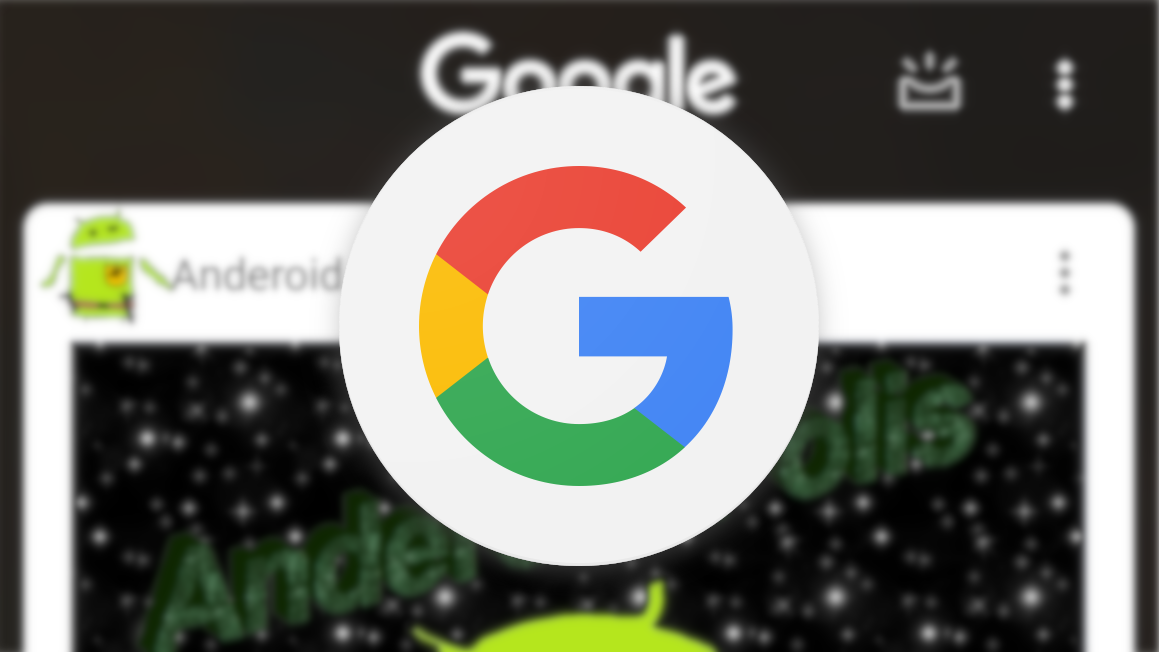It's been nearly a year since the Google app added an incognito search mode, but anyone who's used that option noticed one major oversight: Once you tap on a search result, it opens in a Chrome Custom Tab, which is saved into your Google account, and thus gets logged into your browsing history. If you'd like your entire search to remain incognito, you need another solution, and that's what the Google app is now starting to offer.
A few users have noticed a new menu option under the account switcher. Below the existing Use without an account (the old incognito search), there's the New Chrome incognito tab. The latter is new and tapping it will simply open a new Chrome incognito tab — not a custom tab — where you can perform your search without it being associated with your Google search history. Plus, any links you click after that search is performed won't be added to your Chrome browsing history, and that's essentially what makes this different from the no-account search feature.
"New Chrome incognito tab" option.
The option isn't live for everyone yet — even those on the latest Google app beta may not have it. But since it essentially boils down to a shortcut to a new Chrome incognito tab, you can replicate that by tapping the Chrome icon in your app launcher, and then selecting New incognito tab (you can also drag that app shortcut to the homescreen for faster access).
What I'd really like to see is a way for the Google app to recognize when you're doing a search without an account and open any pages or results you click in Chrome's incognito mode. That would be a better solution.
Thanks: Armando