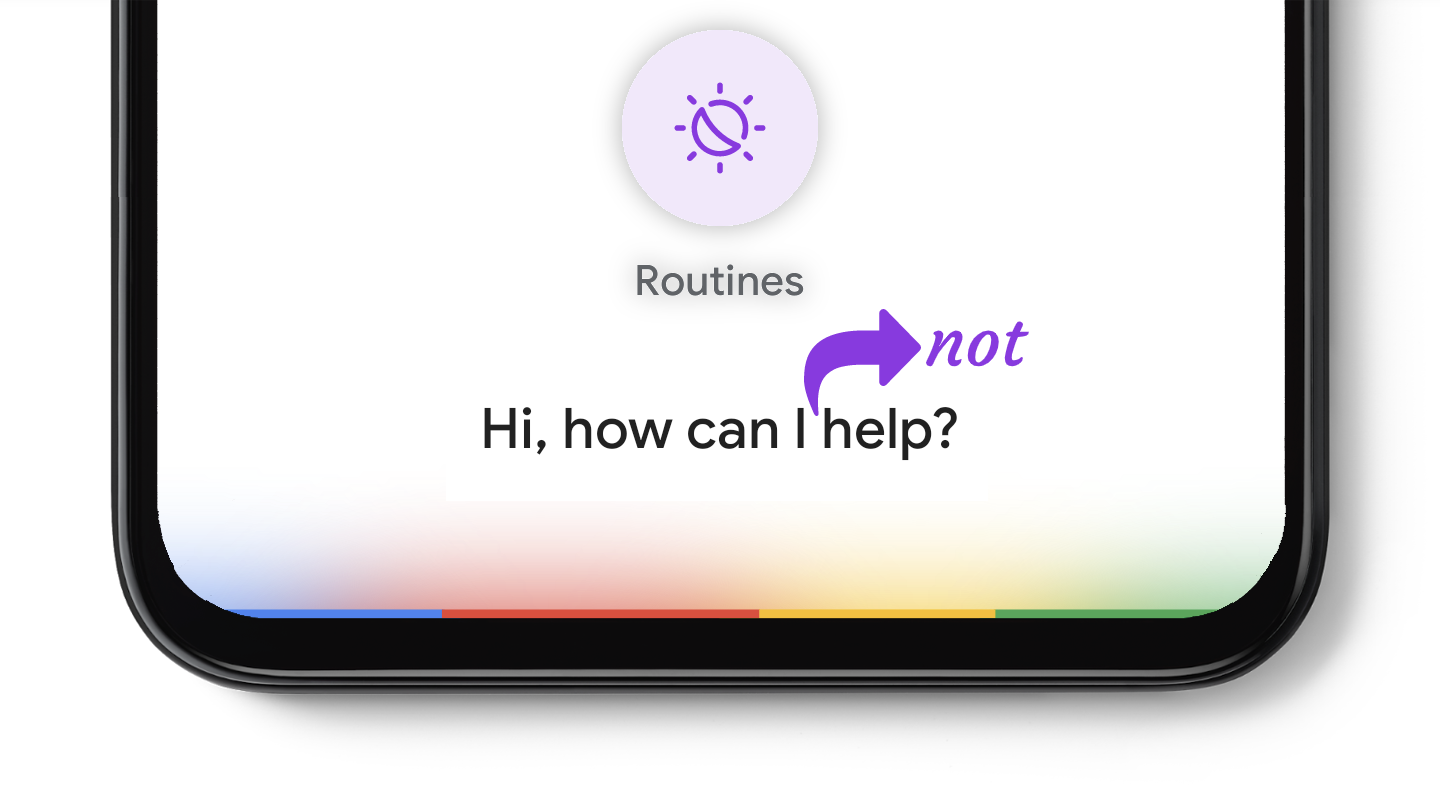Despite launching with the Pixel 4 several months ago, the new Google Assistant still carries many restrictions, which make it practically unavailable for the grand majority of Android users. This limitation is a good thing, though, because it gives Google time to iron out bugs like the one we'll describe below: The Google Home app fails to start a routine if you're using this new Assistant.
Routines are supposed to speed up the way you perform intricate single or multiple actions on Assistant. You can usually trigger them via a voice command, but you can also open the Home app, tap the Routines icon in the top rows, and choose the one you want to start up.
If your device still has the old Assistant interface, this works very well. Assistant pops up, says it's "starting routine on device," and then executes the command. In the example below on the left, I'm tapping my "what's the weather at work" routine, which I've told Assistant to equate with "what's the weather in Ballouneh, Lebanon."
However, if you have the new, minimal, faster, "better" Assistant, you simply get its default "Hi, how can I help?" message, which listens to a new voice command instead of executing the routine. After hearing nothing for a few seconds, you get told "I didn't catch that. Try again?" and the Assistant disappears. You can see it below on the right.
Left: Old Assistant triggers the routine. Right: New Assistant just times out.
There's obviously a lack of communication between the Home app and Assistant, which is causing the routine command to not be passed on properly between the two. I tried to see if a similar issue could be detected when sending any command from an one-screen UI to Assistant, but couldn't replicate it in the few instances we could think of. Tapping the notification for a nearby detected Now Playing song, choosing a suggestion chip in Assistant's daily dashboard, or editing a reminder from the Google app, all three work as expected with the new Assistant. That makes me think the communication issue is only limited to the Home app.
We've reached out to Google and reported the problem, and we'll let you know once it's fixed.