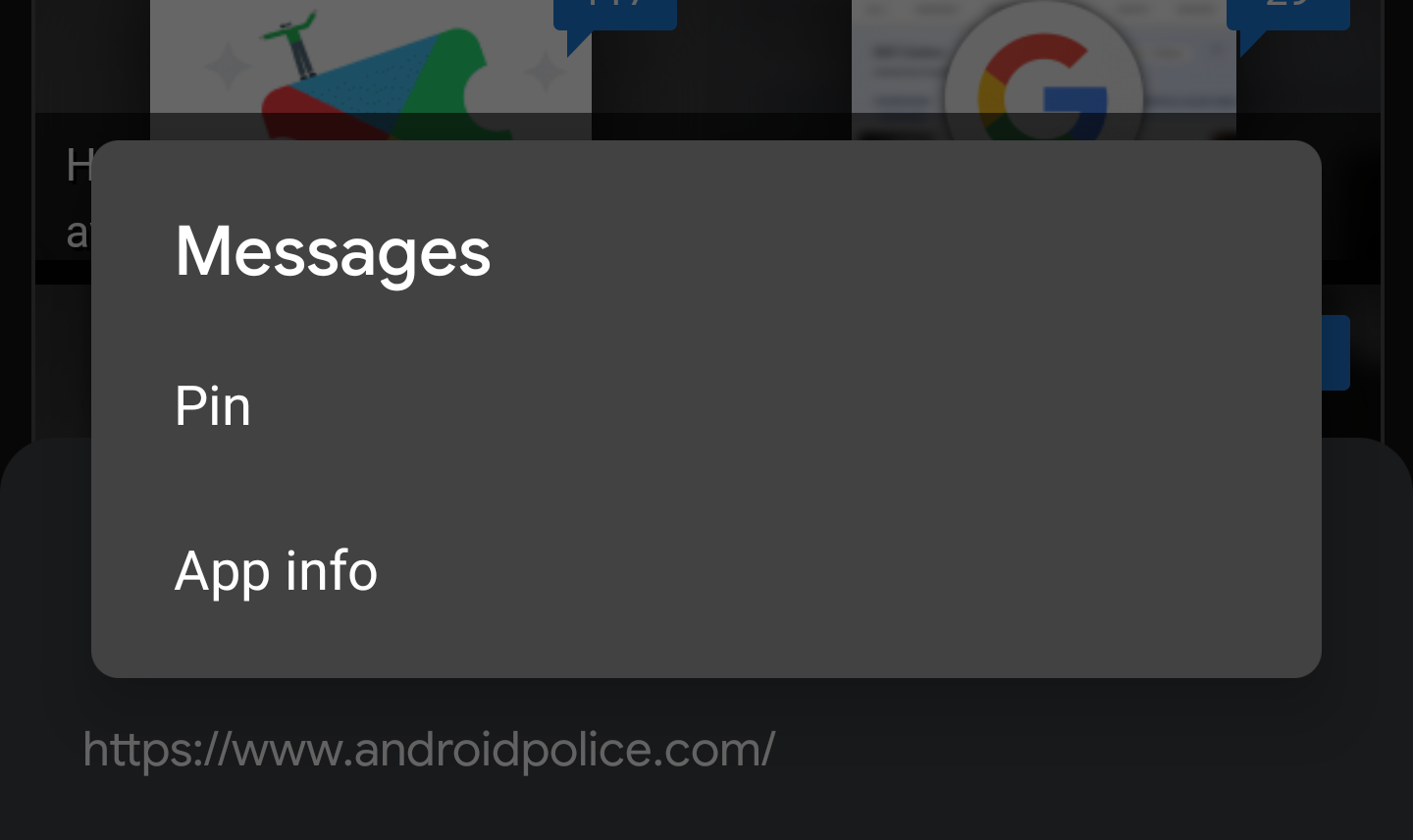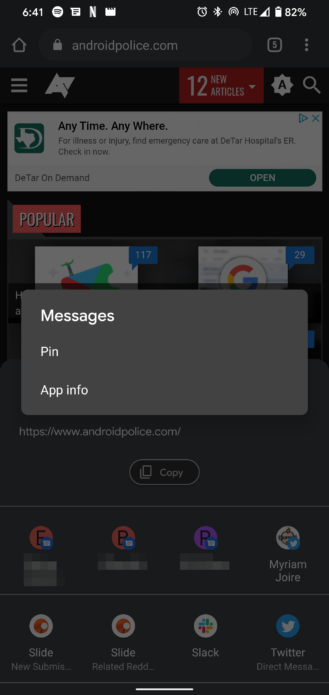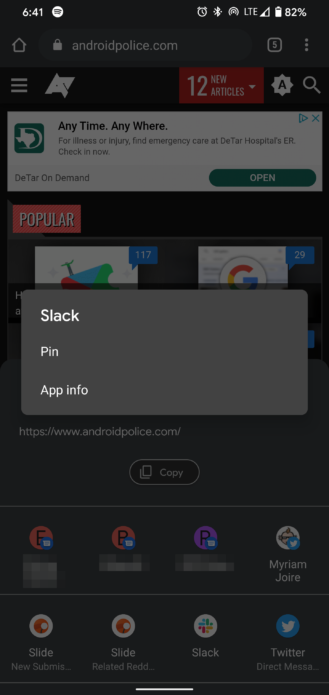Another Android 11 feature appears to have trickled down to Android 10. In addition to all the named features Google rolled out with the March update as part of its second Pixel Feature Drop, Pixels are also picking up the ability to pin apps and specific recipients to the share sheet/share menu.
The tyranny of the share sheet is almost over.
The feature was first spotted rolling out on Android 10 by 9to5Google, and we can verify that it is present on Pixels running the March update. Long-pressing a contact name or app in the share sheet brings up the prompt visible above, with options to "pin" the selected item to the top of your list, though it doesn't quite work as you'd expect. While you can long-press contacts or apps, only apps actually seem to stay pinned. In playing with the feature, I've seen ostensibly pinned contacts disappear from the top of the list. I think it's just pinning the corresponding app when you attempt to pin a particular contact, as the prompt (which only says the app's name) implies.
There's also a four apps limit for pinning. If you go above that number, you lose one of the four already there. Although a long-press will still say other options are "pinned," they won't appear in the carousel at the top, and it doesn't scroll. We can't quite determine the logic that controls which fall off, but if you stay under that number, you'll be fine.
Google didn't mention this change as a feature in either its big announcement regarding the second Feature Drop, or in the month's Pixel functional patch notes (which were mostly fixes/improvements), but it is live in the latest update. It may yet be a while before the feature trickles down to non-Pixels — that probably won't happen until Android 11 gets released — but the long fight against the share sheet is almost over.
Via: 9to5Google