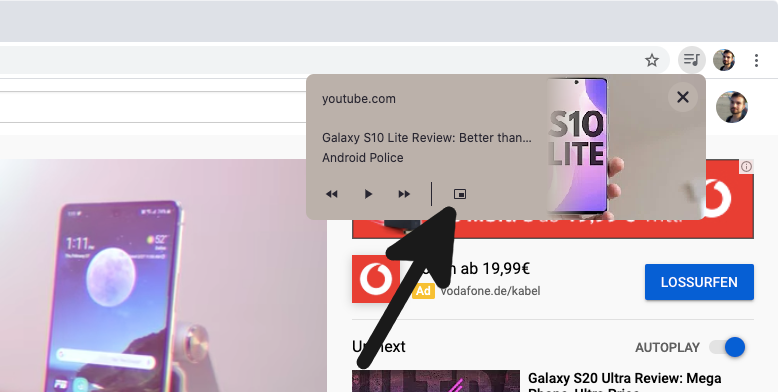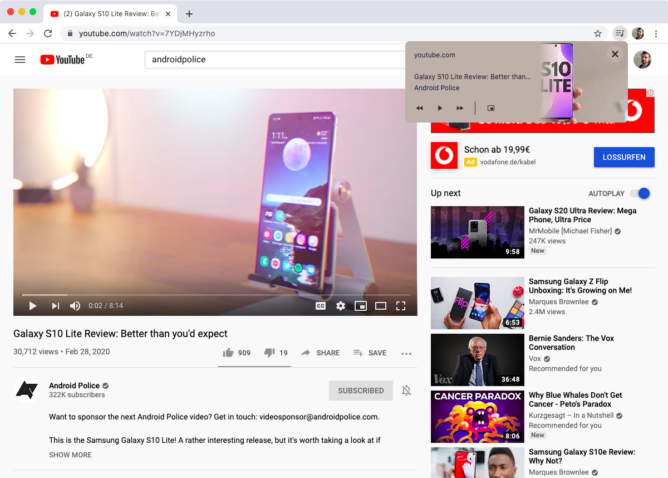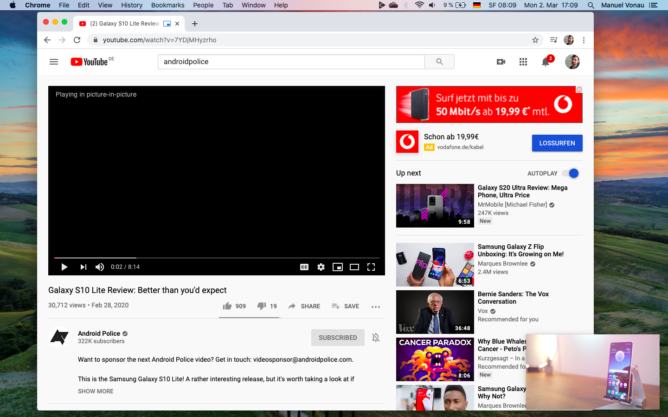Late last year, Google formally announced media playback controls for Chrome after they were spotted in testing in Chrome Canary. Then the company didn't actually roll it out until this January. Now Google is testing an Android-like tweak for those controls: a new picture-in-picture button.
Media playback controls on YouTube with the picture-in-picture button.
In our testing, the new feature is live and enabled in the latest Chrome Canary release, without having to activate any separate flags, and works about as you'd expect. In the media playback controls, a new picture-in-picture button appears to the right of the usual media controls. Click it, and your video opens in an overlay in the corner. We aren't sure if the feature is available on all platforms, and it may not appear for all sources of video, but it does work in our testing with YouTube.
Picture-in-picture in action via the playback controls.
Picture-in-picture isn't itself new for Chrome or YouTube on desktop. For the latter, a "miniplayer" has been an official addition for the last couple of years, and Chrome has had support for picture-in-picture since v69 (via an awkward right-click context menu that is hard to access at sites like YouTube). This is more like the official picture-in-picture Chrome extension provided by Google — it even has the same icon, in fact.
If you're curious to check it out, the feature should be available in the latest Canary release of Chrome. We've verified its presence on MacOS, and a tipster reported it live in Windows — your mileage may vary for other platforms.
Thanks: CPDF