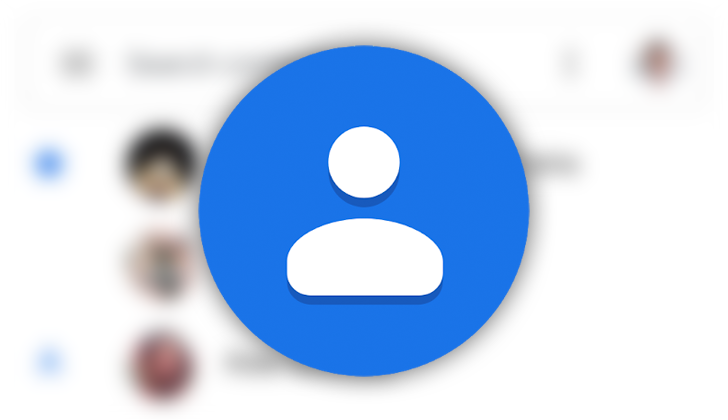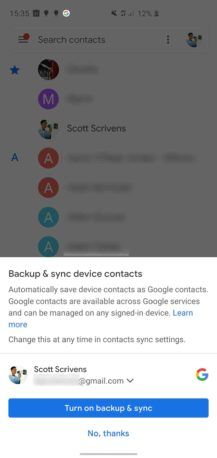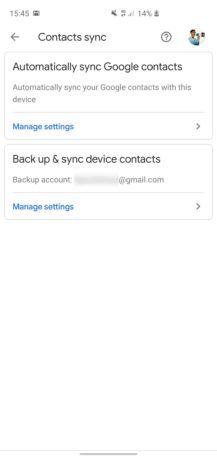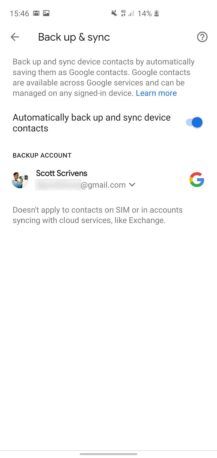Google Contacts is particularly useful if you want to sync your contacts to your Google account and ensure you never lose them, but until now it hasn't been able to back up information stored on a phone's internal storage. On many Android phones, this is where details end up being stored thanks to alternative apps included by OEMs, so Google has now added a feature that will capture these contacts.
Late last year, the Contacts app gained the ability to move individual contacts from your phone's external storage to your Google account (and vice versa) without doing a full export or import. A new feature supersedes that, however, allowing the app to read and sync contacts saved to your device automatically so you won't have to worry about losing them should something happen to your phone.
Whether or not this feature is available to you will depend on which phone you have. On Pixels, for example, it's not possible to save contacts to internal storage in the first place — instead, you must save a new entry to one of the accounts you've signed into on your phone. On handsets from many other OEMs, you do get the option to save a new contact to your device (through Google Contacts or the manufacturer's alternative app) and it's this information that Google will now back up.
Google's propensity for server-side rollouts means these features may or may not have reached you yet. On a Samsung Galaxy S10+, the latest version of the Contacts app served me a new popup on opening (above) asking if I wanted to sync device contacts to my account. There's also a new settings section called 'Contacts sync settings' where you can alter this at any time. That's even present on Pixels, despite them not allowing device contact saving.
On a OnePlus 7T Pro, however, even with the same version of the Contacts app, this is not yet available. What is there, still, is the option to move a contact from your Google account to the phone's internal storage (see below).
It makes sense that the new backup and sync settings for device contacts would override the above implementation on the OnePlus 7T Pro — if device contacts are synced to your Google account, moving a contact between the two becomes a redundant action. We can assume that the new sync settings will roll out to the Contacts app on other phones in due course (whenever that server-side switch is flicked).
It's worth noting that this doesn't affect contacts stored on your SIM card or with other cloud services such as Exchange — they still won't be synced to your Google account automatically.
Having the latest version of Google Contacts (3.18.1.295716224) gives you the best chance of getting this new feature, and you can download it from APK Mirror if it's not yet available to you through the Play Store. For more information about the new device sync settings, check out Google's support page on the subject.
Source: Google
Thanks: Samarth Verma