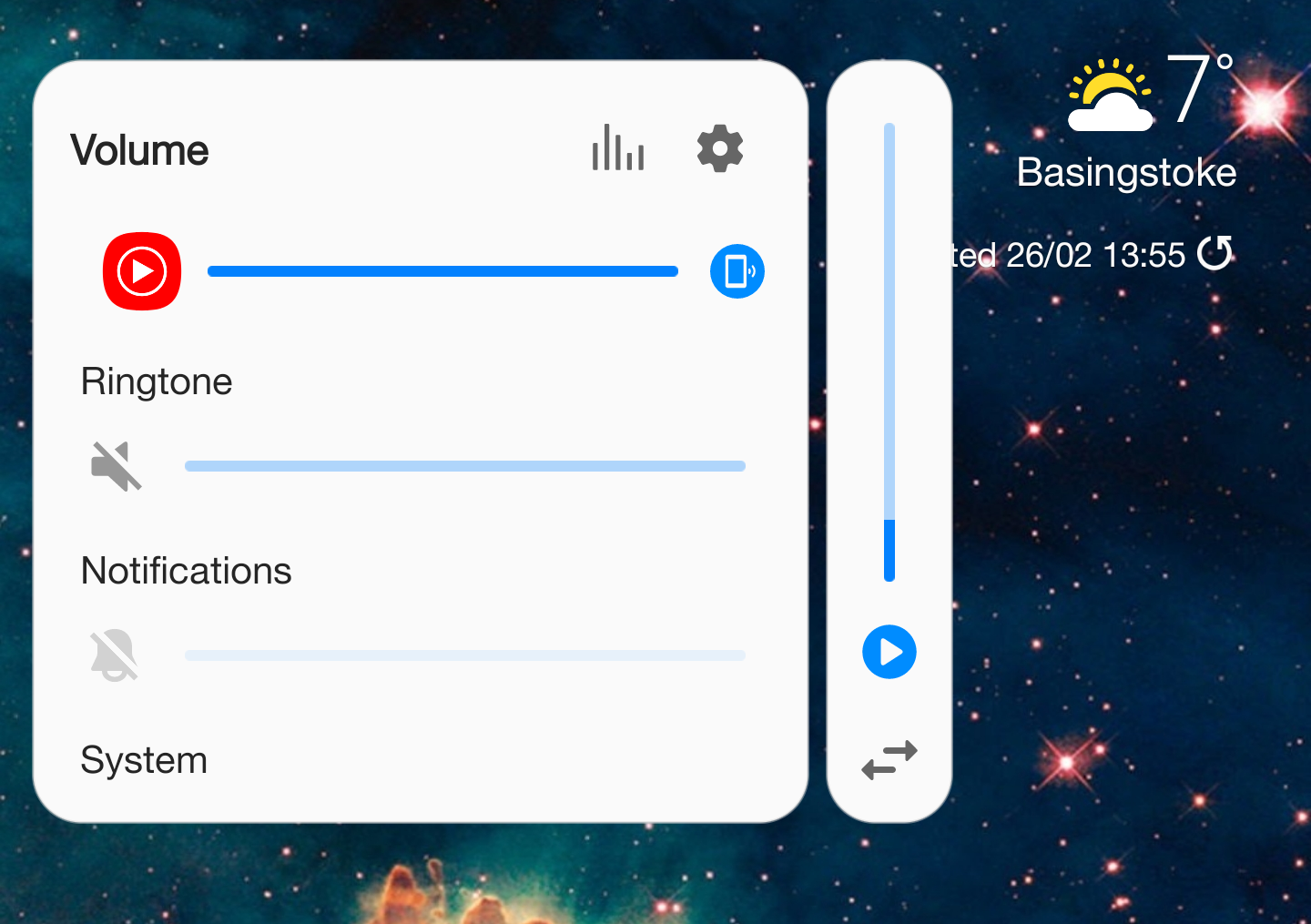Samsung started updating Good Lock, its one-stop-shop for customization, earlier this month to support Android 10. Notably absent was Sound Assistant, a tool offering in-depth tweaks to the system volume panel, as well as delving into the volume mixer to get things sounding just right. Today, Sound Assistant joins the rest of the Good Lock family with a new look and new features.
Left: Vertical volume slider, Middle: Sound panel, Right: Sound mixer
Most notable on the list of changes is what Samsung calls Sero, a theme that moves the volume slider to the side of the screen, matching the design stock Android switched to with Pie. You can still expand the volume panel to gain access to ringtone and notification volume. The icon next to the media slider will change to that of whatever app you're using at the time, and long-pressing on this icon will open that app directly. The sound mixer previously found in Sound Assistant's floating button has been moved to the main panel; however, the floating button is still available should you prefer to use it.
Next to the media volume slider, a new button allows you to change the output between the speaker and Bluetooth quickly. What's more, if you use separate app volume, a feature that lets you adjust the volume of different apps on the fly, you can split apps between those outputs individually — if you're in the car, you could have YouTube Music play over Bluetooth to your car speakers, and Google Maps give directions over the phone speaker.
This update is rolling out now through the Galaxy Store, but Good Lock modules don't always show up in the updates tab. I suggest opening the Good Lock app and checking for updates there instead.