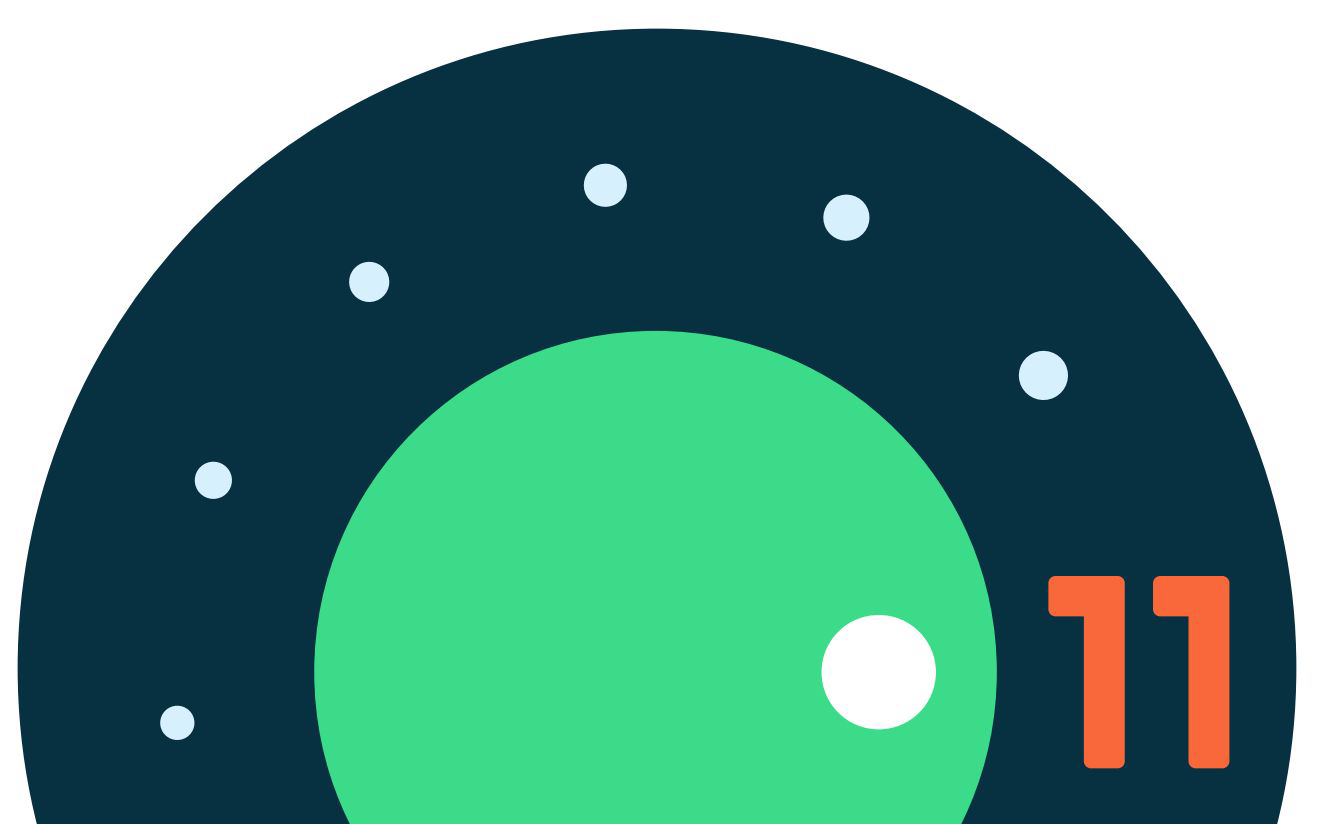Android 11 is here — or, at least, the first super-unstable, not-for-daily-driving Developer Preview is here. Although we'll get a more stable build in the coming months, right now the only way to try out this new version is to flash it the old-fashioned way with a manual download and sideload. Here's where you can pull those images down.
Where to download Android 11?
This first Developer Preview is just available for Google's Pixel 2, 3, 3a, and 4, so you'll need to have one of those devices.
If you have a locked bootloader (read: most folks), then you can sideload an OTA image. If you have an unlocked bootloader, you can flash the full factory images manually.
Either way, it's a little more difficult than just registering your phone to receive a beta OTA. This is an intentional decision on Google's part, to ensure folks don't accidentally opt into something super buggy without being prepared for it. It also requires that you have the correct drivers and ADB installed and configured on your computer. But if you know what you're doing, just click through on the links below. Google has some instructions if your computer is already set up and ready to go.
When you install them, make sure you use a good quality USB cable, I personally ran into some issues while flashing that were fixed by swapping to a better one. Keep in mind the known bugs, and enjoy everything that Android 11 has to offer.