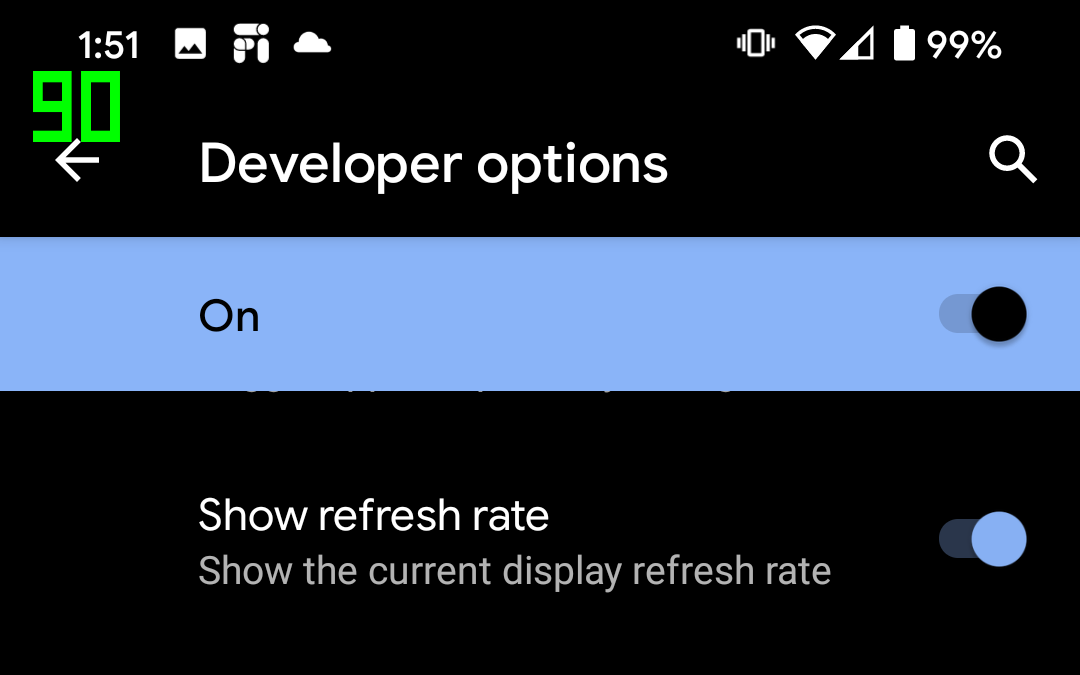Android 11 has added an option to show the current refresh rate for the display, with a bright green overlay that gamers will likely find familiar. The single toggle, added to developer options in Settings, gives you a corner indicator of the screen's current refresh rate, showing 60 and 90Hz in our tests on the Pixel 4.
Developer options in Android 10 (left), and Android 11 (right). Note the new "Show refresh rate" toggle.
The new toggle appears in developer options when enabled on Android 10, under the "Debugging" section. When enabled, you get a brightly colored overlay that shows what refresh rate the screen is currently set to. The Pixel 4, for example, will dynamically adjust between refresh rates based on a number of different circumstances.
60Hz indicator on the smaller Pixel 4 on the lockscreen.
On a Pixel 4, 90Hz shows as green, and when it shifts to 60Hz (on the lockscreen, for example), the indicator turns red. We aren't sure if those colors might vary for higher or lower refresh rate displays.
The pixelated numbers should be immediately familiar for anyone that has used Fraps, a common piece of software used for capturing content in games and displaying the current framerate. It's a decidedly fun touch from Google, especially given how un-fun the company seems to be these days.
Thanks: Eduardo