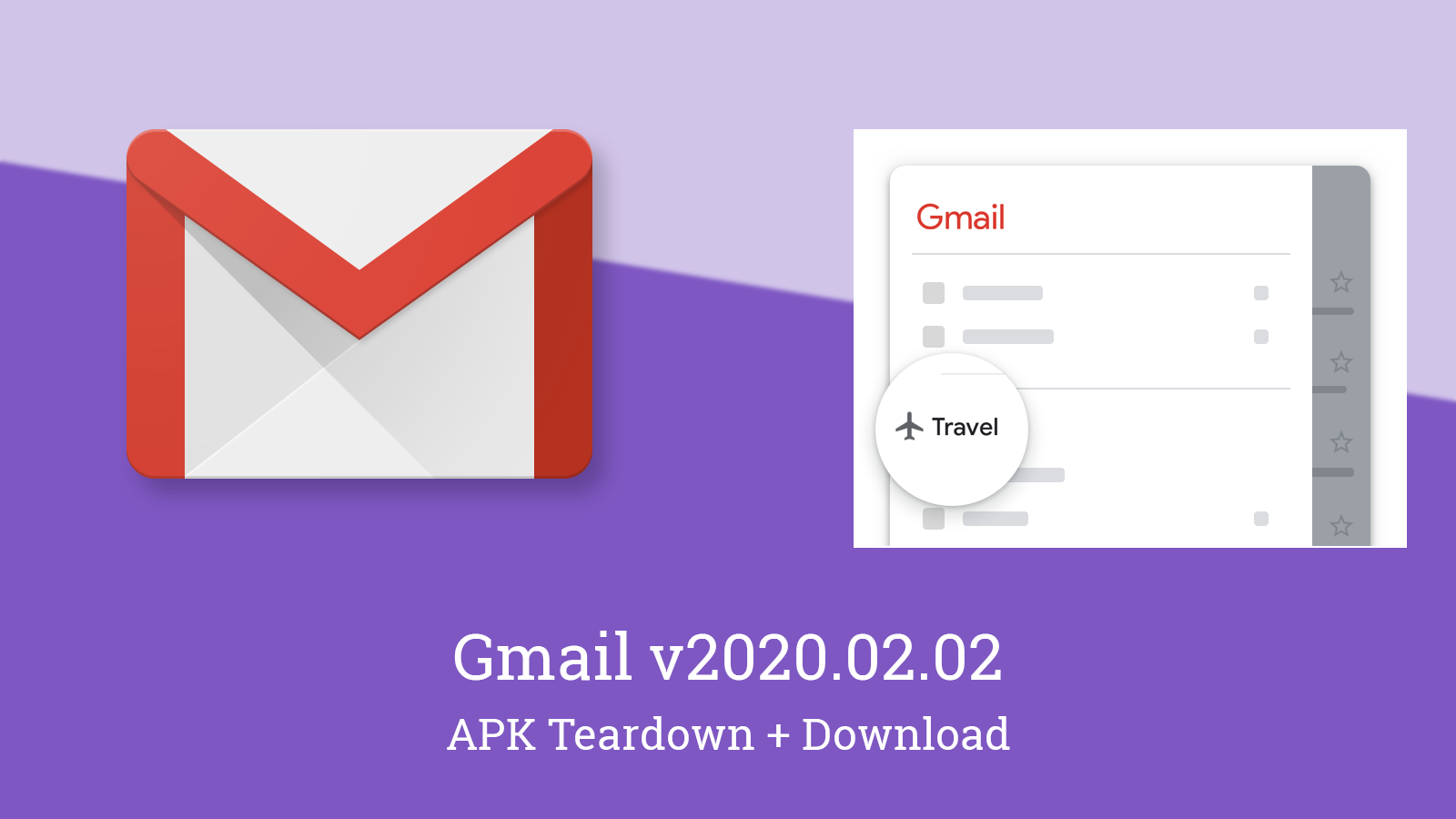Gmail is one of the longest lived projects to come out of Google after the success of Search. During its life, the development team has been working on countless projects to make sense of the deluge of incoming email and help users manage it. We've seen everything from smart spam filtering, intelligent interpretations of importance and priority, grouping and categorizing based on sources, and with Inbox, even things like smart bundling. The latest update appears to be surfacing a couple of those automatically detected email types so you don't have to remember any hidden tricks to use.
From the author: The original version of this post made a poor interpretation of the code that led to the assertion that Gmail may be resurrecting bundles from the now discontinued Inbox app. I apologize, that was the result of working on too little sleep and not being skeptical enough of the opinions of others. This post has been rewritten with a fresher and more informed eye on what the evidence suggests. Hey, sometimes we f-$@ it up.
Teardown
Disclaimer: Teardowns are based on evidence found inside of apks (Android's application package) and are necessarily speculative and usually based on incomplete information. It's possible that the guesses made here are wrong or inaccurate. Even when predictions are correct, there is always a chance that products could change or may be canceled. Much like rumors, nothing is certain until it's officially announced and released.
The features discussed below are probably not live yet, or may only be live for a small percentage of users. Unless stated otherwise, don't expect to see these features if you install the apk. All screenshots and images are real unless otherwise stated, and images are only altered to remove personal information.
Labels... but really Categories
Thanks to the great comment by former Inbox co-founder, going by the name leggett, the details of this one are pretty easy to pin down. It looks like Gmail will be adding shortcuts to a couple of message category searches. Gmail powerusers may already be familiar with search operators like category:promotions and category:forums. In this particular case, we're going to be looking at the categories for travel and purchases.
strings
The two named labels are for Travel and Purchases, but the tutorial text and prepared graphic (shown below) are directed only at Travel. I would expect that label to return bookings for flights, hotels, rental cars, and most other commonly scheduled events. If you're curious what this will look like, try this link. Purchases is similarly obvious and should include receipts and shipping updates. And here's a link for that.
As the graphic shows, Gmail will place the Travel label prominently in the navigation drawer, similar to the position it has on the web. While this may have been a good location in the past, it seems more cumbersome to use now thanks to Google's insistence on pressing ahead with gesture navigation, which uses a swipe from the sides to trigger a back action, but can also trigger the navigation drawer or an archive/delete action on a message.
In case you're not familiar with it, perhaps turning it off like I have, this is what categories look like on Gmail web. The settings to enable/disable them are shown on the left and the Categories are layered in Gmail's navigation list.
Categories from Gmail on the web
Helpful cards
A few additional lines suggest some useful cards will begin appearing somewhere in the interface. Two of these will include arrival and departure times for flights. It's not entirely clear where this will be shown, but it's pretty obvious that these will bring details up so they can be seen at a glance. There's also a line indicating that there will be an action for calling phone numbers, though that's not exactly a new thing to Gmail.
Unknown "hb" setting
Things get a little more generic at this point, but the remaining addition from this update belongs to a toggle that is named simply with the "hb" abbreviation. Gmail has historically kept a lot of strings named with short abbreviations to keep them a bit hidden from those of us that poke around, and so far this one doesn't make any obvious changes, but the odds are reasonably good it's associated to something discussed in the previous two sections.
strings
Download
The APK is signed by Google and upgrades your existing app. The cryptographic signature guarantees that the file is safe to install and was not tampered with in any way. Rather than wait for Google to push this download to your devices, which can take days, download and install it just like any other APK.