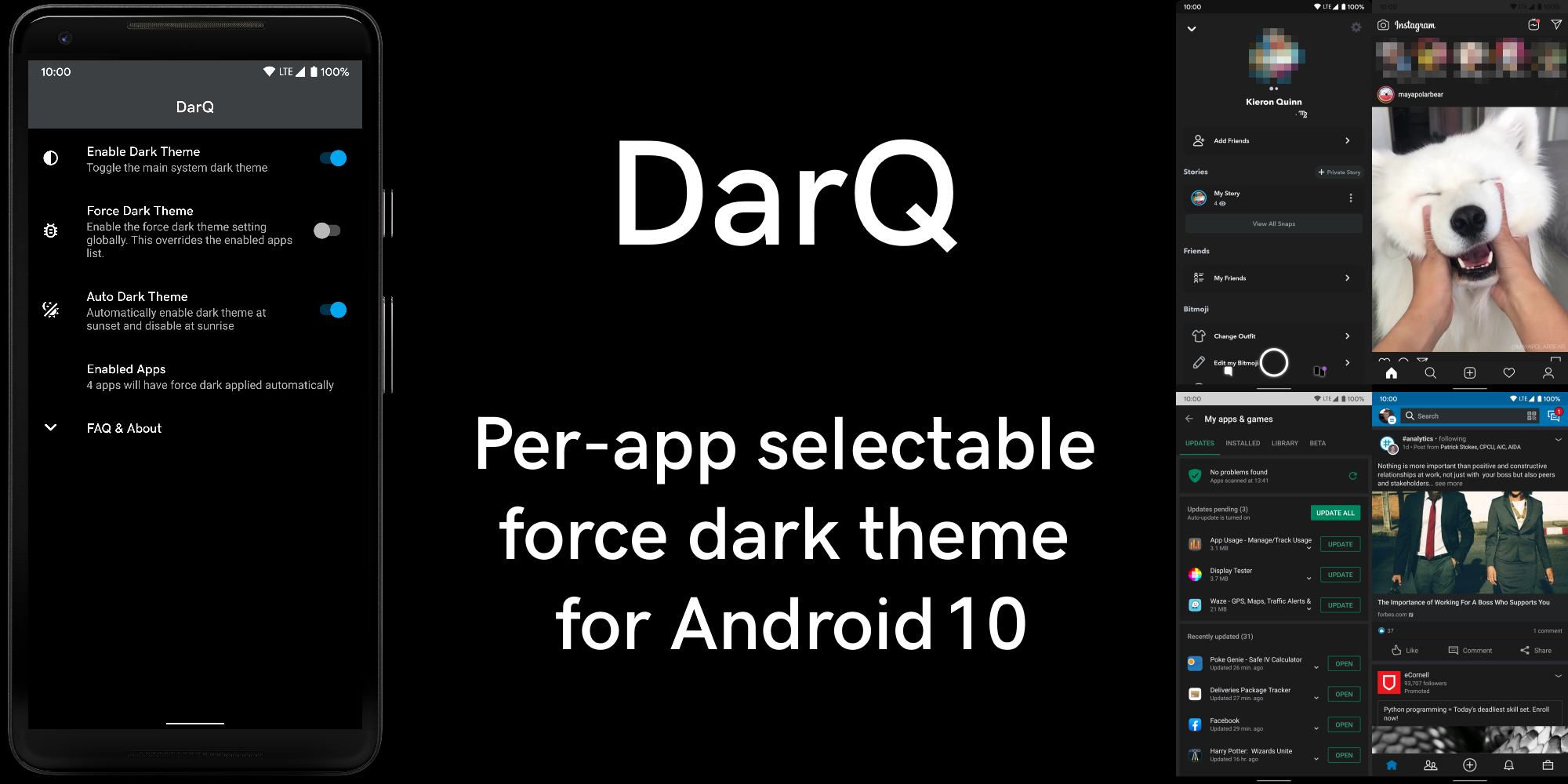Ahead of Android 10's official launch, developer Kieron Quinn published DarQ, an application that forces the new OS' dark theme on a per-app basis, complete with a scheduling option that's still extremely useful to this day. Until now, the product had exclusively relied on root access, but Quinn shared with us that following a recent update to version 1.2, you can grant the needed permissions via ADB — no root required anymore.
DarQ utilizes the hidden force dark theme option in Android 10 that intelligently inverts white spaces in apps, even if they don't include a native dark mode (yet). Thanks to its granular options, the service also lets you exclude apps that already have a native twilight-friendly theme. DarQ is additionally able to switch between the official dark and light modes automatically based on sunrise and sunset, a feature Google potentially wants to add to Android 11.
To take advantage of DarQ on non-rooted devices, you need to download an ADB script and run it on your computer with your phone connected. It will grant Quinn's app the required permissions to work. Other than that, there's no difference between the root and ADB solutions — just keep in mind that both use accessibility services, which could slow down your system a little.
The new update also adds support for OnePlus' OxygenOS, puts a search bar on top of DarQ's app list, and includes a filter that lets you hide system applications.
v1.2 changelog
- DarQ now works without root! Use the ADB script from the XDA thread or GitHub repository to run the required background service to use DarQ without needing to root your device.
- Fixed root detection
- Added OxygenOS support
- Added a search box to the app list
- Added a filter for system apps (hidden by default) in the app list
Head to the source link for the ADB script and more information on how the service works, or download DarQ straight from APK Mirror. With many developers taking a long time to add dark modes to their apps, DarQ might help you save your eyes at night for a long time going forward.
Source: XDA Developers
Thanks: Kieron Quinn