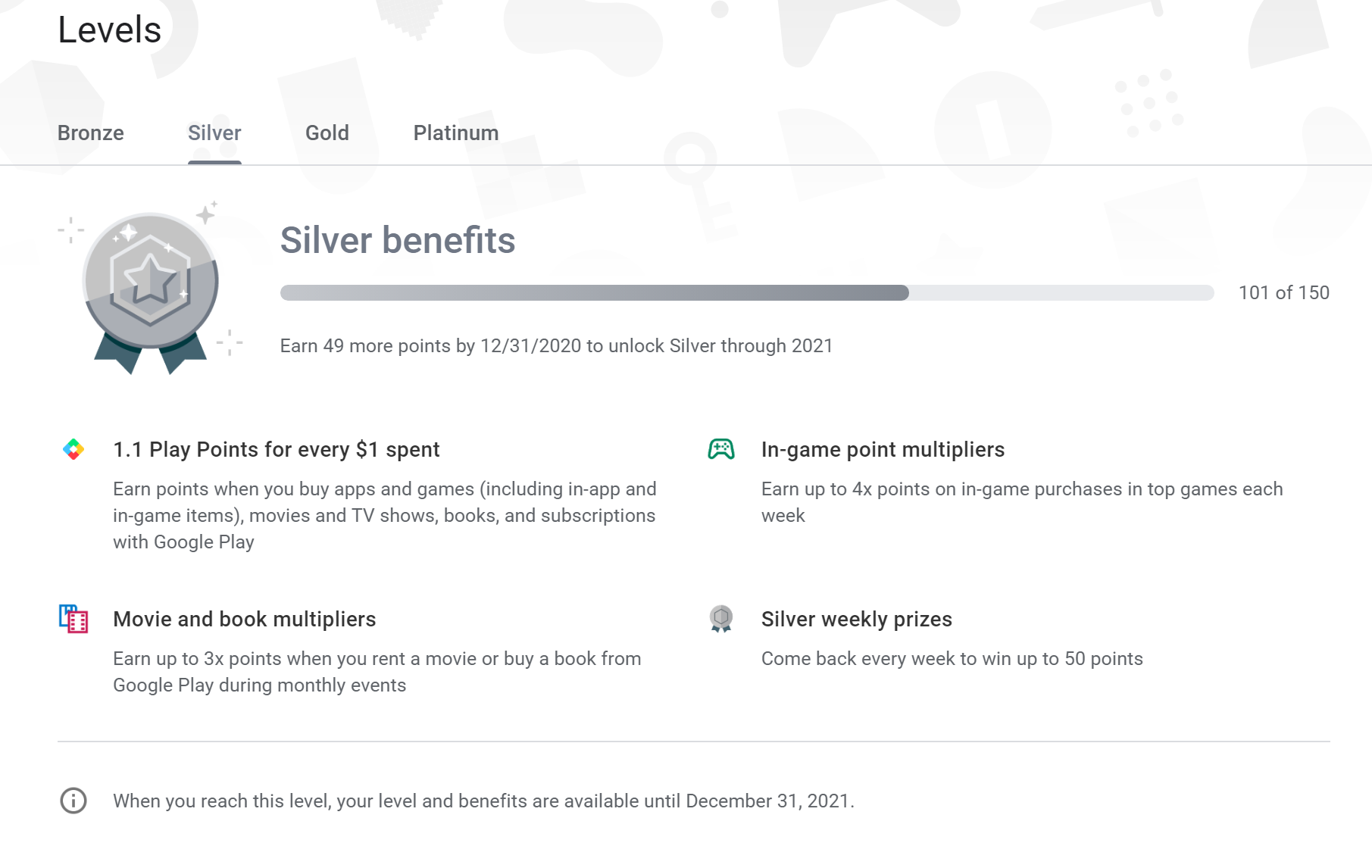Google's Play Store loyalty program, Play Points, launched in the US last year and has let you earn perks for trying new apps and purchasing media since then. So far, it has been limited to the mobile version of the platform, and you couldn't view your benefits, challenges, and points on the web interface. Google is eager to change this, though, as first people report they have access to their scores and perks on the Play Store website.
Once the change is live, you'll notice a new Play Points entry on the Play Store's sidebar, complete with your current score. Click it, and what you get is a bigger version of the mobile overview of your perks, levels, and challenges. If you're familiar with the loyalty program, none of the new pages will surprise you. You can also access the overview via this link, though it'll lead you nowhere if you can't see the Play Points in your sidebar yet. The expansion to the web will make it easier to earn points using a big screen, as you can quickly install new apps on your phone or get movies and books and see how many perks you're amassing while at it.
Left: The old sidebar. Right: The new sidebar with access to your Play Points.
Since this is a server-side change, there's not much you can do to force Play Points to show up on your Play Store web interface, but it'll probably not take too long to roll out widely if Google doesn't run into any issues. With the loyalty program becoming more feature-filled, let's hope we'll soon see its expansion to other countries, too.