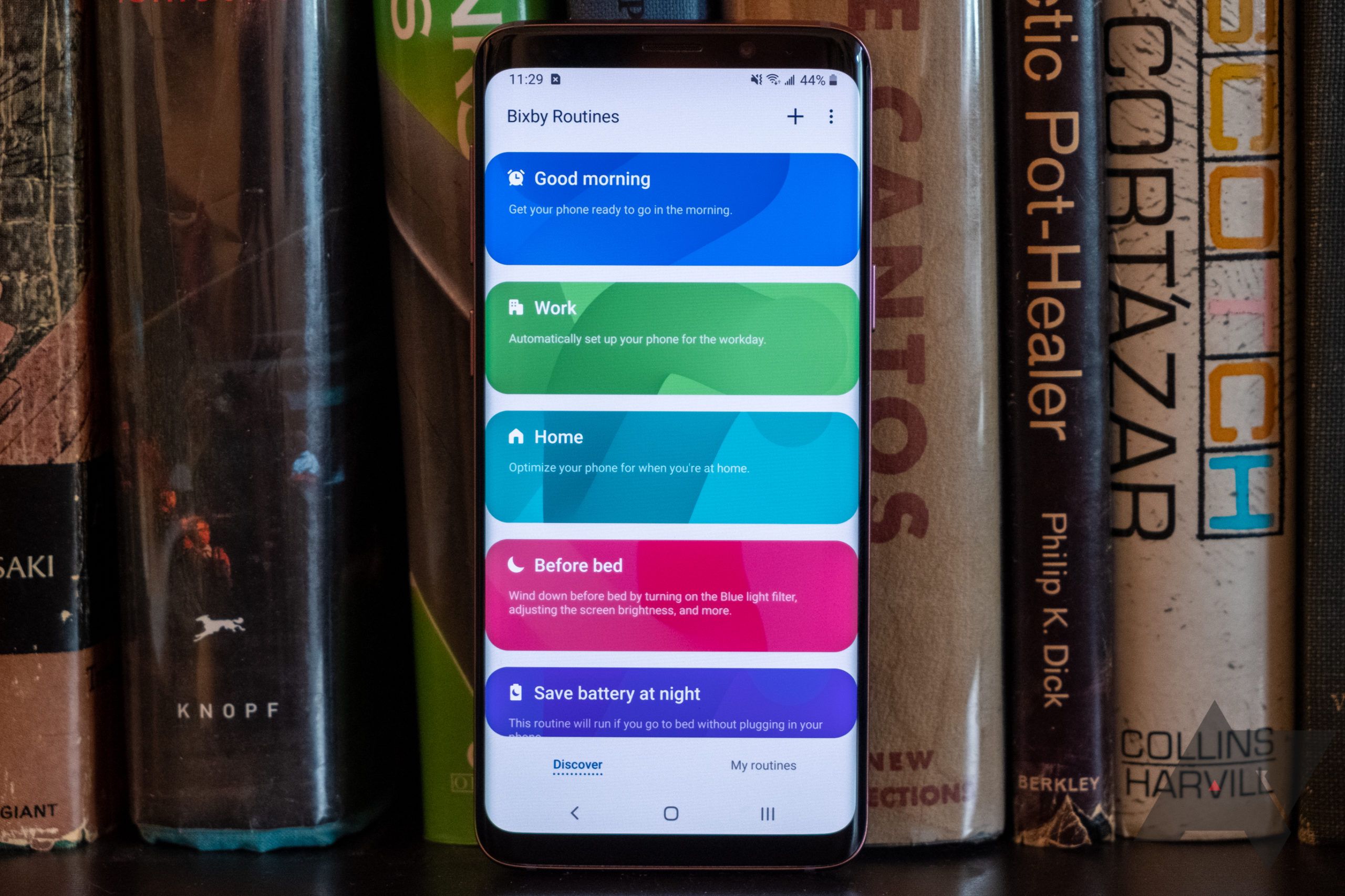Read update
- Working on some older Samsung phones
Samsung introduced a new feature called Bixby Routines to its phones last year, allowing you to set up simple automated rules for certain actions — sort of like IFTTT, or a less powerful, built-in version of Tasker for Samsung phones. Though it is available on devices like the Galaxy S10, Note10, and Galaxy Fold, Samsung never brought the feature to the older S9 or Note9, even in recent Android 10/One UI 2 updates. However, we have verified that sideloading the latest version of the Bixby Routines app brings the feature to older devices, including the Galaxy S9 and Note9, and it also works for some on older devices like the Galaxy S8 running Android Pie.
Galaxy S9 with Android 10/One UI 2 without the Bixby Routines app installed (left) and with it installed (right). Note the addition of the "Bixby Routines" toggle and settings.
This workaround is pretty easy to swing: On a Galaxy S9 or Note9 running Android 10/One UI 2, simply install the Bixby Routines app from a trustworthy source like APK Mirror (a site which we also run), and check for the new option in Settings -> Advanced features. Right at the top, there should be a new option for Bixby Routines, enabled by default. Tap the left side of that button (i.e., not the toggle), and you'll be taken to a list of configurable settings that's identical to that offered on the Galaxy S10/Note10, so far as we can tell.
Workflow creating a new Bixby Routine (In this case, for automated gym tunes).
The only substantial difference we can spot is that you'll need to manually add the Bixby Routines quick settings toggle if you want to use it; It does not appear on its own when you sideloaded the app in this way, but fixing that is as simple as opening the "button order" editor via the three-dot menu in the corner of the fully expanded Quick Settings menu and dropping it wherever you like:
We've specifically tested this method of installing and using Bixby Routines on an unlocked Galaxy S9 running the latest Android 10/One UI 2 release and can confirm it works on that device. Several of our readers and tipsters have also confirmed it works on the Note9. It's possible you could run into problems with it that you might not experience on officially supported devices, but so far as we can tell, it works just fine.
It may also work on earlier devices like the Galaxy S8 running Android 9 Pie, though our readers' reports are mixed. For some, it seems to work without any issues; others are running into app crashes, among other problems.
Though Samsung hasn't explicitly stated whether or not Bixby Routines will be coming to older phones, there was a possibility it might debut with the recent Android 10 updates — a hope that was dashed almost as soon as the betas landed without it. It was a very commonly requested feature, with no clear explanation for its absence on the older devices.
It isn't clear if this new workaround is an oversight or an indication that the feature will be arriving later in an official capacity — there's clearly no software explanation for excluding it, since it works just fine— but either way, those of you with the Galaxy S9, Note9, and other older Samsung phones can make use of Bixby Routines now with a single sideloaded app.
Thanks: Blake, Capychimp, Błażej, and everyone who tested this for us
UPDATE: 2020/02/05 10:34am PST BY RYNE HAGER
Working on some older Samsung phones
Some of our readers have let us know that this works on at least some older Samsung phones as well, and we've updated our post with those details.
Source: APK Mirror