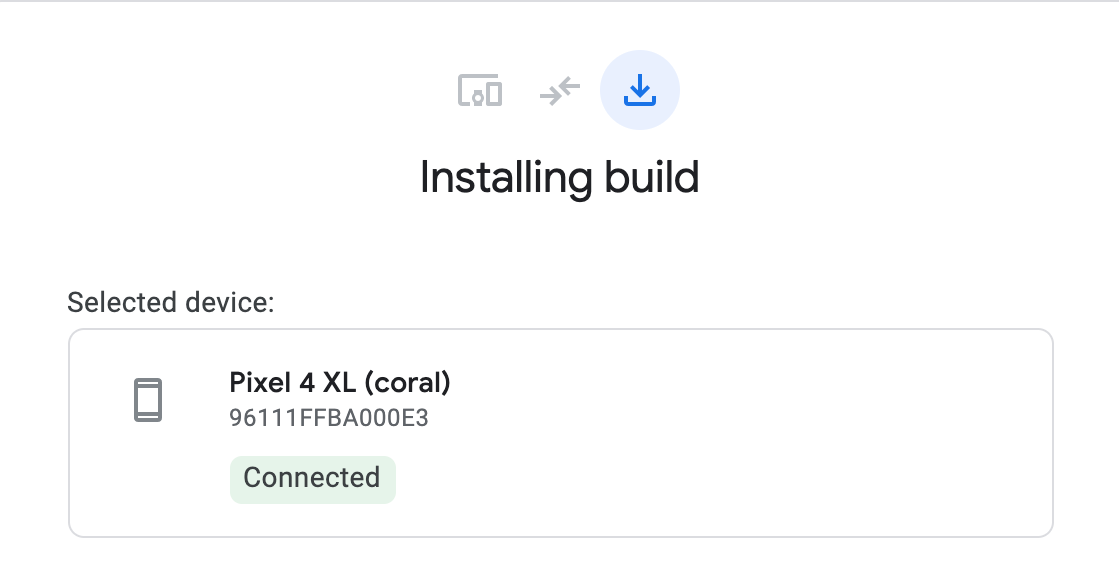Google just released a new browser tool for developers that enjoy mucking about with AOSP (Android Open Source Project) test builds. It's called the Android Flash Tool, and it works almost entirely inside your browser, allowing you to quickly and easily pull down AOSP images and flash them to your phone. With it, developers can check app compatibility with AOSP changes, and folks mucking about in the Android source code can see their tweaks on a real device. Although it's pretty snazzy, it doesn't look like it will be any use to the root-and-ROM crowd (yet).
The Android Flash Tool should be compatible with any browser supporting WebUSB, which includes the latest versions of Chrome and Edge. The only other prerequisite is a phone with USB debugging enabled, an unlocked bootloader, and the ADB drivers for it installed on your computer — the tool won't handle any of those procedures for you. There is one other small caveat, as well: You can't have a separate ADB server running on your machine while you use the tool, so you may have to kill it with the adb kill-server command before you visit the site, or it may not work.
Once you are ready, you can connect your device, access the Android Flash Tool site, grant it access to your ADB keys, add your device, connect to it, search for builds to flash, and send them over. It's a surprisingly straightforward process with a very easy and intuitive interface. Additional options, including forcing a debug boot image, disabling verification/verity, and force-flashing all partitions, are also available. Right now, it only works for recent Pixels and HiKey reference boards.
Again, this tool is just for AOSP builds and developers looking to play with them, not for flashing the latest security updates or that new ROM you want to check out. Although the interface is honestly pretty fantastic and I'd love to see something like this integrated into Google's factory image and OTA image sites, it's specifically for AOSP-related development as of right now, though you can use a very similar "Google Pixel Update and Software Repair" tool to update or reinstall Android on Pixel devices from the Pixel 3 series and newer.