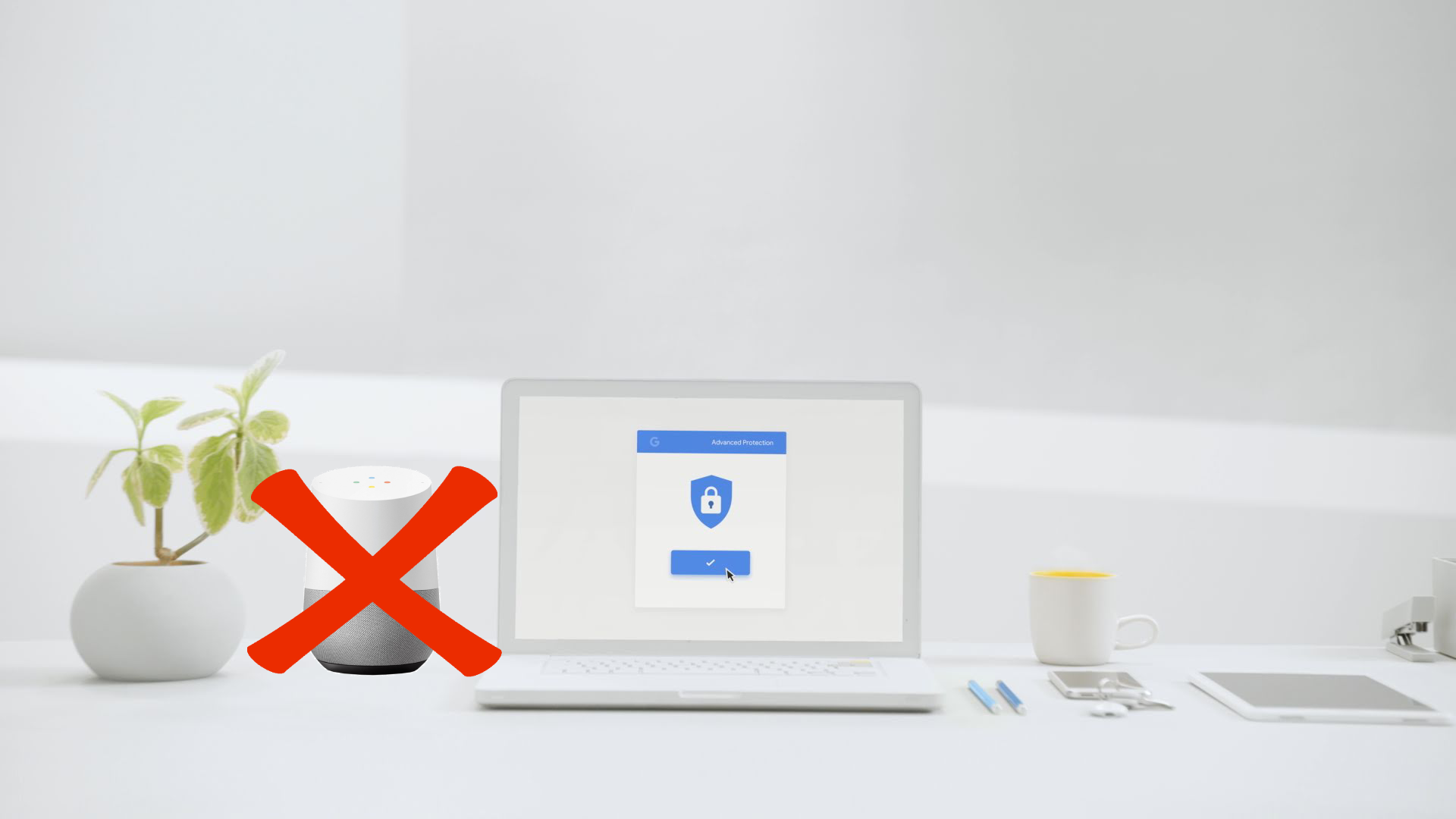Google introduced the Advanced Protection Program more than two years ago as a series of measures meant to safeguard the accounts of those who may be the most at risk, like journalists, activists, business and political leaders, or celebrities. Thanks to 2-factor authentication, some common sense, and security keys, most regular users have enough protection without needing to join the program, but in case you did and noticed your Google Home speakers completely stopped recognizing you, you're not alone. It seems to be a bug and we have two possible culprits.
Google Home has amnesia with APP on
Signing up for the Advanced Protection Program (APP) usually logs you out of all your devices, including your speakers. It's an annoying process and some users complain of having to log in again, or even possibly reset some devices. That's an expected side effect and not what we're addressing here.
The issue we're talking about is way more intricate than that. After joining the APP, some users report that their Google Home speakers stop recognizing them altogether. Reminders, calendar events, commutes, preferred media accounts and services, contacts for phone calls, shopping lists, Assistant routines and connected services, and anything that requires their voice doesn't work. The Home speaker asks them to sign in from the app, but the app says they're logged in and Voice Match appears to be set up. Despite un-linking and re-linking their accounts, resetting the speaker, trying and failing to set up Voice Match again, the speaker won't recognize their voice or answer any personal queries.
Our tipster Nick spent weeks trying to solve this issue and landed on a Google Support thread filled with other users complaining of an issue between APP and Google Homes. Other threads chronicle a similar problem on Home speakers for those who have enabled APP.
It's tough to see why some users have the regular hiccup of having to set up everything again or reset once, then things go back to normal for them, while others get stuck in a loop with no solution on the horizon.
After looking around and investigating further, we have two potential culprits for this issue: Nest to Google account migration and multi-user homes.
Theory 1: Nest to Google account migration
We found a clue is in this thread (and specifically this message), which highlighted that Nest users couldn't migrate to a Google account if they had enabled APP. This limitation is clearly mentioned by Google in this support document — you need to scroll down to the Why can't my account be migrated? section to see "Google accounts with Advanced Protection" as one of the reasons.
Our current theory is this: if you followed all the rules and successfully migrated from a Nest account to a Google account, then decided to join the APP after that without knowing the restriction, something goes haywire between your Home speakers and Google account, causing all the issues we listed above. APP isn't supposed to be compatible with a migrated Nest account, but there's sadly no warning for users who enable it on their Google account after moving from a Nest login. On the other hand, those who try to migrate their Nest account while APP is enabled get told they can't, so the warning is there, but it only covers one scenario.
Our tipster Nick had migrated his account long before he joined the APP. On the other hand, everyone on our team who doesn't have this problem didn't migrate a Nest account. It's a small sample for sure, but it seems like a plausible theory.
Theory 2: Multi-user homes
With APP enabled, users can't invite others to join their homes or get invited into an established home. It's just not possible to be part of the APP and allow other users access to your smart speakers.
So it could be that when someone enables APP and gets automatically disconnected from all their Home speakers, the Home app doesn't log them out, but they're no longer properly part of the household. Their account is just unrecognized as part of the home, and they can only control things that don't require voice verification, as if they were guests, like smart home devices, setting up timers, and asking general questions.
Solution
There's no real solution to this problem with APP. Even two years after the service launched, users keep seeing issues with it and draconian restrictions that can't be surpassed, including the Nest account migration or multi-user home setup.
If you joined the APP and started having problems with your Google Home, know that you're not alone. Try the regular log in and reset steps, but if the problem persists, the only guaranteed workaround we've seen so far is to disable APP. That worked for Nick and several other users across the different support threads. The choice to disable APP is made relatively easy if you set up 2FA with a security key and control app access and sharing access to your account. If you execute these two main measures, you have most of what APP promises without any of its limitations, and can thus keep using your Home speakers normally.
Thanks: Nick Cipriani