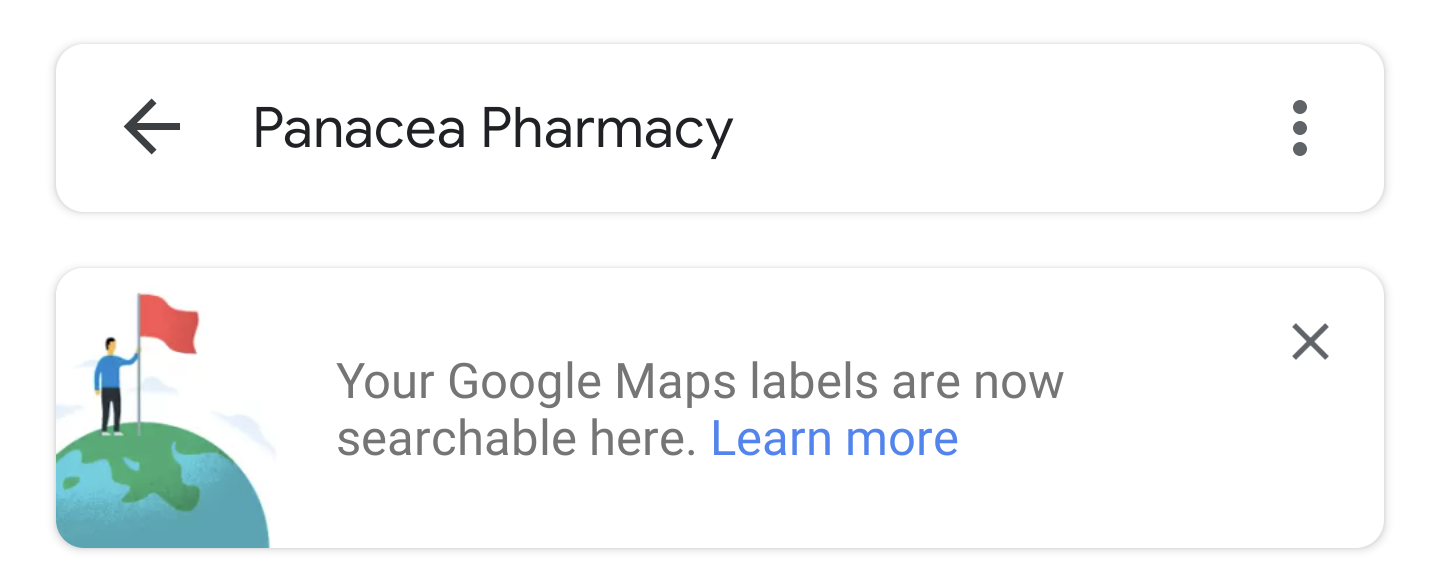Google Maps makes it easy to search for and navigate to our frequently visited places by letting us assign custom labels for them. "Home," "work," and anything from "school" to "gym" or "Jim's house" can be applied to locations so we never have to remember exact and complicated addresses again. These labels work well enough in Maps and Assistant, but they aren't integrated in many other Google services. Now, they're being added to Photos so you can easily search for pics taken at different places.
Last year, Photos started showing location labels next to date dividers and for a while now, these have been compatible with custom Maps labels. So even though I work at my pharmacy, pics I've taken there show up with the "work" label next to them. However, if I simply searched for "work" in Photos, I'd get a smorgasbord of pics that Google associates with working, not the pics and videos I've shot while at work. The same applied for any other custom label like "home" or "gym."
That's changed now. If you search in Photos for a place's full name or address, you get a notice explaining that you can start using your custom labels instead. In the example below, I looked for "Panacea Pharmacy" and was told I could use the Maps label instead. So I searched for "work" and got all the pics that were properly tagged as taken at "work" (look at the Jun 24 computer pic in the middle and right screenshots).
We've been testing this for the past few days and noticed it works relatively well. It also applies for Maps locations that we've assigned as addresses in our contacts. Say I have a friend called Sue and I visit her often. I've applied a label to her home's address in Maps that links to Sue's contact card. If I go to Photos and search for "Sue," I find pics I've taken at her place. But if I also have a custom Photos face tagged as Sue, all bets are off, and Photos can throw up all kinds of results, between faces, places, and albums.
We've also noticed that the results sometimes differ between the official place name/address and our custom labels, though there's no reason they should. We'll scratch this off as a quirky early release bug.
Cody had found signs of Photos' support for Maps labels back in 2017, so this feature has taken its sweet time to come to us. For some of you, it might have been available and in testing for a while, but this is the first time we've seen it working properly on our devices. We have it on version 4.33 of Photos.
Thanks: Eduardo