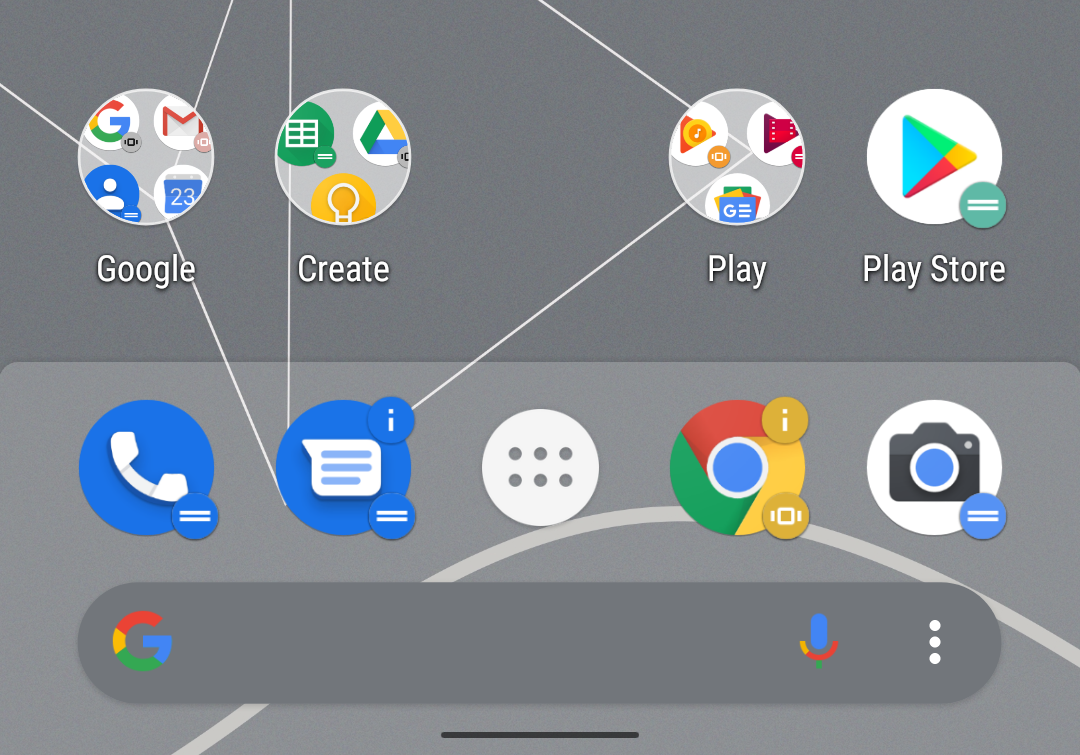The initial Android 10 release wasn't playing nicely with third-party launchers — to use the new navigation gestures, you were forced to stick with Google's Pixel Launcher. The December feature drop (which sadly still hasn't arrived on all Pixel phones) changed that and finally added gesture navigation support for third-party solutions. Action Launcher is one of the first to take advantage of this with a new version that also brings along improvements to the app's take on Digital Wellbeing and its Quicktheme UI customization engine.
Once you've updated to version 45 of the app and to the December security patch, you should be able to turn on gesture navigation in your system settings. The cooperation between the launcher and the gestures still feels rudimentary, though. You can't swipe right on the home screen to jump into your most recent app like you can from the Pixel Launcher; instead, you'll have to swipe up and then tap the desired application. The transitions between the Recents screen and the launcher also feels rough because of disjointed animations.
Left: Multitasking overview on Action Launcher. Right: Multitasking overview on Pixel Launcher.
Additionally, there are some changes to the multitasking overview itself: The Google search bar and app suggestions are gone, and you can't swipe up to reveal the home screen. It sure looks like Google wants to gently push you towards using the Pixel Launcher that doesn't have any of these issues, provided this isn't a problem introduced by Action Launcher specifically.
Action Launcher v45
- NEW: Android 10 gesture navigation compatibility.
- NEW: ActionDash widget, allowing you to view up-to-the-second stats about your device usage.
- NEW: Ability to pause apps for the day with ActionDash. Simply long-press an app icon and select "Pause".
- NEW: Quicktheme supports live wallpapers (requires Android 7.1 or later).
- NEW: Startpage search engine support.
- NEW: Add Action Launcher 2020 Supporter Badge 🙌. Bonus goodies this year include 5 terrific wallpapers.
- NEW: Dedicated multiple user/duplicate apps support.
- FIX: Bug where Quicktheme colors would cease working after a time when using Muzei.
- FIX: Fix ActionDash notification icon displaying on Quickbar.
The new version of Action Launcher also improves ActionDash, the launcher's version of Digital Wellbeing. An improved widget updates your usage stats up to the second, and you can long press apps to pause them for the rest of the day right from your home screen. You need to use ActionDash 6.0 to take advantage of both of these features.
Action Launcher now also works better with duplicated apps (think Android Enterprise or OEM customizations), allowing you to configure shortcuts and gesture triggers independently for each installation. Last but not least, the automatic wallpaper color extraction tool Quicktheme finally supports live wallpapers, too.
You can download the latest version of Action Launcher from the Play Store or from APK Mirror. Hopefully, future versions will improve and expand gesture navigation support.
Source: Action Launcher