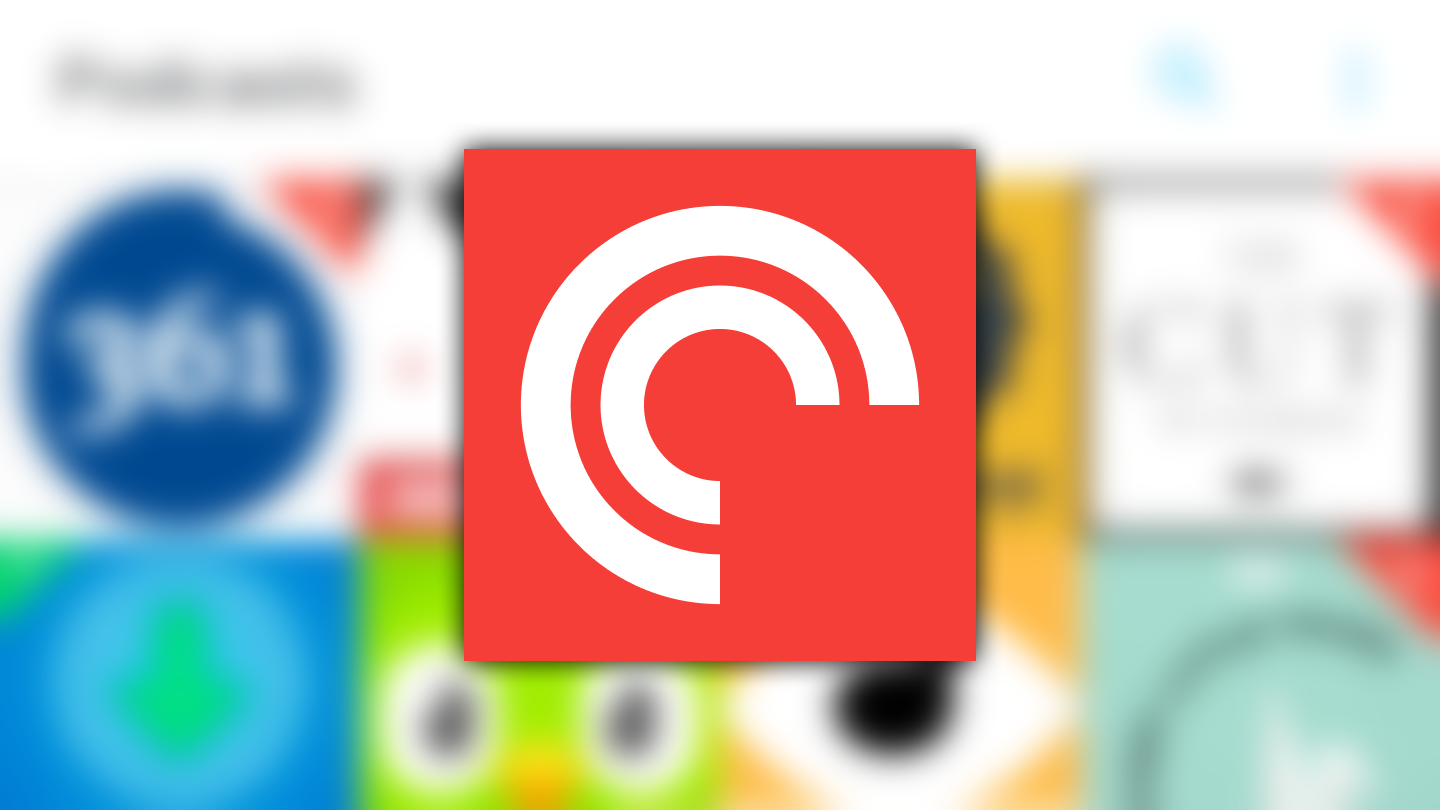Slowly, very slowly, Pocket Casts is starting to add back features that were removed in the big move to v7. Version 7.6, which is now in beta, implements more of these improvements, notably bringing back the swipe to see show notes, and making it easier to edit the Up Next queue. We also get a new free theme and customizable quick actions in the Now Playing screen.
Now Playing screen: tabs, customizable actions
Before v7, Pocket Casts used to let you swipe sideways on the Now Playing screen to access episode notes. This feature was removed in the big revamp, but is finally coming back with an added bonus: We now get swipeable tabs for episode notes and chapters (if the latter were added by the show maker).
Left: Now Playing screen. Middle: Episode notes. Right: Episode chapters.
You'll also notice that the Up Next button has moved to the top right, but we'll get to it in a bit. The action bar at the bottom (aka Shelf) can now be customized to show the four actions you use the most. Tap the overflow button to see more actions, then the pencil icon, and you can drag and rearrange items as you see fit. I replaced the sleep timer, which I never use, with the mark as played button that I need from time to time.
Left & Middle: Editing the Shelf, aka quick actions. Right: Mark as played instead of sleep timer.
Up Next: multi-select, easier access
You can still swipe up on the Now Playing screen to access Up Next, and swipe down to close it, but this queue is now a separate screen. It's also accessible from the mini player throughout the app by tapping on the Up Next episode queue total (bottom right).
The total listening time of your episodes is tallied up, but the most important improvement is the ability to multi-select episodes to remove them from the queue, download them, or mark them as read. The option is under the overflow button > Select.
Left: Up Next is a separate screen. Right: Multi-select episodes to remove, download, or mark played.
Indigo theme
And lastly, Pocket Casts got a free new theme, Indigo, which uses off-white backgrounds and dark indigo accents.
Indigo theme.