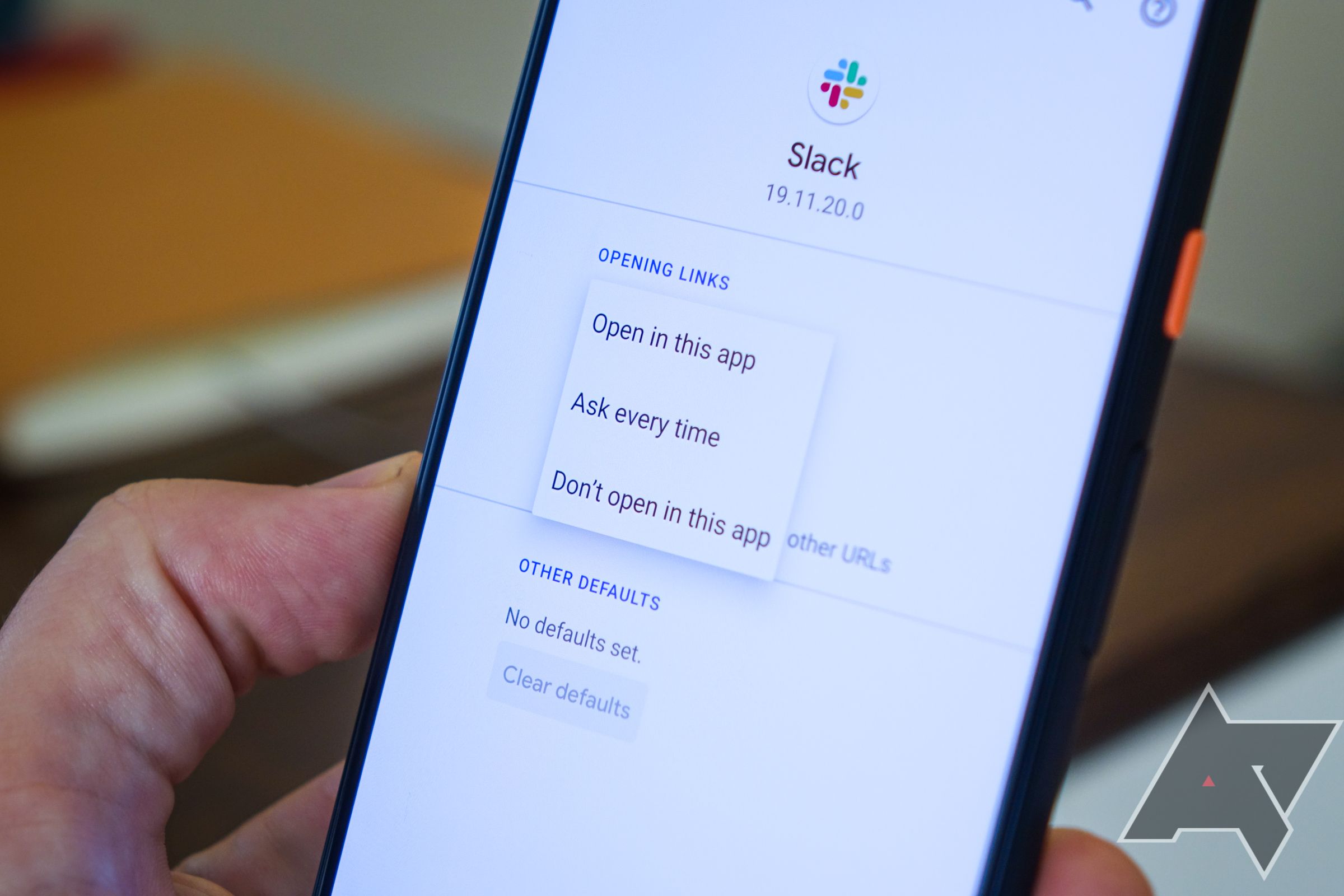Read update
- Fixed in Android 11
When Android 10's beta rolled out, one issue confused and annoyed me: Opening supported links in their corresponding apps was transformed into a terrible workflow that made little sense to me. But I got used to it and didn't complain about it, until Artem started using his Pixel 4 and noticed the same problem. As he usually does, he vented about it on Twitter, inciting similar complaints from dozens of users and a comment from Googler Glen Murphy who confirmed that the issue was being looked into.
On Android 9, when you tap an Instagram or Twitter link, you get the option to open it in any of the supported apps on your phone. These usually include your browser(s), as well as any first or third-party Twitter or Instagram app(s) you've installed. Beside making your choice, you can also set whether this should be a single-time pick or if similar links should always be handled by the same default app you picked. It's a two-tap process and you're good.
I gave Twitter and Instagram as examples here, but this also applies for Reddit, Facebook, WhatsApp, and any other links that can be handled by different apps on your phone beside the browser.
Setting a default app to open supported links on Android 9 Pie.
On Android 10, someone had the brilliant idea to complicate the process. The pop-up looks the same, but the clearly labeled "Set to always open" option doesn't actually do what it says. It doesn't set it, it takes you to the screen where you can manually set it. You get dumped in a subsection of the app's settings menu, "Open by default," and see the "Open supported links" option blink, hinting that you should tap it. You do that, choose "Open in this app," aaaaaaaand... nothing happens. So you start scratching your head.
Then you realize there's a back button so you go back, and you're faced with one of two scenarios. Either going back actually loads the link you clicked inside the default app you chose (which makes no sense as a "back" action), either it goes back to where you originally were (which makes sense, but then you have to find the link again and tap it again, hoping you didn't lose sight of it).
Setting a default app to open supported links on Android 10 is terrible either way. Left: Back goes back. Right: Back opens link.
Regardless of the scenario, it's a tedious and confusing process that just doesn't need to be that way. It worked right in Android 9, Google didn't have to touch it or change anything about it.
Making this terrible UX even more annoying is the fact that the default choice doesn't stick for some apps like Instagram. Every few days, when I tap an Instagram link, I have to go through the same workflow to tell Android to open supported links in the app. It works for a while, then resets. And I am definitely not alone.
Googler Glen Murphy, who is the Director of Design for Android and Pixel software, answered Artem's justified outrage, telling him that Google is "not happy" with this experience and is "working on it."
My only hope is that the fix doesn't introduce more confusing steps and more unnecessary clicks. I also wish it can be fixed soon with a monthly security patch or a minor update, but I fear we'll need to wait until Android 11 to see any change.
UPDATE: 2020/09/10 2:50am PDT BY MANUEL VONAU
Fixed in Android 11
As promised, Google updated the behavior in Android 11, reverting back to the Android 9 workflow. See our coverage here.