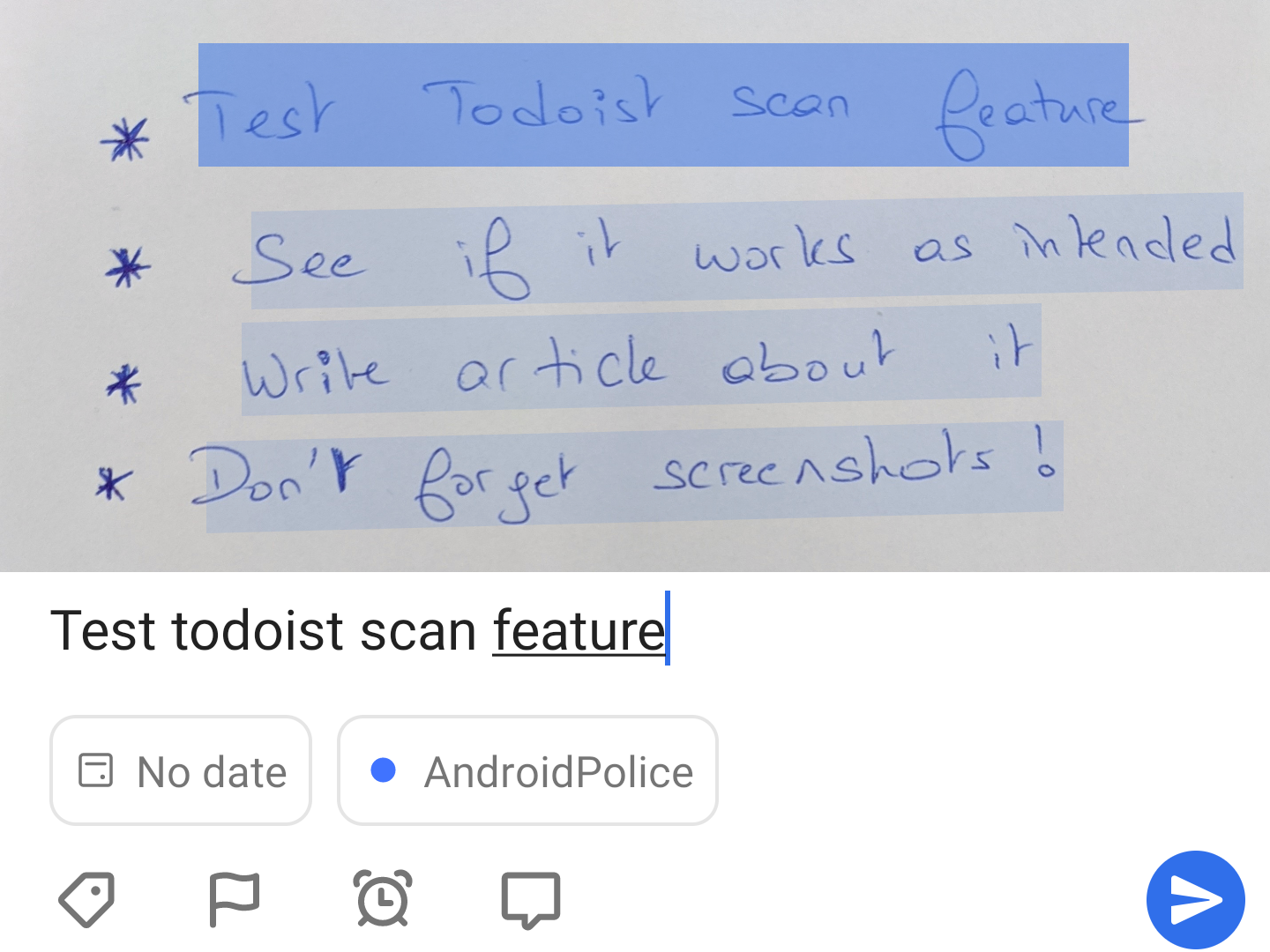A couple of months ago, task manager Todoist received one of its biggest updates with the "Foundations" release, which added project sections, better subtask management, dynamic task addition, and more. The app's devs aren't taking the remainder of 2019 off, though, and keep releasing beta updates with new features. The latest beta is interesting to us for two reasons: auto dark theme on Android and a new, experimental OCR scanning option.
Todoist has had a dark theme for over a year, but now there's a toggle that lets you sync it with the state of your phone. If your device is in dark mode, Todoist follows suit, and if you move over to the light theme, Todoist comes back as well. I tested the automatic switch on Android 10, but it should also work on Android 9 devices with some form of night/dark mode.
Additionally, the app can now scan hand-written task lists and quickly add them to your Todoist projects. When you tap to add a new task, look for the scan icon on top of your keyboard, next to comments. It lets you choose whether you want to take a new photo or pick an existing photo. The former didn't seem to work all that well for me, likely because of a portrait/landscape bug: it took the photo properly but often tried to scan it as if the writing was in the other direction, thus missing lots of words.
Left: Auto dark theme toggle. Middle & Right: Scan task list.
The latter, however, worked very well. I took a regular photo of a written task list in the Camera app and told Todoist to scan it. It recognized each item perfectly — the only error was adding spaces in "don ' t" which I quickly fixed. The app highlights all to-dos, so you can tap to select each one and add it. Although you remain on the same screen (thank goodness), this individual process can get tedious for long lists, but it's better than fully typing each item. After you're done, all tasks show up in your project.
Left & Middle: Adding each item separately. Right: Items added after the scan.
WHAT'S NEW
⭐ Whenever your Android is set to dark theme, Todoist will now automatically switch to dark theme, too.
⭐ You can now import your written task lists into Todoist by taking a photo. Tap the Add Task button, then tap the “Scan” button to the right of the comments button. (This is an experimental Premium feature)
⚙️ On Android 10, you have to give permission to use your location when Todoist is in the background.
⚙️ To stay up to date with Todoist, you now need Android 6 or newer.
These two features are live in Todoist beta v15.1.0, which you can get on the Play Store by joining the official beta program. Since it's an experimental feature, OCR may be removed from the app at any time, but I do hope it stays. It can help people quickly digitize their lists and simplify task management for employees if they scan meeting boards.