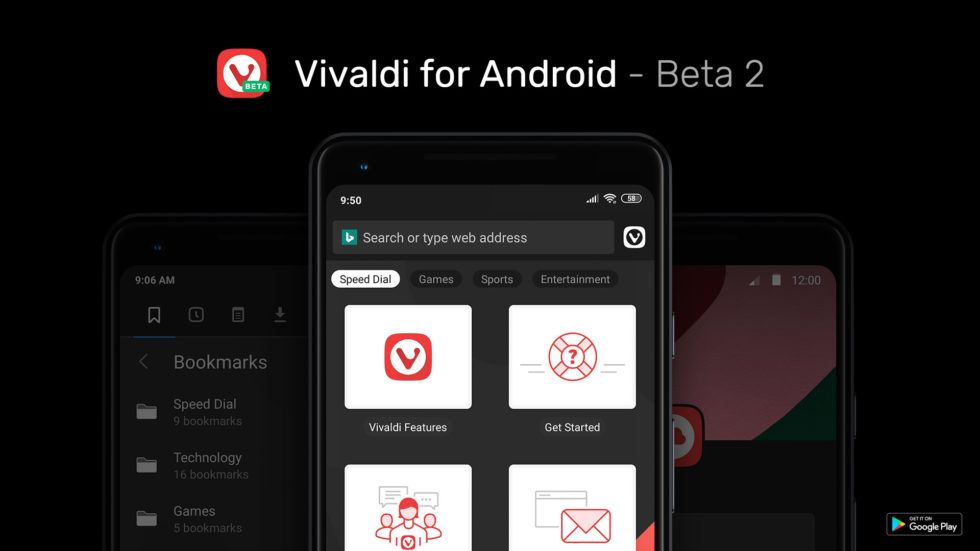The desktop Vivaldi browser has become popular over the years for its customization abilities, allowing people to fine-tune every part of the browser to suit their needs. The first beta of Vivaldi for Android showed promise, but it was still light on features. Beta 2 is here to fix that, as it adds plenty of new functionality while fixing some bugs.
The main changes in Beta 2 are — surprise, surprise — more customization options. You can swipe to close tabs, drag and drop Speed Dials on the Start Page, force all pages to load in desktop mode by default (handy for tablets), and see scrollbars on Vivaldi's settings pages. The design has also been slightly refreshed, with thinner icons and more consistency across the whole app.
For quickly jumping into a search, there's a new widget you can add to your home screen. Just like the widgets offered by Chrome and Firefox, this uses whatever your default search engine is. Vivaldi is also now officially compatible with Chromebooks, though the development team says it's still working on the interface for large screens.
You can grab Vivaldi from the Play Store using the below link.
Source: Vivaldi Blog