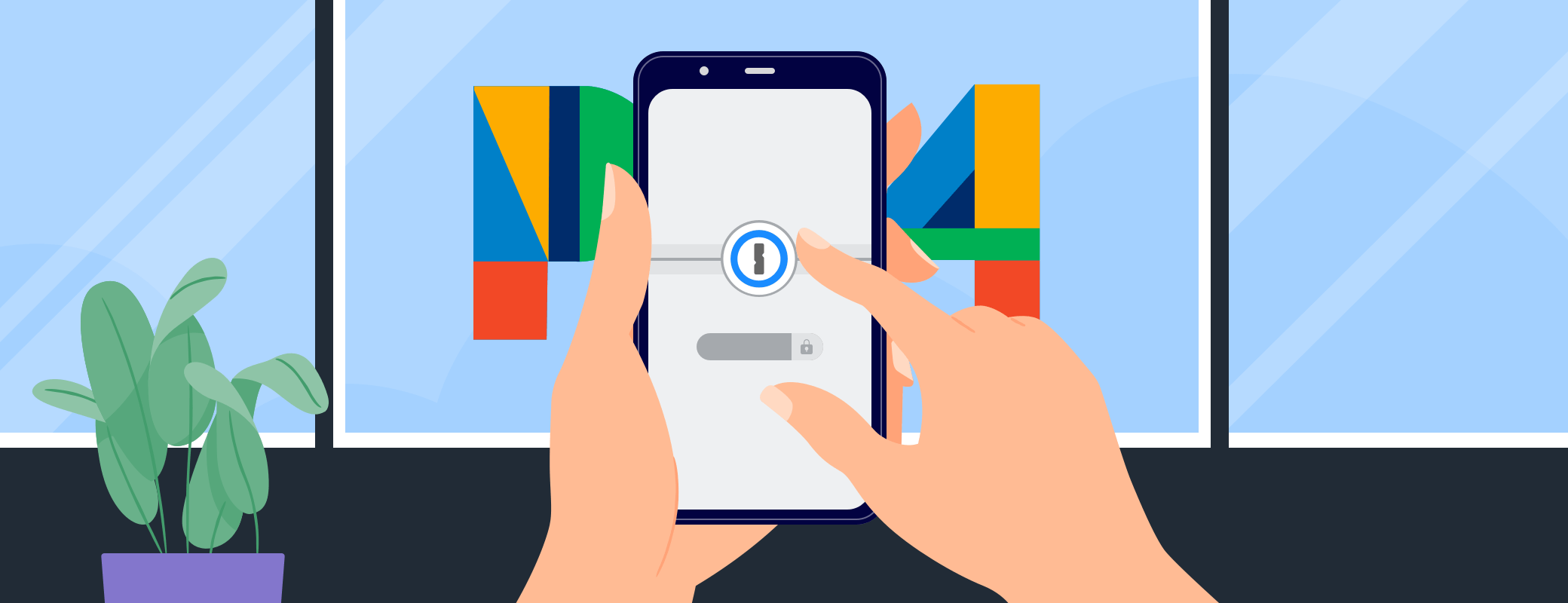The popular password manager 1Password can now take full advantage of face unlock on the Pixel 4. Since the phone doesn't have a fingerprint sensor, 1Password users didn't have that easy and secure method for unlocking their passwords. But now that it supports face unlock, it's back to being easy.
On other devices, when signing in to supported applications or websites, users would simply Autofill their credentials with 1Password, at which point they would be prompted to use the fingerprint sensor. Once verified, the user would be logged in to the account. Thankfully, Pixel 4 users now have the option to use face unlock in lieu of using a fingerprint scanner.
1Password has also revamped the Autofill feature in preparation for the update. Depending on the version of Android your device was running, you may have been using a different service offered by 1Password — either the Autofill service or the Accessibility service. Now, those two services have been synchronized so the experience is the same for all users.
1Password is available on the Google Play Store. Check it out below.
Source: 1Password Blog