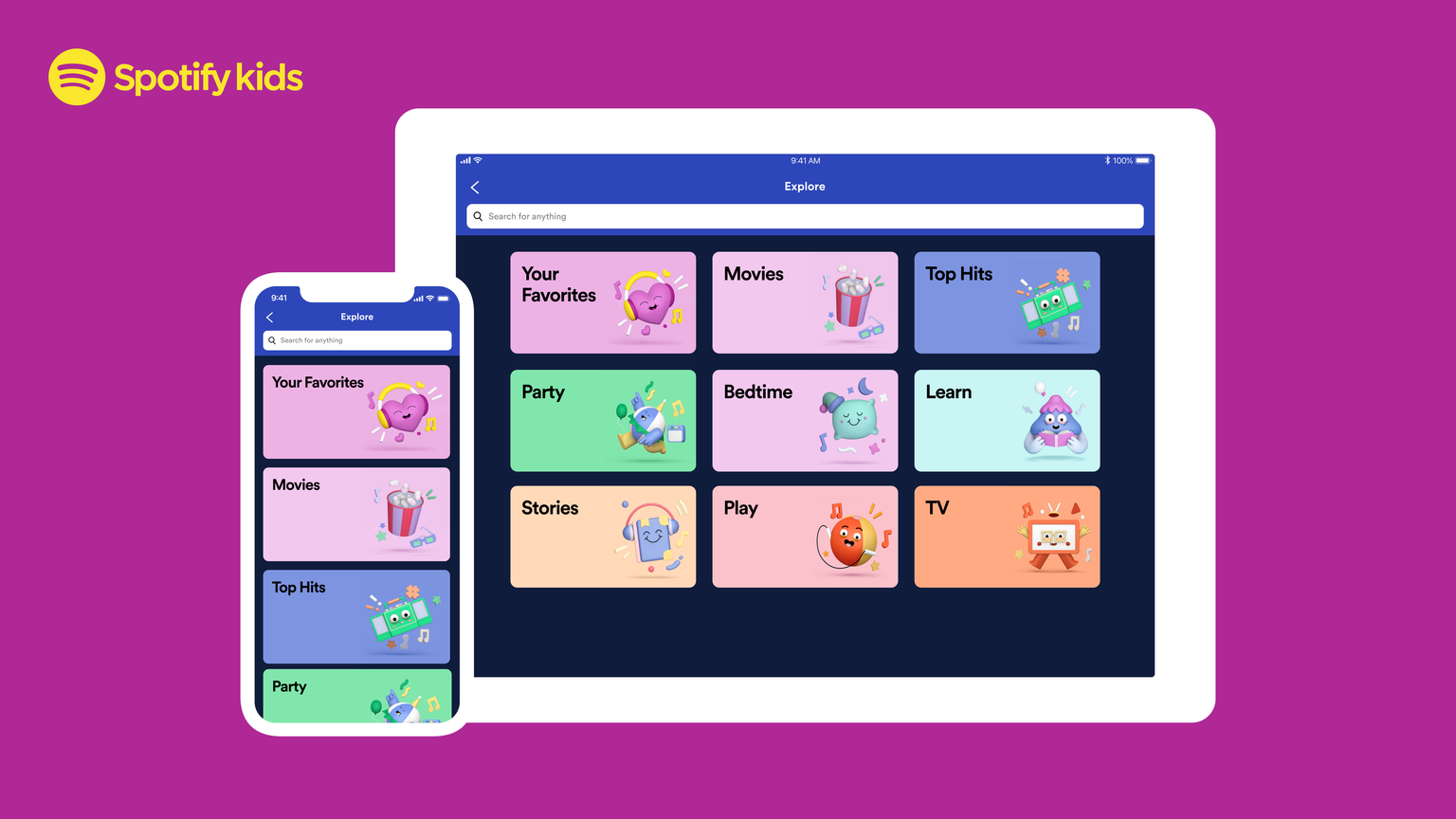Read update
- UK and Australia
To give parents peace of mind while their children are listening to music, Spotify is introducing a separate app for younger users. Only hand-picked, kid-friendly audio content will be available through the new app, whose bright and colorful UI with oversized buttons will make it easier for little ones to explore.
Spotify Kids is launching in beta and is only being made available in Ireland, to begin with, before coming to more countries later on. You'll need to be a Premium Family member to download and use it, but there are no additional costs if you're already subscribed to that tier. Simply download the app for Android or iOS and sign into your account as usual; now you can hand Spotify over to your children without worrying.
Children can pick a silly character as an avatar, search for content and playlists based on cutesy genres they might be interested in, and save their favorites just as adult users can in the normal Spotify app. Parents have complete control over what kind of audio their kids are allowed to listen to, and only their age and previous listening history are used to determine what content they're recommended.
If you live in Ireland and have a Premium Family account, you can download Spotify Kids from the Play Store right now.
UPDATE: 2020/03/31 5:23am PDT BY RITA EL KHOURY
US, Canada, France
Spotify has just launched its Kids app in the US, Canada, and France. Lots of new, age-appropriate, and hand-curated content has been added too, to make sure the little ones stay entertained. The app now has 8,000 songs, thematic playlists, lullabies, educational content, and even some pop culture media.
In total, Spotify Kids is now available in Argentina, Australia, Brazil, Canada, Denmark, France, Ireland, Mexico, New Zealand, Sweden, UK, USA.
UPDATE: 2020/05/12 8:24am PDT BY RITA EL KHOURY
New features
Spotify has added two new parental control features to its Kids app. Parents can log into the "grown-up" section of the app, head to "Listening history" and see all the content their child has listened to. They can also block anything they disapprove of, so it disappears entirely from the app and the kid can't access it anymore. Blocks are per-account, so you can hide different content from every one of your kids.
However, they're only available on already-played content, so if you want to hide something preemptively, you'll have to play it briefly once, then head over to the listening history to block it. It doesn't seem like you'll be able to block artists or albums in one swoop either, so you need to go one by one. Despite these limitations, it's nice to see Spotify providing parents with more controls and ways to tailor content for their children, instead of just relying on unknown curators.