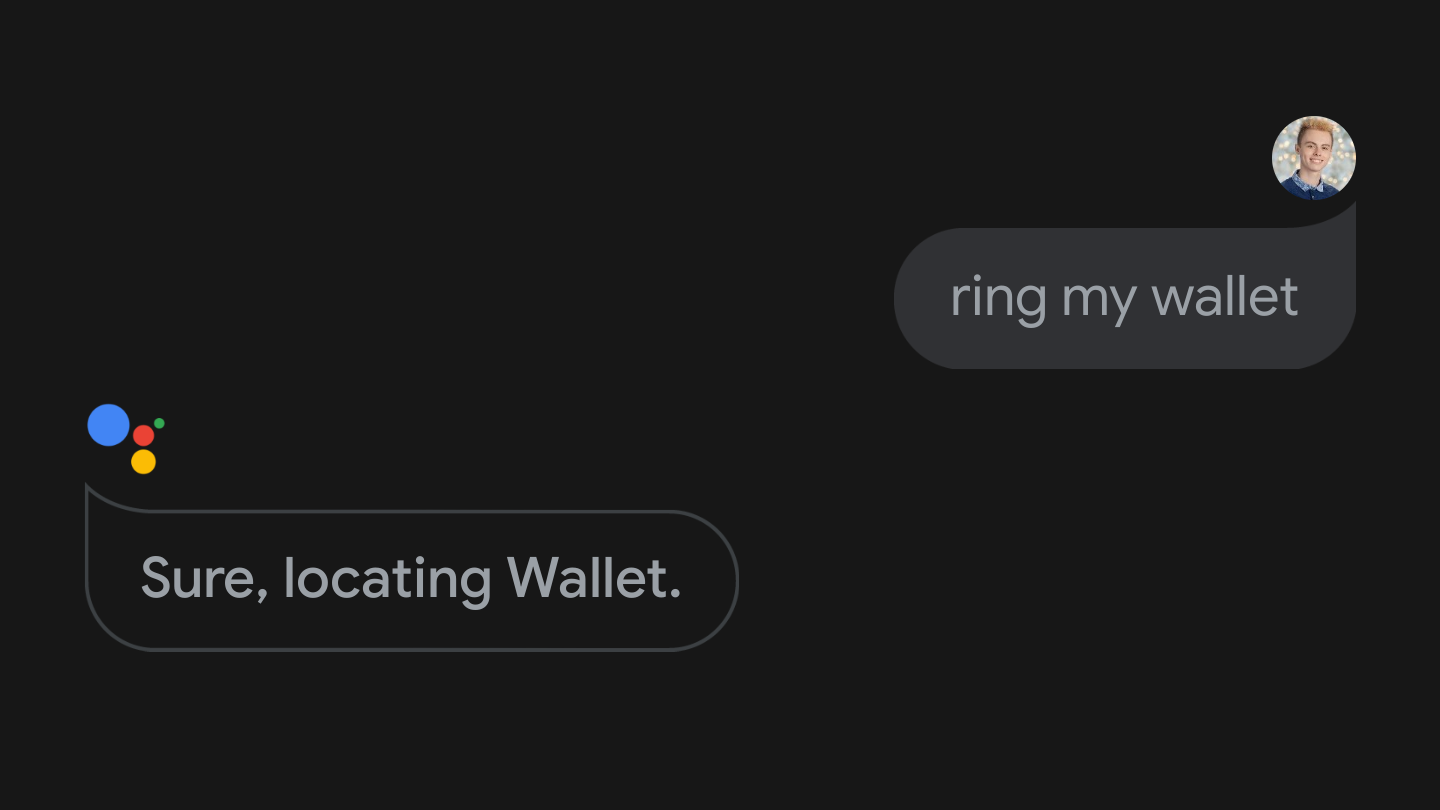Tile recently introduced a whole swath of new Bluetooth trackers and, to complement its new releases, the company has now directly its products with Google Assistant. The feature was announced last month, but is now live for all.
To set it up, open the Google Home app, go to the home tab, and tap Add -> Set up device > Have something already set up? then find Tile in the list. All your trackers will be imported, and you can assign them a room if you want (though that's a little weird in the case of a tracker for a moving object).
Instead of saying to Google "talk to Tile" or "ask Tile to..." like you used to with the previous integration, the new one offers a more direct approach. You simply say, "ring my wallet," or, "where are my keys?" just like you would turn on a light or change the thermostat temperature. This works on Google Assistant on phones as well as Google and Nest speakers and displays.
Left: Adding Tile in the Home app. Middle: Tiles detected. Right: Tiles under Assistant's Home Control.
Currently, only Tile and Chipolo appear to be the only two Bluetooth trackers directly supported by Assistant. To learn more about Tile's integration, you can check the support pages below.
Source: Google Support, Tile Support, Assistant's Tile action, Google
Thanks: Nick Cipriani