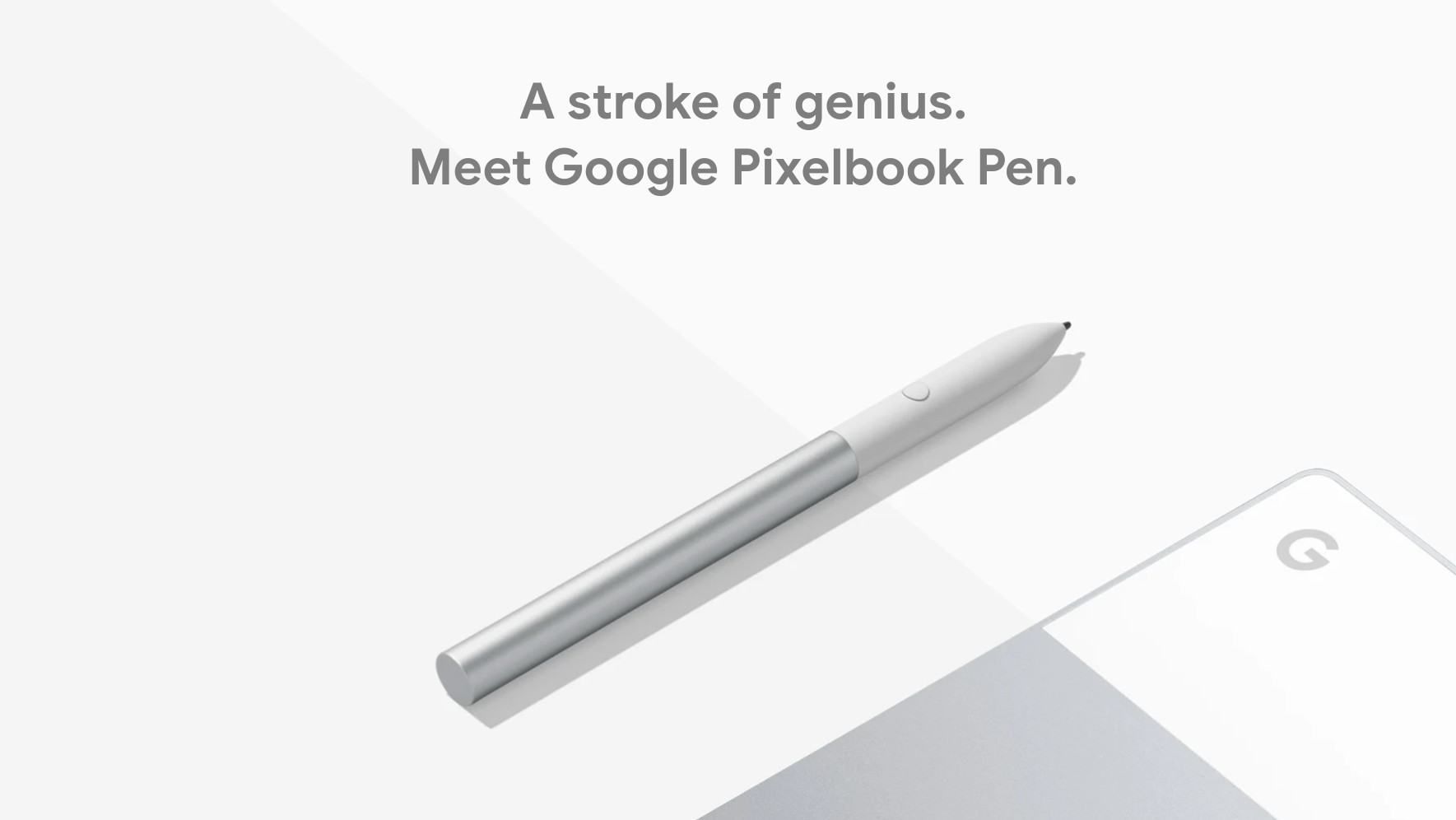The new Pixelbook Go is leaving a lot of us confused. Instead of being a Pixelbook successor, the Go feels more like a cheaper, simpler option made to attract more users to the Chrome OS ecosystem. If you were already questioning whether it counts as an upgrade or not, we have one more clarification for you: The Pixelbook Pen doesn't work on the new Go.
Google confirmed to us that the Go won't support the existing Pixelbook Pen, which uses Wacom's AES technology. Its touchscreen also doesn't seem to be compatible with the new USI standard and won't support any active stylus input.
If you rely on a stylus for sketching or drawing, you should likely stay away from the Pixelbook Go. The best you could hope to use with it is a capacitive pen like the Bamboo Tip, which doesn't offer palm rejection or pressure sensitivity. You're better off sticking with the older Pixelbook or Pixel Slate, both of which are compatible with active Wacom AES pens.