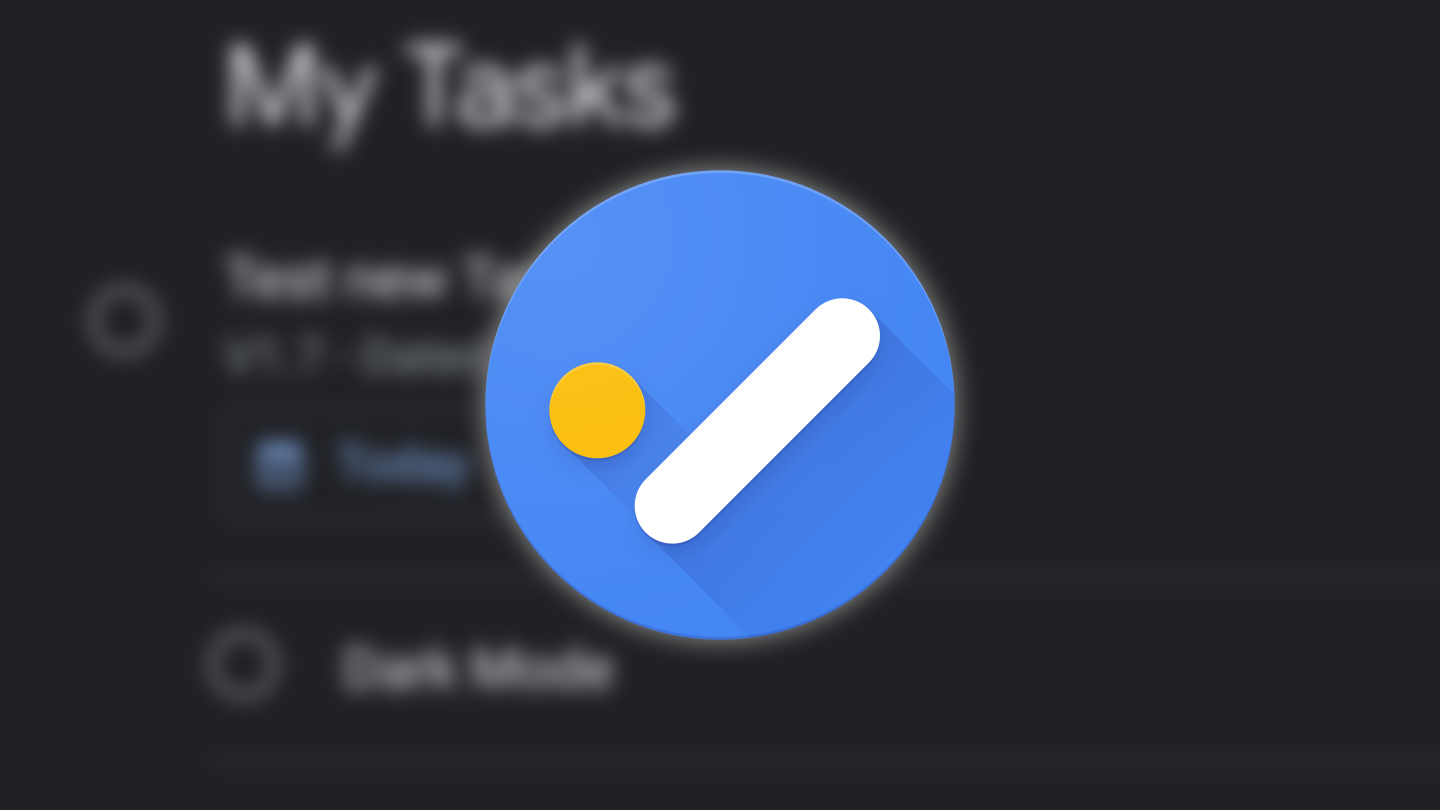Google Tasks has taken several steps forward since its launch in April of last year. Many of the features that were then missing, like recurring tasks and timed reminders, app shortcuts, proper Gmail integration, sharing to the app, and more, have been implemented. The service now has the barebones necessities of a to-do manager and is continuing to improve. With the latest update, it has added two homescreen widgets and a dark theme.
In v1.7 of Google Tasks, the bottom right overflow (three dots) menu has been revamped. The Sort by options are now hidden until you tap to show them, and there's a new Theme selector. You can choose to keep the app always light, always dark, or have it switch with the system mode on your device. The latter works well on Android 10, but it might also be compatible with older versions and OEM skins.
Left: Google Tasks 1.6. Middle & Right: Google Tasks 1.7.
The entirety of the app has been themed, from the task list and task page to the different menus and selection pop-ups. Google is still using a very dark blueish grey (#202124) for most of the backgrounds, with white and light grey text, and a duller blue for highlights.
Tasks in dark.
Tasks also finally got a homescreen widget — two of them, actually. There's an add task shortcut as well as a larger, resizable widget that shows all the tasks from a specific account. That one also follows the app's theme, and can either be white or dark.
Google Tasks' new widgets.
All of these changes are available in the latest Tasks 1.7, which is slowly rolling out to users on the Play Store. If you don't want to wait, you can get it immediately from APK Mirror.
Thanks: @rodrigoswz