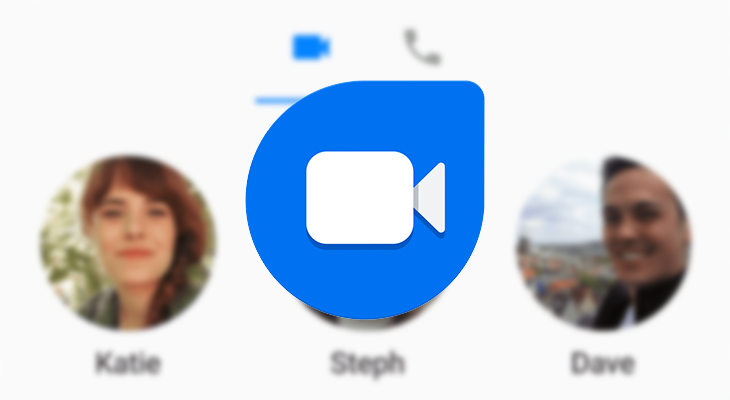Hot on the heels of implementing a dark mode with v63, a new version of Google Duo is rolling out now with a few minor changes. Chief among them is the ability to see which contacts are most active on the platform before calling them or sending them a message.
When scrolling through your list of contacts on Duo, you'll see new labels next to people who often use the service that state: "On Duo often." That should help you figure out who's likely to take your call or respond to your message and who might be surprised to see your face pop up on their screen or not know what the app is to begin with.
Another small change is affecting the contact screen. You'll notice a "Calling as [phone-number]" label at the bottom, which reminds you that your phone number will be visible to anyone you reach out to. It might also be handy if you have a dual-SIM device and you forgot which number you used to activate Duo.
Left: "On Duo often" label next to contacts. Right: "Calling as" reminder on the contact screen.
Finally, the app is also adding a new section under its menu: "Privacy for calls." It directs to this support page and helps new and old users alike remember that all Duo calls are end-to-end encrypted.
New "Privacy for calls" menu.
These three changes are showing up for users on v64 of Google Duo, though they seem to be enabled with a server-side switch after the update.
Thanks: Nick Cipriani, Gabriel Komarnicki