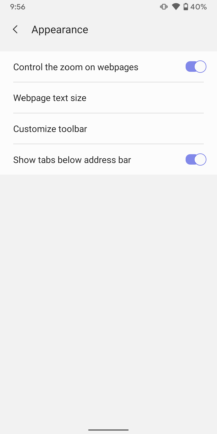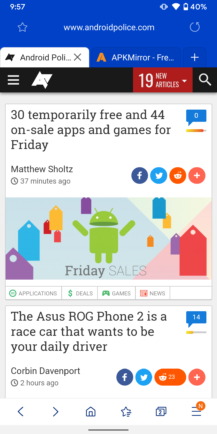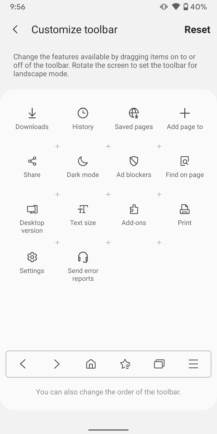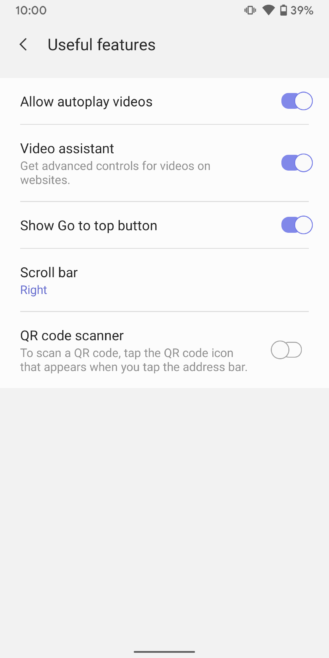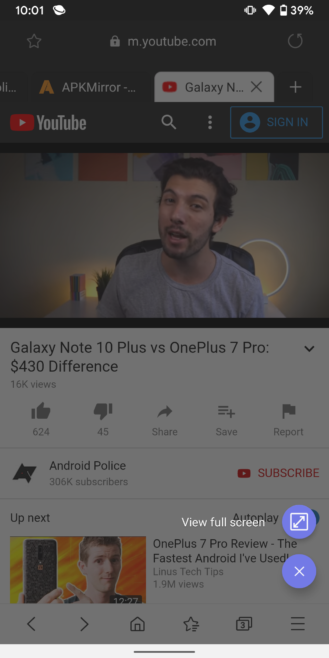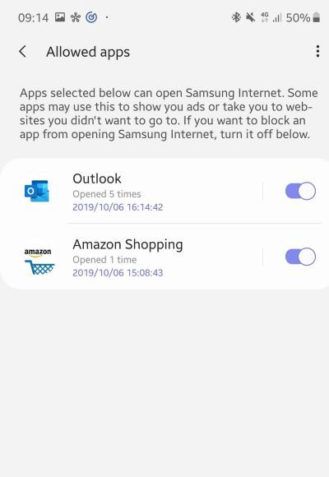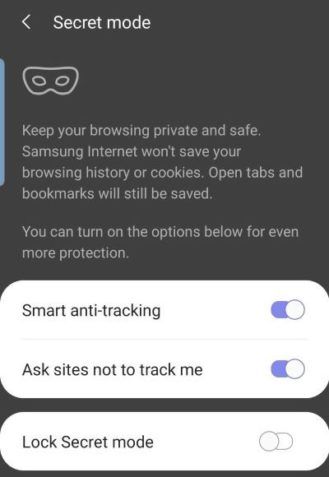Read update
- Thanks to a post on Samsung's Medium account, we now have more details regarding the most recent Internet Beta update. In addition to the features outlined above, Internet Beta 10.2 is also packing some new privacy tweaks.
The beta channel of Samsung’s third party browser, aptly named Samsung Internet Browser Beta, has been chugging along on its 10th major iteration since August, and last week, the bar was raised again.
Beta version 10.2 comes packed with a generous helping of new features:
New pop-up menu when long-pressing links
In previous versions, holding a finger down on a link to reveal secondary selection options used to consume the entire screen. In version 10.2, this interface has been reduced to a neat pop-up menu that only takes up a small portion of the display.
Address bar and toolbar customizations
Users can now organize opened web pages underneath the address bar and designate the order of icons within the toolbar. This was already available if you used Samsung Internet on tablets (or in DeX mode), but now it's available on small screens too.
To enable web page tabs underneath the address bar, tap the hamburger menu in the bottom right corner, open “Settings,” tap on “Appearance,” and check “Show tabs below address bar.”
To customize toolbar settings, navigate to the same area within the “Settings” app, tap “Customize Toolbar,” and rearrange the icons to your liking.
Video assistant returns
The video assistant option that was present in previous iterations of Samsung’s beta browser has made a comeback! To enable this feature, open “Settings,” navigate to “Useful features,” and check “Video assistant.”
Now, whenever you watch a video within Samsung Internet Browser Beta, a tiny purple icon will appear in the bottom right corner of your screen. Tap it to access "Show on TV", "Show on pop-up window," and "Enable fullscreen" viewing options.
While testing Samsung Internet Browser Beta 10.2, I could only get the fullscreen option to work, but this is a beta; it’s not going to be perfect. Leave a comment below if you have better luck.
New card UI for tabbed web pages
The card layout when viewing tabbed web pages has a new slick interface. Cards now pop out and away from a blurred background, providing a clearer view of your content.
Give it a go
You can test out these features yourself for free by downloading Samsung Internet Beta version 10.2 from the Play Store, or snag it from APKMirror.
UPDATE: 2019/10/09 9:31am PDT BY ZACH LAIDLAW
Thanks to a post on Samsung's Medium account, we now have more details regarding the most recent Internet Beta update. In addition to the features outlined above, Internet Beta 10.2 is also packing some new privacy tweaks.
Some users, including one of our own readers, have reported abnormal behavior involving the browser being randomly hijacked and forced to open webpages that weren't intentionally summoned. With Allowed Apps, users can now identify which apps are engaging with Internet Browser Beta and shut down unwarranted requests to view web or ad content.
For web surfers that would prefer to fly under the radar of ad tracking services, Secret Mode enables smart anti-tracking technology to make users invisible to advertisers. Secret mode tabs can even be separated from regular tabs by locking them behind a password or biometric-protected security wall. Although Secret Mode will block many of the ad-ons that make ad tracking possible, it could also break helpful elements embedded in websites as well, potentially harming the browsing experience.
Thanks: Błażej Szolak