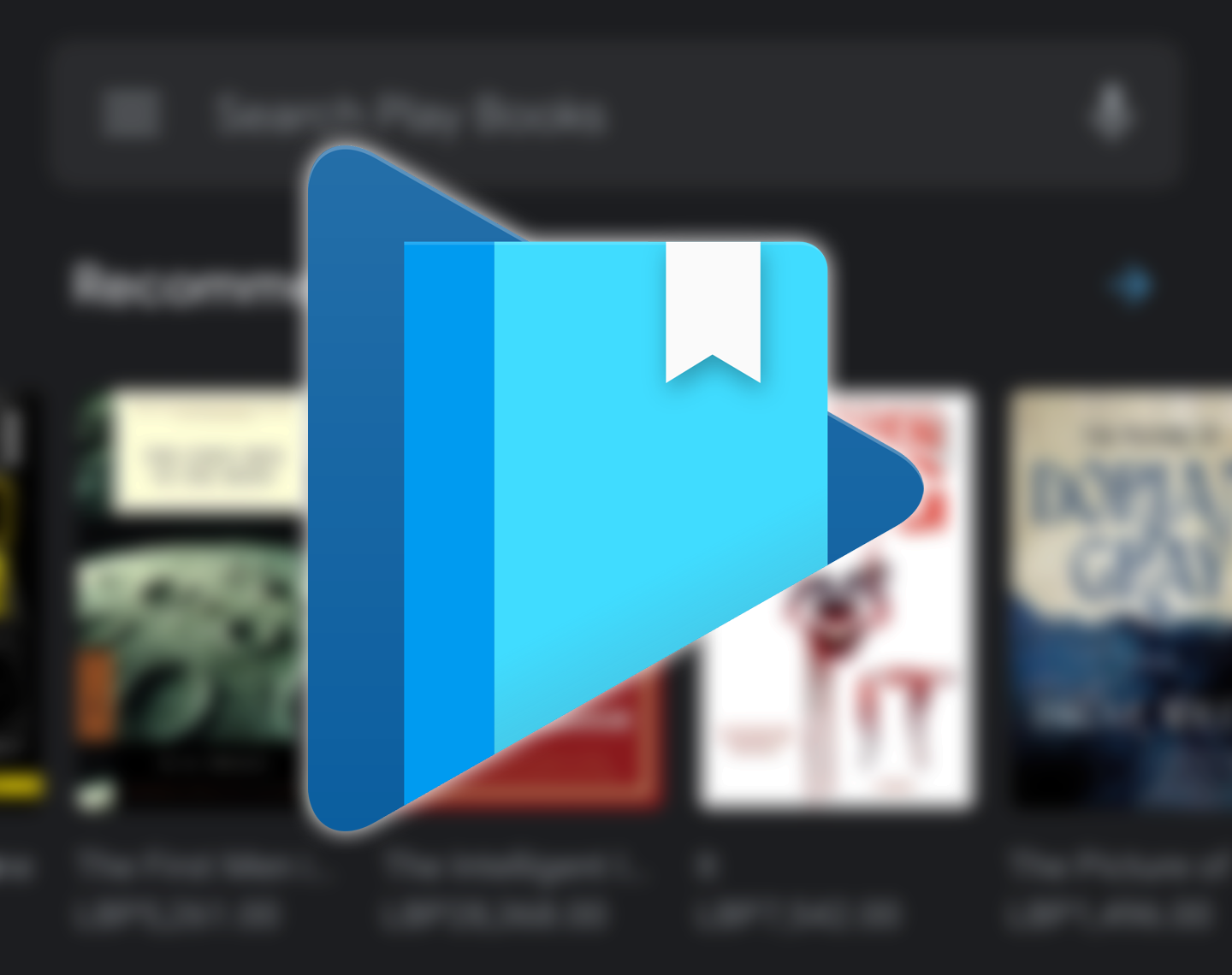Slowly but surely, Google's different apps are getting a dark mode to go with Android 10's system-wide setting. The latest app to receive this treatment is Google Play Books, which just got updated to v5.4.
Play Books' dark mode follows the same footsteps as most of its predecessors: It uses a very dark grey for the background, with either light grey or white text, while blue highlights for icons and tabs add a little bit of color. Nearly all interface elements have been themed properly, from the different sections to the side menu, settings, and even the book-reading UI.
The dark theme follows your system setting on Android 10 (and likely Pie), and doesn't yet have a manual toggle for older versions of the OS. If you don't see it immediately after the update, you may need to clear app data and cache then restart — that did it for me.
Version 5.4 of Play Books just started rolling out on the Play Store, so if you don't have it yet, you can grab it from APK Mirror.
Thanks: Johny Hongkong