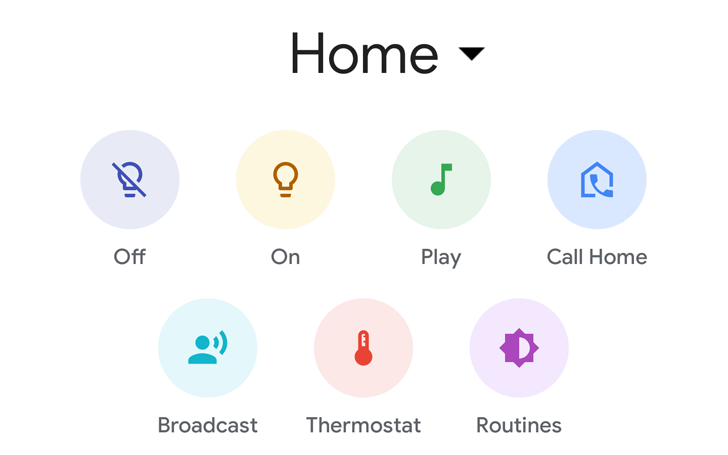Read update
- Google now says this feature works only if your Google Assistant language is set to English US, English UK, Canadian English, or French Canadian.
If you're out and about and want to talk to someone at home, you can pick from several options. If you own a Google Assistant Smart Display — be it a Nest Hub, a Lenovo Smart Display, JBL Link View, or LG ThinQ View — you get one more possibility: You can video call your display to have a face-to-face chat. Although that feature has been available for a year, it wasn't well known, so Google has been trying to better surface it to users. That's why it's now one of the top shortcuts in the Home app.
The Call Home button has been in the working since April when Cody discovered it in a teardown. It first made its way to the iOS app a few days ago, and now it's on Android. The shortcut opens the Duo app and starts a video call to the Smart Display(s) associated with your account. Anyone at home can answer, even if their account isn't linked to that display. The functionality is the same as Call my Home devices in the Duo app or saying "Ok Google, video call home" to Assistant.
Left: "Call Home" button in the Home app. Right: Similar functionality in Duo.
The button is live for several of us on the latest v2.13.50.15 of the Google Home app. You can find it on the Play Store or APK Mirror.
UPDATE: 2019/11/19 1:39am PST BY RITA EL KHOURY
Google now says this feature works only if your Google Assistant language is set to English US, English UK, Canadian English, or French Canadian.
Source: Reddit
Thanks: Sune Kuntz