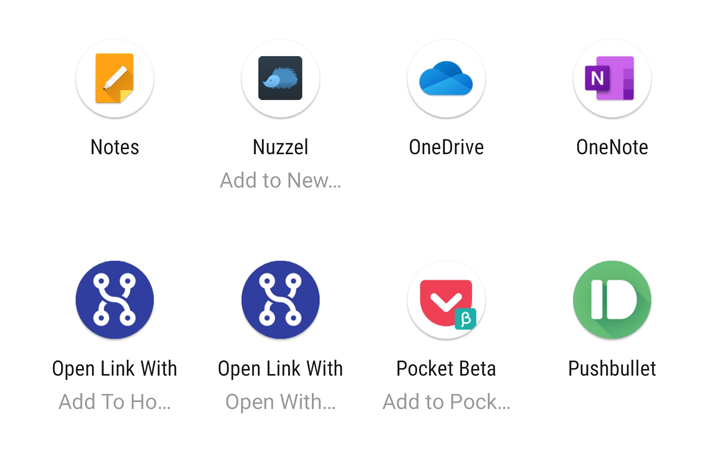The share sheet in Android 10 has seen many a change. It's supposedly faster, has new previews for links and images before sharing them, eight direct share targets, and four suggested apps on top, plus it uses a strict alphabetical order for apps. What we hadn't noticed, even though it's been there since Beta 3, is one other improvement: apps can no longer hijack the share sheet by naming their targets as "Add to."
In previous Android versions, the share target's name was dictated by the app. Some devs tried to game the system by using "Add to," like "Add to Dropbox" or "Add to Pocket." The sheet wasn't strictly organized alphabetically, but an "Add to" meant there was a better chance the app's icon would appear toward the top than the bottom. Devs were relying on it for better visibility and faster access.
With Android 10, the app's proper name is used, while the dictated target name appears below it, in a lighter font. So Dropbox comes after Drive, even though the former is named "Add to Dropbox" and the latter "Save to Drive." We had vaguely noted this when we covered Microsoft's tactics for the share and open sheets, but back then, we didn't really notice it affected all apps. This one's on us, folks — our eagle eyes failed us momentarily.
Proper alphabetical order — no "Add to" or "Save to" shenanigans.
Besides discouraging app developers from using pointless names for their share targets, this also has the benefit of keeping the share sheet properly organized. However, apps that have a long name and multiple targets (like ES File Explorer in the screenshots above) may suffer. The target's title doesn't display so you may not know which section of the app you're sharing to.