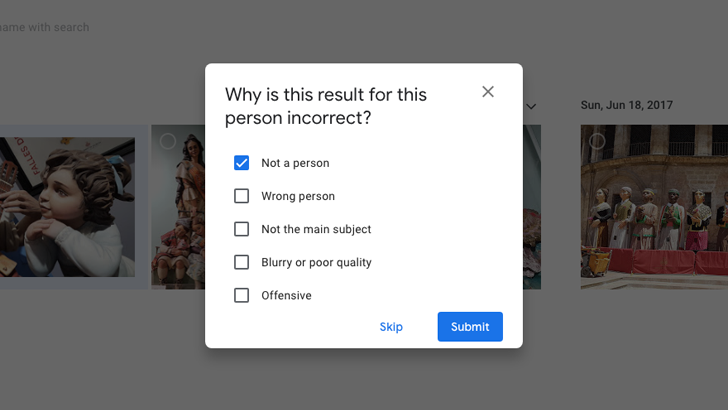Google Photos' facial recognition and grouping algorithms are impressive. Each time a new person or pet shows up in your images, it creates a new profile for them and puts all their pics together. However, this is still a computer software and some things might trip it. A statue, a face in a book cover or poster, similar-looking people, and other factors may lead it to incorrectly tag persons, and that's where you usually intervene to manually fix things. Previously, Google didn't ask you to explain why you were removing a pic from a profile, but now it does, hopefully as a way to improve its algorithms.
When you select images in a person's album in Photos and click the overflow button (three dots, top right) then Remove results, you now get a pop-up asking you why you're doing that. The options include:
- Not a person - great for statues, posters, book covers, etc...
- Wrong person - useful for twins, doppelgängers, siblings
- Not the main subject - when a person shows up in the background of someone else's pic
- Blurry or poor quality - it's the correct person, but you don't want that blurry pic in their album
- Offensive - maybe the photo is a bit indecent and you don't want it to show up in that person's album
Sadly, Jim Carrey and I aren't best buds.
Photos is likely learning your reasons and improving its algorithms to better detect incorrect tags. I noticed that it now automatically hides faces from my People list when they belong to persons who show up in the background of some photos, because it likely recognizes them as just extras and not the main subjects.
This dialog is now live on the the web. On Android, the pics get removed from the album without any questions, but that would likely change soon. We'll let you know once it does.
Thanks: Ananya Gupta