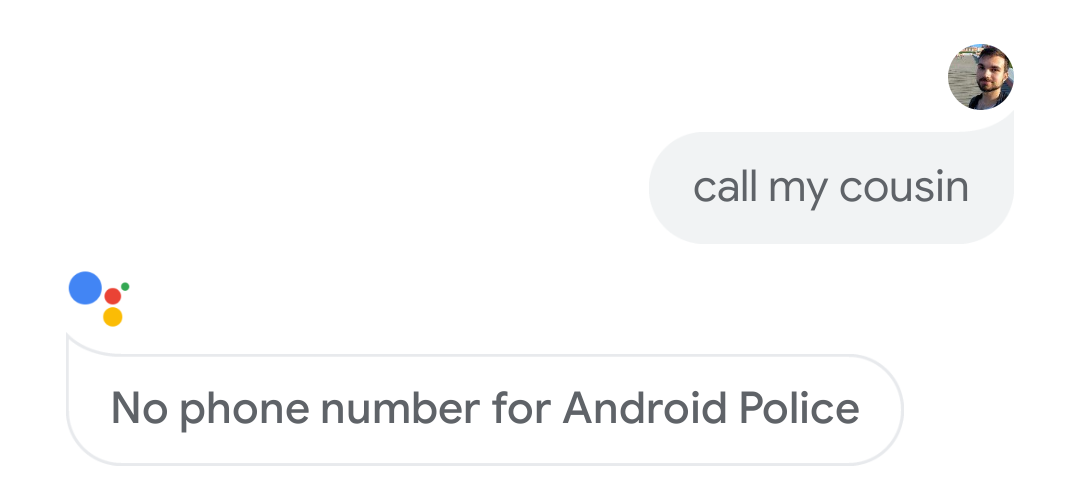Google Assistant is becoming ever more capable, though it's moving rather slowly. The company is only now introducing an option to make it less chatty on phones right, and no-brainers such as simplified responses to light requests have taken way too long to arrive. Thus, it's nice to see Google simplifying another task that was previously only executable via voice. The Your people section in the Assistant's settings now allows you to assign custom relationships to contacts. It also gives you an improved overview of your family group (AKA Family Link or the "family" you've set up on the Play Store to share purchased apps with friends).
Android Police is my ... cousin? Right.
The Your people section is divided into two areas. One depicts your Google family group which usually consists of people who live with you and have access to your home's shared Assistant and smart home devices infrastructure. The "Others" beneath the divider is for people who, according to Google, "your Assistant should know." To add a person here, pick someone from your contacts list. Then you can choose how you're connected via a drop-down menu and save their birthday and home address. The relationship tags are all private or family-oriented. Work relationships aren't available in the drop-down, and thus Android Police became my cousin in the screenshots above. Keep in mind that you can still create custom tags using your voice, though – they'll show up as "other" in the list.
The Personal info interface of old which asked you to tell the Assistant who's who.
The interface is available as of today and is quite an improvement over the previous one that asked you to talk to add people. You can access it by invoking the Assistant, swiping up, and clicking your thumbnail in the top right corner. The updated UI goes hand in hand with other revamps in the Assistant settings, like Your places.
Via: 9to5Google
Thanks: Nick Cipriani