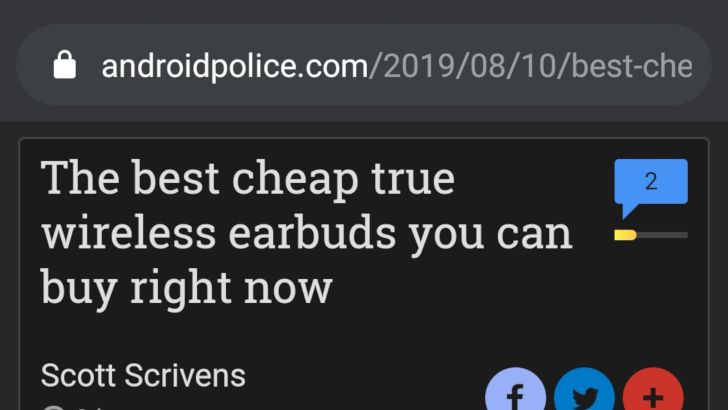Chrome 76 was a massive release with a huge amount of changes and new features. Chrome 77 is a much smaller update by comparison, but there are still a few aspects worth highlighting. Without further ado, let's jump in!
Dark mode improvements
Chrome currently has two behaviors for dark mode. Chrome 76 added support for the 'prefers-color-scheme' CSS query, allowing sites to make a dark theme and have it automatically enabled when the device is set to dark mode. Chrome is also working on a forced dark mode feature, which has been slightly improved in this update.
This mode first appeared a few releases ago as a simple color invert filter, but it has become a bit better since then. As pointed out by XDA Developers, Chrome seems less likely to invert images now, even if they have mostly white backgrounds.
From left to right: Firefox, Chrome 76, Chrome Beta 77
Google is still tuning this feature, and there are even a few regressions compared to Chrome 76. For example, XDA pointed out that the dark grey text in its articles are no longer converted to white, as they were in the last update.
If you want to give this a try, just enable the #enable-android-web-contents-dark-mode flag from chrome://flags.
Enter key hint
You've probably noticed how some mobile apps change the Enter key on virtual keyboards to make it more clear what pressing the button will actually do. For example, Android allows the Enter button to change to a send icon, a forward arrow, a checkmark, and so on (using imeOptions). Web apps can finally do the same, starting in Chrome 77.
With the new "enterkeyhint" attribute, sites can tell the browser what the enter key should look like. Some of the possible values include enter, go, done, previous, and search. If you have Chrome Beta installed, you can check out a demo here.
Notice how the Enter key changes depending on the textbox.
This definitely isn't a groundbreaking change, but it should make it easier for people to tell what the button will do before they press it.
Contact picker
There has never been a way for web apps to import contacts stored on your device, though obvious privacy concerns probably had something to do with that. Chrome 77 addresses this with a new Contact Picker API, which allows web apps to bring up a screen where you can select contacts. When you tap 'Done,' the site can access whatever contacts you selected.
Thankfully, there are a number of privacy and security barriers put in place to prevent malicious behavior. If you don't want to share all the info in a contact, the values can be unselected from the top of the picker.
The contact picker is an Origin Trial for now, which means you'll need to enable the #enable-experimental-web-platform-features flag in chrome://flags to try it out. A demo is available here.
Other features
As always, Chrome 77 includes changes for both users and developers. Here are some smaller features bundled with this update:
- Web MIDI on non-HTTPS pages is now deprecated.
- The new PerformanceEventTiming API can give sites information about the latency of the first interaction on a page, to help with improving performance.
- The Intl.NumberFormat API allows sites to display unit measurements, scientific notation, and other types of number formatting without using external libraries and other tools.
- Behind a flag: Chrome's HTTP cache is now divided by origins, to prevent pages from one site from knowing if a resource from another site was cached.
- Chrome can now try to predict future mouse clicks and taps, and pages can access the data with the new PointerEvent.getPredictedEvents function.
- Behind a flag: The Serial API allows sites to communicate with hardware devices over a physical or virtual serial port, once given permission.
- A Stop action has been added to the Media Session API. This would allow sites playing media (like Spotify or YouTube) to add a stop button to the playback notification.
- The original WebVR API is now deprecated, with the newer WebXR API being the new recommended way of creating virtual reality content.
- Chrome no longer shows the full SSL certificate name in the address bar.
- More theming options are supported on desktop Chrome.
Download
The APK is signed by Google and upgrades your existing app. The cryptographic signature guarantees that the file is safe to install and was not tampered with in any way. Rather than wait for Google to push this download to your devices, which can take days, download and install it just like any other APK.
Note: Most versions of the Chrome APK use app bundles, which APKMirror doesn't support yet. As a result, only a few variants are available for download.
Source: Chrome Platform Status, XDA Developers