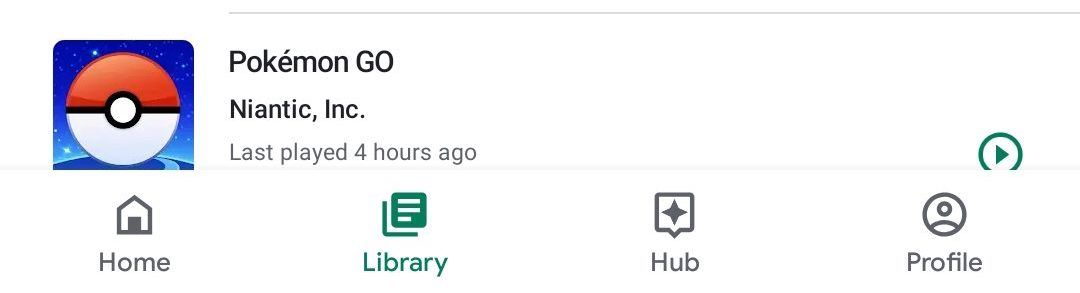Read update
- The new layout is now rolling out to everyone as part of v2019.10.13833 (APK Mirror) of Play Games. Thanks, Toni Damiani!
The design of Google's Play apps is like a neverending story, although not a very interesting one. Play Games has seen less flux than the Play Store, at least, but Google still tweaks its interface more often that is probably necessary. The latest change to be tested moves some of the core navigation around.
According to screenshots sent to 9to5Google, the latest version of Play Games takes the profile icon and turns it into a tab in the bottom right corner. At the same time, My Games becomes Home and the Library section gets its own tab too, rather than a pull up to display gesture. To make room, the Arcade section says goodbye, with that content presumably being folded into the new Home page. You can compare the version below.
Left: Before with just three tabs. Center, Right: New design with four tabs.
Since there's no Arcade tab with its cute little pixelated droid icon, there's no way to access the easter egg game Whirlybird that used to be hidden behind a long-press. To make up for this, Google has added it to the games list, although it's unclear whether you had to previously have uncovered it for it to appear there.
This would appear to be a server-side test for the time being, but it's something that Google could be rolling out to ever-increasing numbers of people. So keep an eye out for it.
UPDATE: 2019/11/12 3:06am PST BY RITA EL KHOURY
The new layout is now rolling out to everyone as part of v2019.10.13833 (APK Mirror) of Play Games. Thanks, Toni Damiani!
Source: 9to5Google
Thanks: tonydamiani