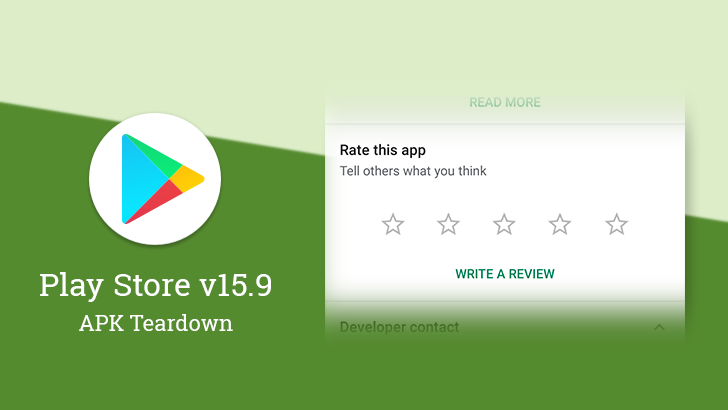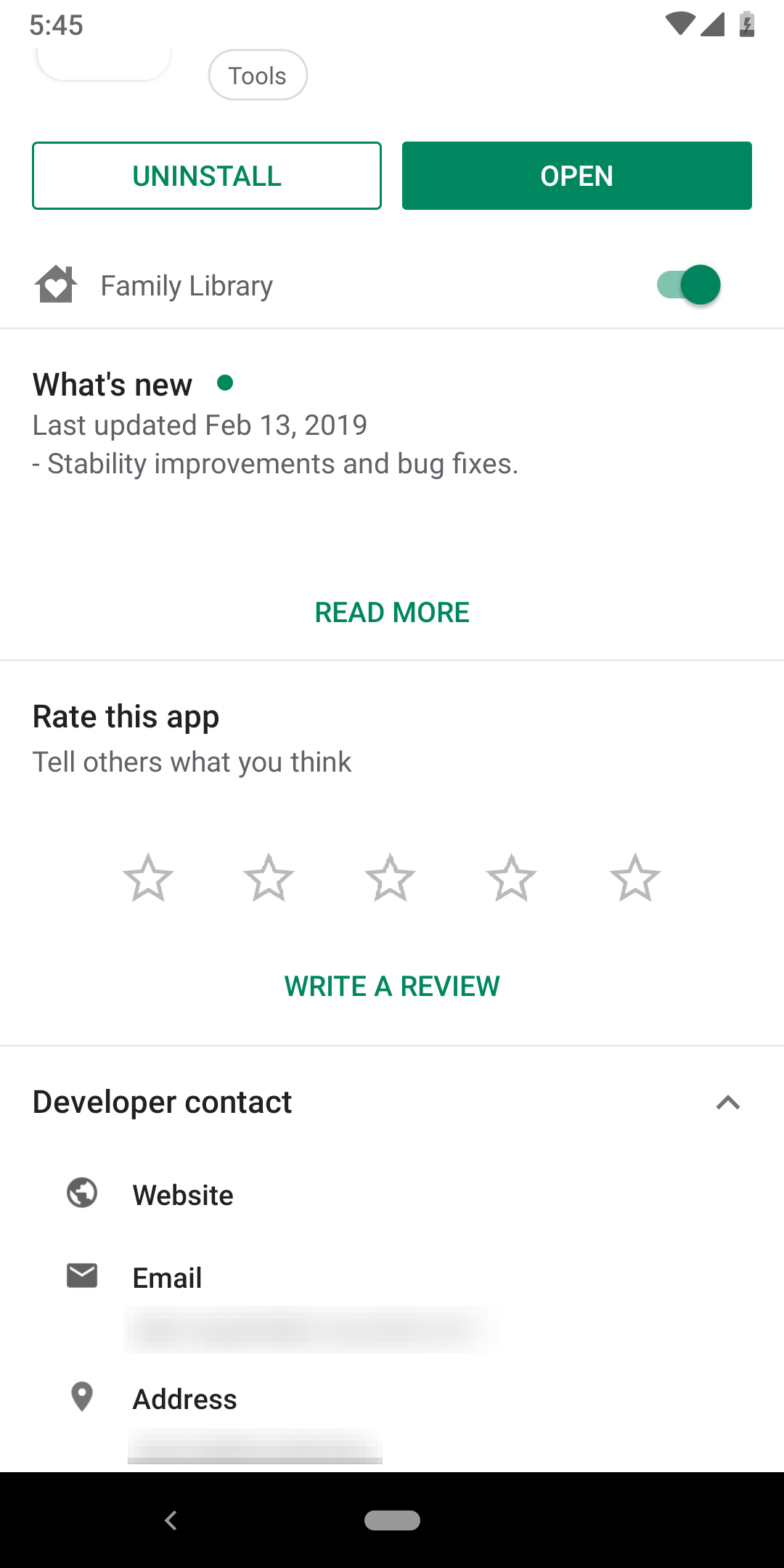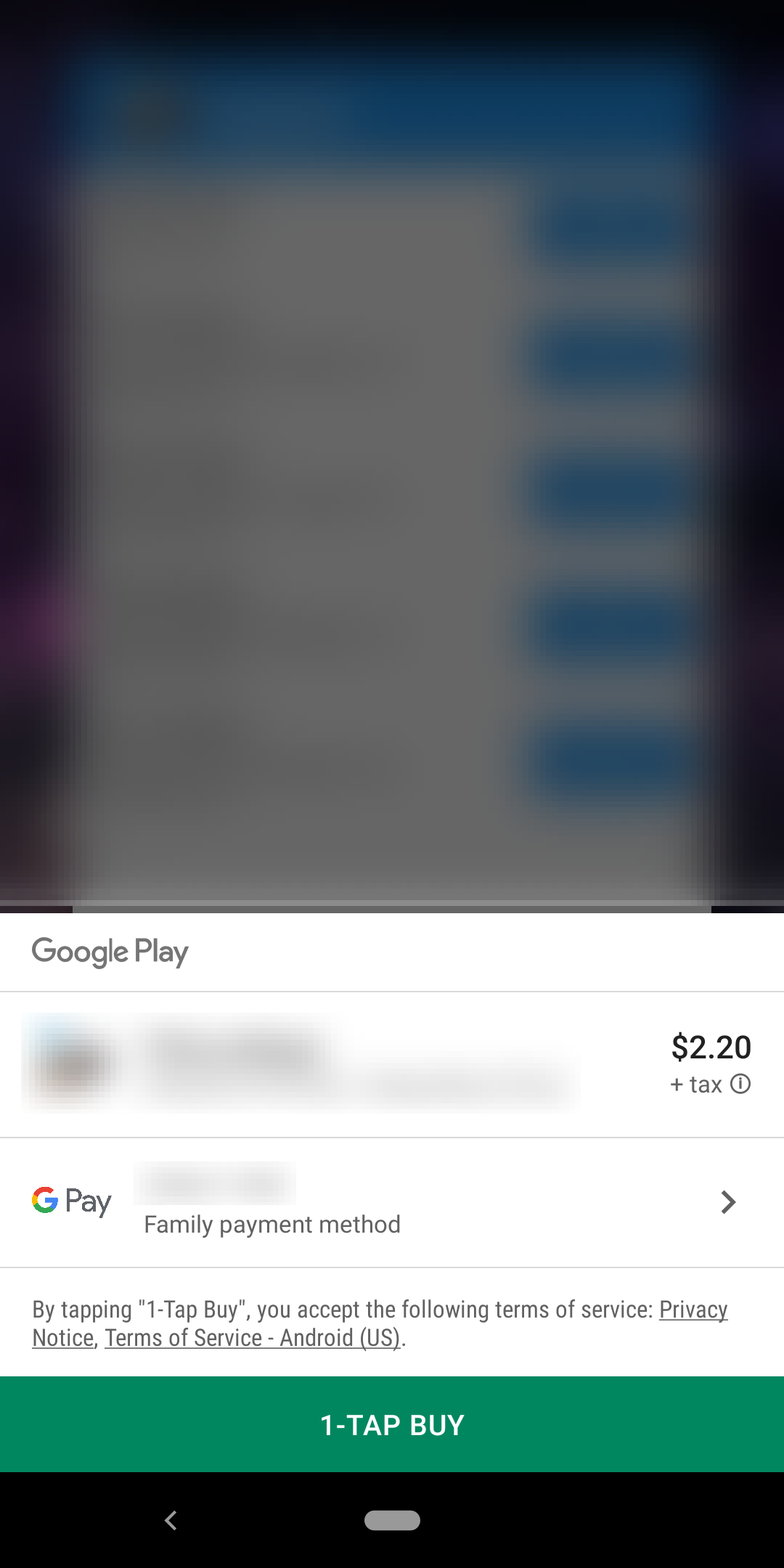Google never stops tweaking the user experience throughout Android. One of the goals that has cropped up over time has been making certain interactions between apps and the OS feel seamless, usually by eliminating context switches between apps. One area where that many people recognize as a huge improvement was a new flow for in-app purchases that put the interface directly into the app where the purchase was made. Now it looks like the Google Play Store might be extending similar treatment to the ratings and reviews interface.
Teardown
Disclaimer: Teardowns are based on evidence found inside of apks (Android's application package) and are necessarily speculative and usually based on incomplete information. It's possible that the guesses made here are wrong or inaccurate. Even when predictions are correct, there is always a chance that products could change or may be canceled. Much like rumors, nothing is certain until it's officially announced and released.
The features discussed below are probably not live yet, or may only be live for a small percentage of users. Unless stated otherwise, don't expect to see these features if you install the apk. All screenshots and images are real unless otherwise stated, and images are only altered to remove personal information.
In-app review dialog
When an app developer wants to make it easier for users to leave a rating and review, they'll make an API call that switches the focus fully to the Play Store, which then loads the listing for the app. It's not a bad flow, but it's not the friendliest experience for users.
What users may be able to expect in the future is a smoother process that simply brings up a dialog similar to the in-app purchase view. From here, they can leave their feedback and immediately return to the app, all without visually leaving the place they were at.
Examples: review section on the Play Store and the in-app purchase sheet.
At the moment, there's not much substantial material to look at. In the last two updates of the Play Store, new manifest entries were added for objects named InAppReviewActivity and InAppReviewService. There are also three new layouts with related names. Both the code and layouts are little more than placeholders right now with basically no contents.
What's important is that the existing code and resources bear similarities to those used for in-app purchases, both in the styles and some of the setup code surrounding them. Of course, some of those details may be coincidences, but seeing as this would add more consistency to the interface Google provides, it's a reasonable conclusion.
[flexbox title="strings"]
New layouts:
in_app_review_dialog_fragment.xml
in_app_review_dialog_rate_review_layout.xml
in_app_review_dialog_thank_you_layout.xml
[/flexbox]
While Google has demonstrated that it can prevent app developers from using tricks to manipulate the Play Store interface while users are making in-app purchases — and by extension it's safe to assume they can block apps from submitting fake reviews— this type of workflow may still introduce some potential avenues for abuse.
For examples, some readers may recall that a similar review flow was available to iOS users a few years ago. Many shady app developers began impersonating the review interface and waited for users to pick a rating. If users gave a score of 4-star or higher, the app would load the real interface and let them continue. If the results were less flattering to the app, developers allowed users to finish their review in the fake interface to prevent the bad score from becoming permanent.
Lining up multiple reviews
As a small added detail, it looks like the Play Store might begin inviting users to do multiple reviews once somebody does the first. A few new lines were added with relation to reviews, but the main line is a title that reads, "review more." It looks like it will appear on a box after a review is given and encourages users to continue on to other apps they've used from the Play Store.
Basically, between the two topics above, we're all about to be asked to review more apps than we possibly care to.
Download
The APK is signed by Google and upgrades your existing app. The cryptographic signature guarantees that the file is safe to install and was not tampered with in any way. Rather than wait for Google to push this download to your devices, which can take days, download and install it just like any other APK.