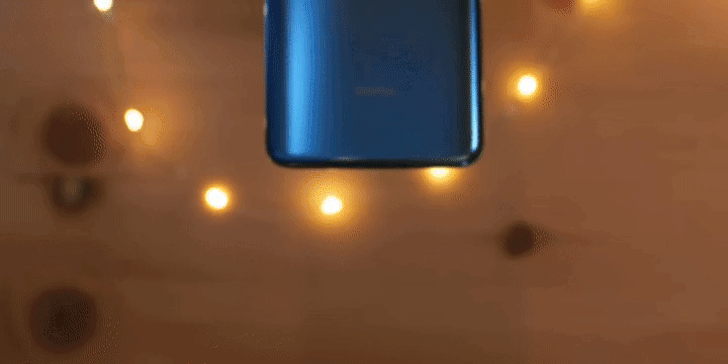Picture this. You're watching a video or playing a game in fullscreen, and you want to exit it. You think to yourself, no problemo, I'll just swipe from the side of the screen to trigger the navigation buttons then tap back. Or if you're using gestures, you swipe from the side thinking it'll trigger the back function. Either way, that swipe worked well on Pie and earlier, but it was removed in Q betas. We had to wait for Beta 5 to see it brought back.
With previous betas, you had to swipe from the long side of the phone (i.e. top or bottom when in landscape) to show the notification and navigation bars, then move your finger quickly to the short side of the device to either tap the back button or use the back swipe gesture. Regardless of which navigation system you were using — 3 buttons, 2 buttons, full gestures — it was infuriating and counter-intuitive to move from one side to the other for such a simple thing as exiting fullscreen.
With Q Beta 5, the side swipe from the left and right works again; it shows the notification and navigation bars. So no longer need finger acrobatics to exit the immersive mode. If you're using gestures only, you can swipe twice from either the right or left side in landscape to go back, as shown in the GIF at the top of the post. And if you're using button navigation, you can swipe from the right side and easily tap back.
We're getting near a point where Android Q gestures are fully functional and not as annoying as when they first showed up. All that remains is the promised back sensitivity setting and improvements to the app menu peek and pull so it works when you have a case installed on your phone.
Thanks: Jonathan G