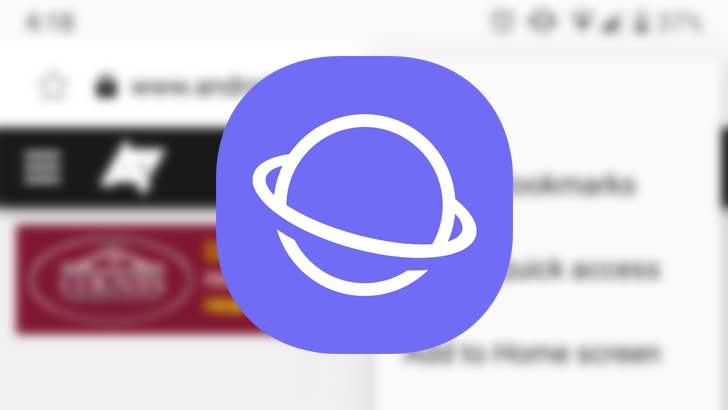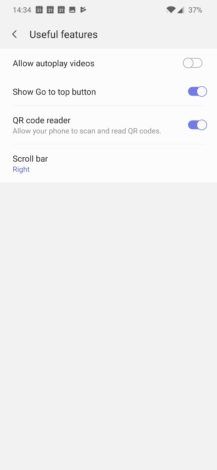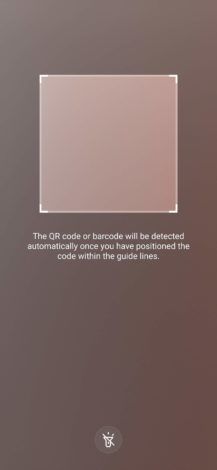Samsung updated the beta version of its Internet Browser app earlier this month, adding a notification manager and home screen shortcut renaming. A couple of extra items have been snuck onto the same changelog, one of which is sure to be very popular — there's a new feature that can prevent videos from autoplaying.
There are tons of sites out there that present these annoying hidden autoplaying videos (looking at you, Cnet), but Samsung Internet Beta now includes a toggle that will put a stop to them. You can find it in the 'Useful features' section of the settings and it seems to do a good job of shielding you from unsolicited video content. Unfortunately, there aren't more granular per-site settings, but it's probably better to disable all than none, and if you do want to watch a particular video you can just press play.
In the same place, you'll also find an option to turn on a QR code scanning function. Once you've switched it on, it's not immediately obvious how to activate it and there's no explainer, but I did eventually figure it out. If you tap the URL bar and cursor into it, a QR code icon will appear to the right of the voice input button. Tap it and the QR code reader will pop open and help you navigate to any associated webpage. There's also a button for turning the flash on, should you need a little more light to get a read.
The new features come with version 9.4.00.26 which should be rolling out to existing users right now. If you've not got it yet, you can download it from APK Mirror instead.