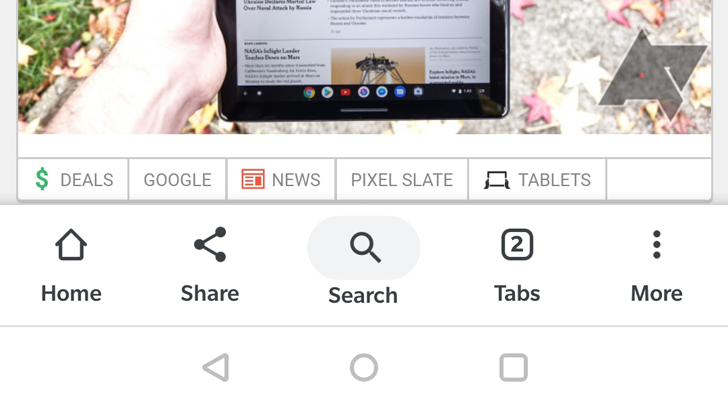Duet, aka Duplex, is the alternative Chrome interface that puts the toolbar at the bottom, making it easier to access your homepage, search, share the current site, switch tabs, and open the overflow menu. Duet has seen many changes ever since its inception in 2016 as Chrome Home, but it's been mostly the same over the past months. However, a recent test sees the bottom tab get larger and pick up labels. Luckily, you can disable it if you don't like it.
If you have the Duet interface on Chrome Canary, you may notice that the bottom bar is thicker with labels below every icon. It shows up both when viewing a page or when in the tab switcher.
If you don't like your precious pixels to be wasted and want to get back the thin Duet bar, you can simply disable the labels. Head over to chrome://flags/#enable-chrome-duet-labels and set it to disabled. (Even though it might be set to default, the default equals enabled for those who see the labels.) When you turn them off, the labels disappear and you get back your regular Duet bottom bar.
Labels have only been added to the Canary channel, but it's highly likely they'll trickle down to Dev, Beta, and Stable later, so keep that in mind if you see them.
Thanks: Nick Cipriani