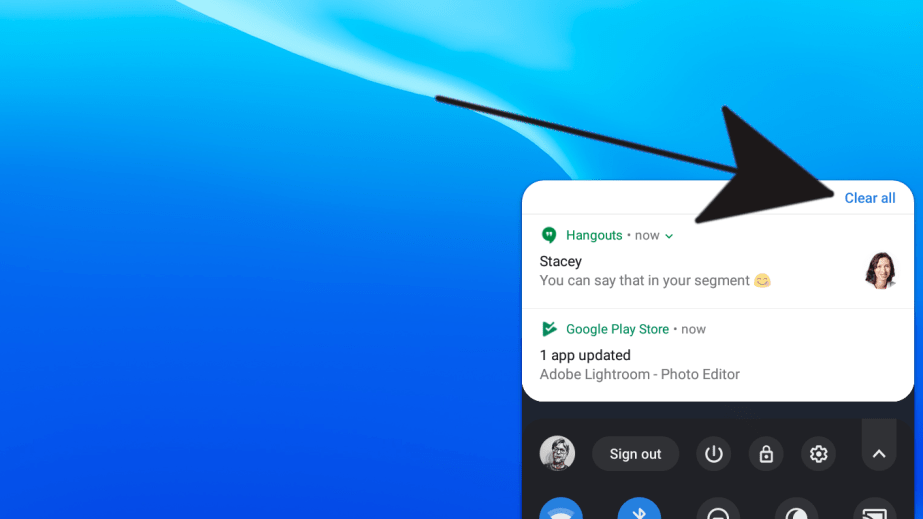Chrome OS has come a long way from the days of the CR-48, but it still has a few basic usability problems, and among them is notification management. Chromebooks can show Android app and native notifications together, but clearing those notifications is a pain since the button is hidden. According to Kevin Tofel over at About Chromebooks, the button is now visible at the top of the notification area in the current Chrome OS 76 Canary builds.
Clear all button locations in Chrome OS 73 (left) and the current 76 Canary build (right).
As depicted above, previously the button was hidden at the bottom of the list of notifications, and not actually visible unless you scrolled down to it — on touchscreen Chromebooks you had to swipe down to it with two fingers — past the visible end of the notification list without any visual indicator there would be something there. The new location places it top right and much more visibly, without the need to scroll at all.
The feature was live on the current Canary Channel build of Chrome OS 76 in Tofel's tests. Note that the hardware platform the feature was observed on wasn't mentioned (sometimes builds vary a little between devices), and Canary-facing changes don't always trickle down to other channels. Still, this is such a simple, obvious, and beneficial change (which we previously complained about) that it's likely it should stick around. By the time your Chromebook makes it to V76, it might be there.
Source: About Chromebooks