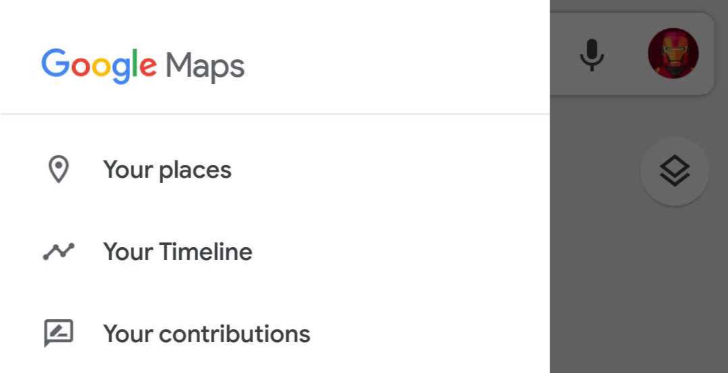Read update
- There's a new addition to the Maps side menu under the Google Earth shortcut: Your data in Maps. This takes you straight to a page in your Google Account settings where you can see everything Maps knows about you, toggle off location history, download your maps data, and read more about how Maps works with your data. Thanks, Moshe!
At I/O, Google emphasized a new account picker for several of its apps that lets you easily manage your Google account and would soon add an Incognito mode in Maps and Search. The picker is already live in several apps such as Gmail, Contacts, Keep, and it recently began rolling out to the Google app as well. Now, it's making its way to Maps too.
The change in Maps is two-sided. First, the navigation drawer has received a little revamp to remove the legacy Google+ background cover photo (just like Photos did a while back), but instead of keeping the account picker there, it's been completely moved to the main app UI. You'll find it in the search bar at the top right, next to the microphone icon.
Above: New. Below: Old.
Tapping the picker lets you switch to a different account, add a new one, manage email addresses on your device, but most importantly, it has that new "Manage your Google Account" option. This quickly opens up myaccount.google.com to let you change security, privacy, history, and all kinds of settings for your online Google presence.
However, even though I'm on the latest Google Maps 10.15.2, I don't have this new interface, so the change seems to be happening server-side. We'll have to be a little patient.
UPDATE: 2019/05/14 6:30am PDT BY RITA EL KHOURY
There's a new addition to the Maps side menu under the Google Earth shortcut: Your data in Maps. This takes you straight to a page in your Google Account settings where you can see everything Maps knows about you, toggle off location history, download your maps data, and read more about how Maps works with your data. Thanks, Moshe!
Thanks: Himanshu Singh